Lunapic Free Online Photo Editor
LunaPic is an online image editing platform. It gives users a suite of image editing tools in their web browser.
They can use the tools without any downloads or installations. Here’s a more detailed look at its offerings:
- Users can change the dimensions of their images to fit requirements. Or, they can reduce size for easier sharing.
- You can use filters to transform photos. They can give photos a vintage look, a cartoon effect, or a color splash.
- Text Overlays let you add text to images. They are useful for making memes, captions, or watermarking.
- LunaPic provides drawing tools. They let you do freehand drawing on images.
- LunaPic offers advanced editing. It goes beyond basic edits to include layering, blending modes, and color adjustments. These features let you do more in-depth photo manipulation.
These tools make LunaPic versatile. It is for casual users who want quick edits and for serious photographers who lack pro software. It’s a handy solution for photo editing on-the-go. Or, for those who prefer an online option.
. Many people consider LunaPic to be one of the most popular free online photo editors. You can upload your own images or use sample images provided by LunaPic. LunaPic also allows you to create animations and art effects to make your photos stand out. Lunapic also have lunapic app which you can download from the App Store for iOS devices. You can also download it from the Google Play Store for Android devices.
LunaPic offers a variety of features. You can create transparent PNG files and remove backgrounds from images. To create a transparent PNG file, you can use the “Transparent Background” tool under the “Edit” menu. You can either upload an image file or provide a URL to an image. Once you have uploaded your image, use the “Color Picker” tool. Select the color you want to make transparent. You can also use the “Scissors” tool to cut out areas of the image that you want to make transparent .
LunaPic is also a great tool for creating logos. You can use the “Add Logo to Photo” tool under the “Edit” menu to add a logo to your image. You can either upload an image file or provide a URL to an image. Once you have uploaded your image, you can use the “Drawing” tool to add text or shapes to your logo. You can also use the “Clipart” tool to add pre-made graphics to your logo.
LunaPic is a web-based tool, so there is no need to install any software or application on your device. You can use it directly from your browser. Use Chrome, Firefox, Safari, or any other modern browser that supports HTML.
Getting Started with Lunapic Free Online Photo Editor

To start using Lunapic ,you do not need to download or install any software.To begin simply navigate to lunapic website and click on the Upload button to get started.Once you have uploaded your image ,Lunapic editing screen will appear.
Lunapic offers a simple and easy user interface with all the editing tools that are required for editing are available in a single toolbar.The tools in Lunapic are represented by an icon in the toolbar, which sits at the top of the interface .user need to simply click on the matching icon to access certain editing tools.
To upload an image ,simply drag and drop the image into the lunapic interface to upload it click on the Upload button to search your computer or device for the image.Once you have selected your image,your chosen image will be posted to the Lunapic server,you may start editing it with various tools available in the toolbar.
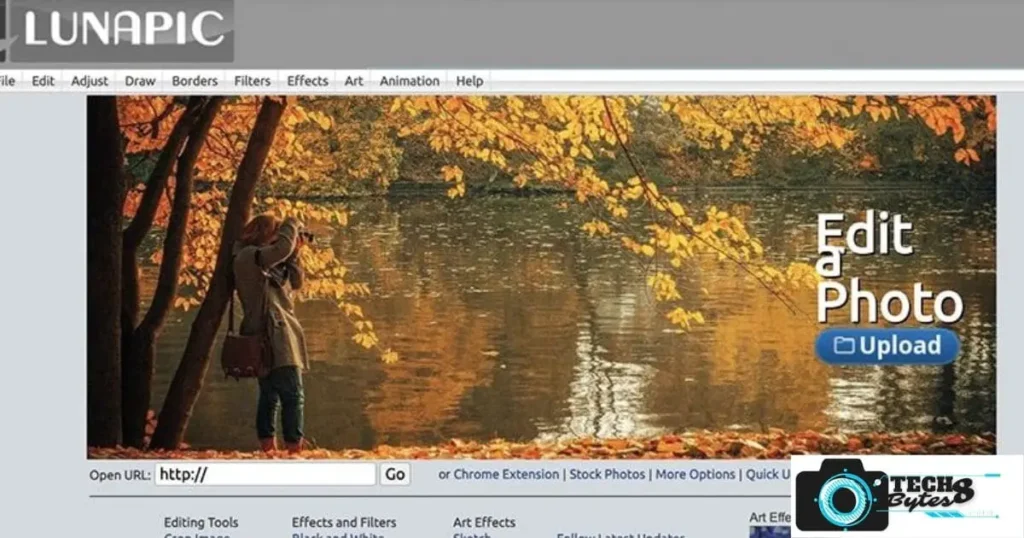
Basic Photo Editing Features of Lunapic
User can easily and fastly edit their photos by using a variety of basic editing options provided in the Lunapic online photo editor.The tools that are most frequently used are.
Resize and crop.With the help of this tool ,user can easily crop an image to a size suitable or aspect ratio.you can also change the size of your photographs.
Brightness and color.The image’s contrast ,saturation , brightness and hue can also be changed with the brightness and color tool.
Text.If user wishes to add text to the image ,he can do so with the help of text tool and also select fonts,sizes and colors.
Frames and Borders.User have the option to apply different borders and frames from Lunapic to your image to give it a professional appearance.
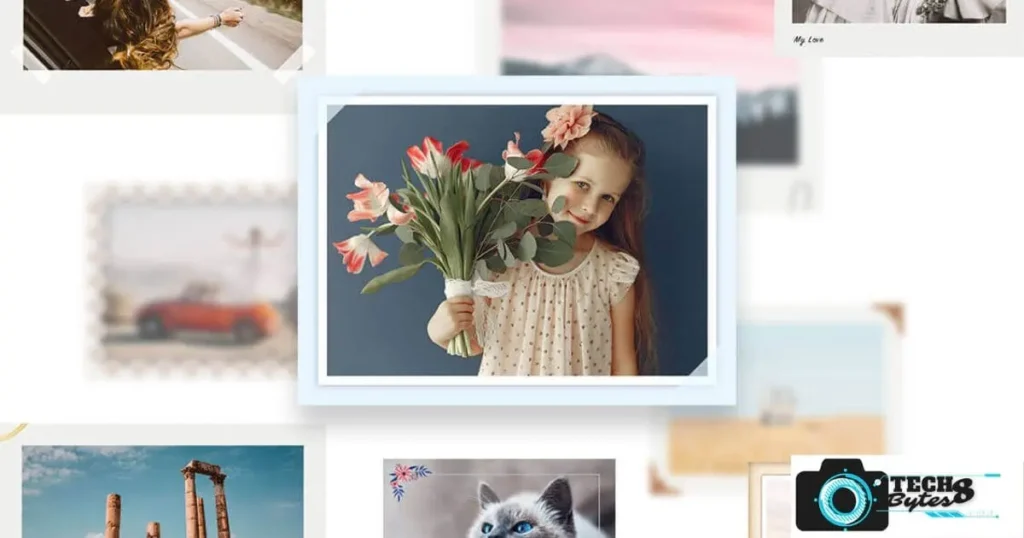
Filters. Vintage, black and white, and sepia filters are just a few of the many filters available in Lunapic to help you improve the look of your image.Know More about Lunapic Hue Image
Even for inexperienced users, these fundamental editing tools make it simple to quickly improve the visual appeal of your photographs.
Advanced Photo Editing Features of Lunapic
Sure, here’s a section on the advanced photo editing features of Lunapic:
Lunapic includes a variety of advanced editing tools in addition to its standard editing functions, allowing you to develop your photo editing skills. The following are some of the most used advanced features:
Collages .You may use Lunapic to make collages with up to 25 pictures. You may change the size and spacing of each image in a collage and select from a variety of layout options.
Background Removal. User may simply remove the backdrop from image to create a transparency background, by using the background removal tool. This is extremely helpful for designing images and logos.

Special Effects and Animations:You may add glitter, fireworks, and snowflakes, among other special effects and animations, to your image to give it an unique look using Lunapic.
Drawing and Painting Tools.You can edit your image by adding unique shapes, lines, and designs with the drawing and painting tools. The paintbrush tool can be used to provide a painted effect as well.
Facial Features.You can edit and enhance various face features in portrait photographs with Lunapic’s facial feature editing capabilities, such as skin tone, eye color, and teeth whitening.
When it comes to editing your photos, these smart capabilities provide you a lot of flexibility and creative freedom, which can enable you to produce breath-taking and original artwork.
Some of the key features of Lunapic are:
The Lunapic photo frame, Lunapic transparent,Lunapic 360, and Lunapic blur. Lunapic silhouette, Lunapic resize,
- Lunapic Photo Frame:
The Lunapic photo frame feature allows you to add a frame to your photos.There are many variety of frame styles , including classic,modern ,vintage and more.To create a different appearance,you can also alter the thickness ,texture, and color of the frame to give it a unique look.
- Lunapic Transparent:
Lunapic’s transparent feature allows you to make the background transparent.this feature is useful if you want to remove background of a photo and replace it with a different background or if you want to just overlay one image over another.

- Lunapic Silhouette:
Lunapic silhouette tool allows you to add silhouette effect to your photos.This is helpful if you want to add drama to the image or draw attention to a specific area.There are many different silhouette styles available,such as classic ,modern, and more.
- Lunapic Resize:

You can resize your photographs with the Lunapic resize feature.You can choose from a variety of present sizes or enter a custom size.This is helpful if you want to resize your photos for a particular application,like social media or printing.
- Lunapic 360:
You can combine many photographs to create a 360 degree image with the Lunapic 360 feature.This is helpful if you want to provide your visitors an immersive experience or showcase a product in an interesting way.
- Lunapic Blur:
You can blur certain areas of your photographs using the Lunapic blur tool.This is useful if you want to add selective focus or blur out a background to highlight the subject of your photograph.
Lunapic is a sophisticated and easy to use online photo editor that provides a variety of features to improve and personalize your photographs,add a frame,blur particular area of the image ,make the background transparent,create a silhouette,or generate a 360 degree image.
- LunaPic Magic Wand:

The Magic wand tool is a robust option in Lunapic’s arsenal,with the help of this tool users can easily choose and remove backgrounds or particular objects from photographs.With it’s intelligent selection algorithm,user can make precise edits ,making it a necessary tool for producing organised and visually attractive compositions.
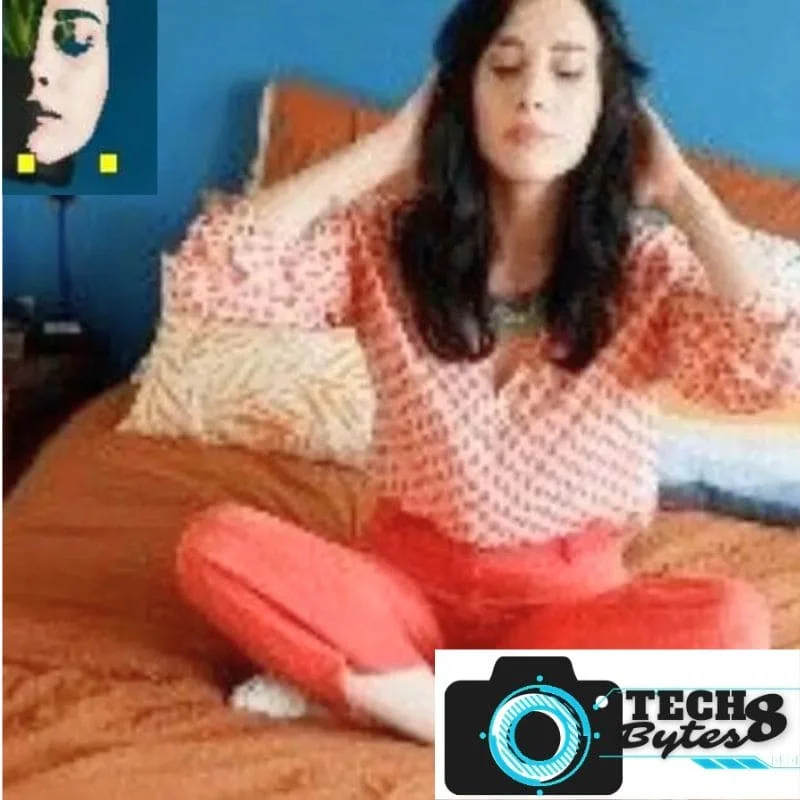
- Borders:
Lunapic offers a wide variety of borders and frames to give your images the perfect finishing touch.weather you want to add a traditional frame or an updated border,Lunapic provides customization abilities as an addition to your artistic vision.
- Animation:

Lunapic is not just still photographs,it also has animation tools for making intresting and eye catching GIF’s .Users can add effects, transitions ,and text to their images to make them animated.its is a great tool for social media content and storytelling.
- Textures:
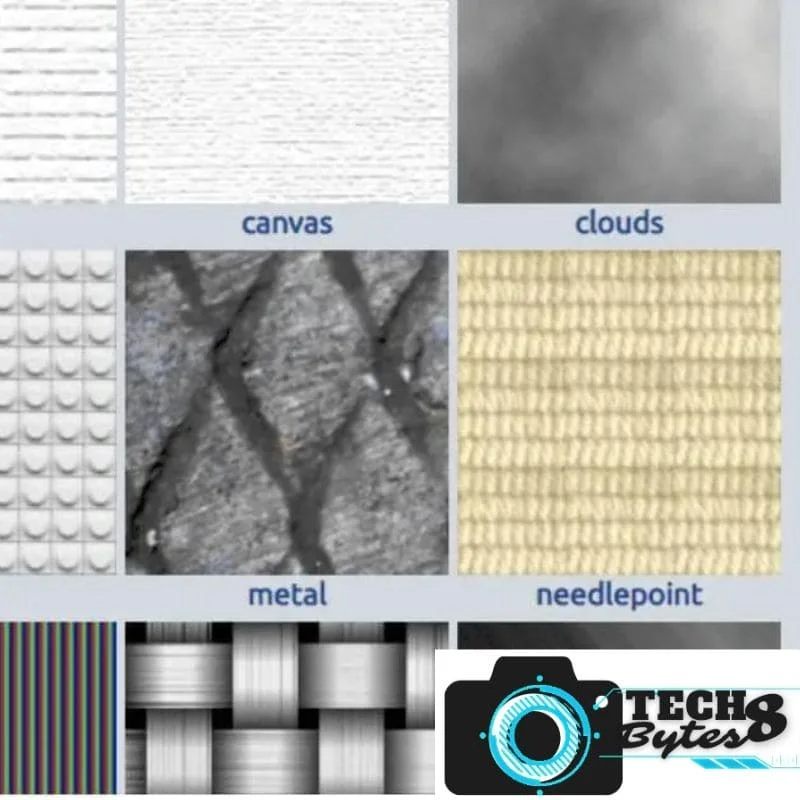
Adding textures can gain depth and character to your images.Lunapic offers a selection of textures that you can experiment with different combinations and produce original visual effects on your photographs.
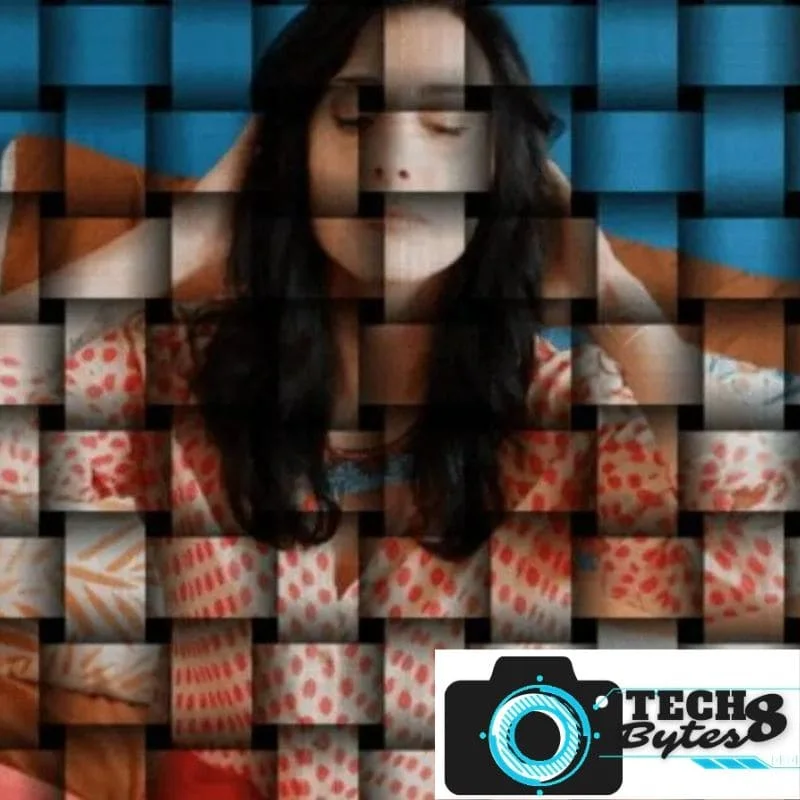
- Kaleidoscope Effect:

The Kaleidoscope effect is one of the unique aspect of Lunapic .It takes ordinary images and turns them into captivating symmetrical masterpieces.Users can control the number of repeats and mirror angles,giving them full creative control over this appealing effect.
- Art Effects:

Lunapic’s art effects is a best option for individuals looking to turn their photographs into digital artwork.By using a number of artistic styles ,such as drawings ,watercolours,oil paints.users may give their images new life and evoke different emotions.
- Filters:

Filters are important for improving the mood and tone of images.Lunaoic has a large selection of filters ,ranging from vivid and artistic effects to vintage and sentimental styles.These filters can drastically change the overall look of the images ,giving you a quick and effective option to get the desired aesthetic.

Sharing and Saving Images with Lunapic
Once you have completed your photo editing in Lunapic.The platform has a range of options which allows you saving and sharing your work,allows your work to be saved in a number of formats like JPEG, PNG,GIF, and BMP.
To save your image ,Simply click the save button in the top right corner of the lunapic interface.This will provide a menu where you may select the file format ,file name, and the place on your system in which you want to save your photographs.
Apart from saving your image to your computer system or device ,you can also share your image directly from the Lunapic interface .You may share your image with Lunapic via mail ,a URL and social media sites like Twitter , Pinterest, Facebook.
To share your image,simply click the share button in the top right corner of the Lunapic’s interface .After doing this a menu will appear which will allows you to choose the social media platform or sharing method you want to use.You will be asked to log in and grant Lunapic access to your account after choosing your platform.
Overall,Lunapic provides you an easy to save and share your edited images with plenty of alternatives for sharing your work with the world.
Alternates For Lunapic Editor
Final Thoughts About Lunapic Free Online Photo Editor
In conclusion, Lunapic is a flexible and use friendly online photo editor platform that provides a wide variety of basic and advanced editing tools to help you transform your images into somthing unique and pleasing to eye.Lunapic is a great option to anyone wishing to edit images quickly and efficiently,weather for personal or commercial purposes,thanks to the Lunapic’s easy and user friendly interface and a wide range of editing options.
From basic image editing features like crop ,color adjustments,resize to more advanced features like collage building, background removal and facial feature editing.Lunapic gives you the tools you need to develope your photo editing skills.
And with its flexibility of sharing and saving options ,you can easily save your edited images to your computer system or device or share them straight on social media sites like Facebook, Twitter, thanks to its extensive sharing and storing options.Overall ,Lunapic is a reliable and robust online photo editor that offers a lot of value and variety for anyone looking to edit their images.
Frequently Asked Questions FAQs.
Is Lunapic free?
Absolutely Yes, Lunapic is a free online photo editor.The majority of its tools and effects and basic functions can be used without any cost.However Lunapic offers some paid premium features and services.These include ad free use of Lunapic,image processing at higher resolution and more sophisticated tools and effects.But for the most part ,Lunapic is free to use and can be an excellent choice for simple photo editing needs.
Is LunaPic safe ?
Lunapic is usually seen as a secure website,it has been in business for more then a decade and has a good reputation for offering a user friendly interface,online photo editing services.However ,like any website or online service.Lunapic does carry some risks.Before using Lunapic you should keep certain things in mind to help ensure your safety while using it.
Beware of phishing scams:Be cautious of any emails or notifications that ask for personal information or payment information.Before sending any personal information or important date in response to such inquiries ,always confirm that it is genuine.
Use a secure connection:Make sure to use a secure encrypted connection while using Lunapic to protect your information from hackers and other harmful users.Update your browser and security programs:Always keep your web browser and security software up to date to ensure protection against malware and other dangers.
Overall, is Lunapic safe?, seems to be a secure website,however it is always important to use caution while using any online service to protect your personal data and gadgets.
Does LunaPic have an app?
Absolutely Yes, Lunapic has a mobile app that is available for both Android mobile devices and IOS .Lunapic app allows users to edit their photos on the go using many of the same features and tools found in the Lunapic website.You may cut , add filter,resize,and add effects,change the contrast and brightness ,and do many more things with the software.This software platform allows you to edit your images ,add stickers , text and make collages.
The Lunapic app is free to download and use,although the Lunapic app does offers some paid premium features and services.Overall Lunapic app is a great choice for those who wants to modify their images on the go should consider Lunapic app.
Topic On Canva You May Also Like
Is Luna Editor Free?
Yes, Lunapic is online free photo editor.Most of its tools and effects and basic functions can be used without paying anything.However Lunapic offers some paid premium features and services.
