Introduction to Role of Windows OS in Image Editing
- Definition of Windows Operating Systems:
Microsoft developed the Windows Operating Systems. These are a family of operating systems with graphical user interfaces. These systems provide a platform for running software applications and managing computer hardware.
Windows OS is largely used on personal computers, laptops, tablets, and other devices. It has a user-friendly interface and a diverse range of features.
- Importance of Windows OS in Image Editing:
The significance of Windows OS in image editing is profound. Windows provides a stable and versatile environment. It supports a wide array of image editing software applications. Its graphical user interface (GUI) and regular updates make it a preferred choice for image editing professionals.
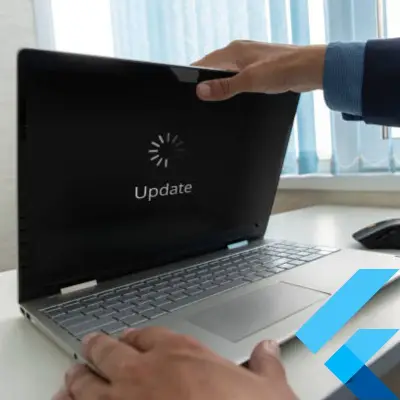
Compatibility with various hardware configurations is also a key factor. Windows OS plays a crucial role in facilitating a seamless and efficient workflow for image editors. It offers a platform that combines performance, compatibility, and user-friendly features. It’s for creative endeavors.
Windows OS Through Time: A Historical Odyssey and Key Milestones
The evolution of Windows OS is marked by key milestones and versions. Windows 1.0 in 1985 introduced a graphical user interface (GUI) on MS-DOS. Notable advancements came with Windows 3.0 and Windows 95. They laid the foundation for modern computing.Is windows 11 better than windows 10
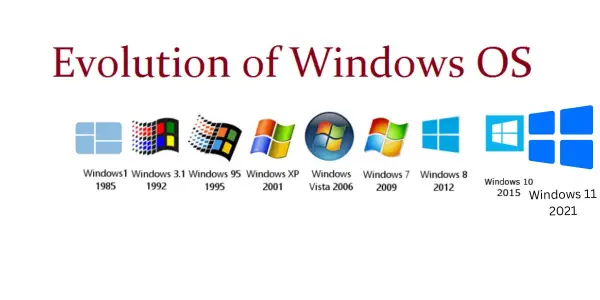
Windows XP (2001) offered stability and multimedia enhancements. It became crucial for image editing professionals. In 2009, Windows 7 improved performance and the taskbar. This enhanced the user experience for image editing applications.
Windows 10 (2015) marked a major shift towards a unified platform with a responsive design. It introduced features like the Windows Ink workspace. This catered to the needs of graphic designers and image editors. Overall, Windows OS evolves to meet the changing demands of image editing software. This reflects a continuous commitment to enhancing user experience.
- Key Milestones and Versions
Windows XP (2001):

Its stability made Windows XP renowned. It was a significant improvement over its predecessors. This stability made it a cornerstone for many professionals. It is especially important in image editing, where reliability is crucial.
Windows XP introduced multimedia enhancements. They enhanced the overall experience for users involved in media-centric tasks. This includes image editing.
Windows 7 (2009):
Windows 7 brought notable improvements in performance. The operating system is now more efficient and responsive. This was beneficial for resource-intensive tasks like image editing.
The revamped taskbar in Windows 7 offered better organization. It also provided quick access to frequently used applications. It streamlined workflow for users engaged in image editing.
Windows 10 (2015):
Windows 10 represented a significant shift towards a unified platform. It provided a seamless experience across various devices. This unified approach was beneficial for users. It includes graphic designers and image editors, who often work on many devices.
In Windows 10, the emphasis on responsive design catered to the evolving needs of users. It ensured a smooth and adaptable interface. This responsiveness is especially important for graphic designers and image editors. They rely on precise and dynamic interactions.
Windows 10 introduced the Windows Ink workspace. It is a feature designed to accommodate the needs of graphic designers. This provided a dedicated space for digital pen and touch input. It enhanced the creative possibilities for image editing professionals.
Windows 11 Operating Systems
Is Windows 11 Better Than Windows 10 ?
This includes XP, 7, and 10. These enhancements catered to the specific requirements of professionals engaged in image editing. They reflected our ongoing commitment to evolving with technological demands.
Harmony in Pixels: Windows OS and its Compatibility with Image Editing Software
- Overview of Popular Image Editing Software:
Many consider Adobe Photoshop an industry standard, as it is optimized for Windows OS. It provides a comprehensive suite of tools tailored for professional image editing. Many creative professionals choose it for this reason.
GIMP (GNU Image Manipulation Program) is an open-source alternative. It is compatible with Windows. It offers a free and powerful platform for image manipulation and graphic design. It caters to users who prefer cost-effective solutions.
- Windows OS Requirements for Image Editing:
System Architecture: Windows supports both 32-bit and 64-bit architectures. This ensures broad compatibility with a diverse range of image editing applications. This flexibility allows users to choose software that best suits their needs. They can be confident in its compatibility with the Windows environment.

Least Hardware Specifications: Image editing software often demands large processing power and memory. Windows accommodates these requirements with scalable hardware support. The adaptability enables users to run resource-intensive image editing applications smoothly. This contributes to a seamless creative workflow.
Users must understand the compatibility between Windows OS and popular image editing tools. This understanding helps users create and manipulate visual content seamlessly.
Whether you choose Adobe Photoshop or the open-source GIMP, Windows is a versatile platform. It meets the diverse needs of image editors. It accommodates the technical demands of sophisticated editing software.
Empowering Creativity: Unveiling the Key Features of Windows OS for Image Editing
- Graphic User Interface (GUI):
Windows OS offers an intuitive and visually appealing GUI. This enhances the user experience for image editing.

The consistent design language across versions provides a familiar environment for users of image editing software. It contributes to a seamless and efficient workflow.
- File System and Organization:
Windows uses a hierarchical file system. It simplifies organizing and finding image files. This structured approach is particularly helpful for image editors dealing with large datasets. It facilitates efficient workflow management and easy access to project files.
- Device Driver Support:
Windows OS boasts extensive device driver support. This ensures compatibility with a wide array of peripherals. This includes graphic tablets, printers, and high-resolution monitors. Such comprehensive support enhances the versatility and customization options for image editing setups. It allows users to optimize their hardware for creative tasks.
- Multi-tasking Capabilities:
Efficient Workflow: Windows multitasking capabilities allow image editors to run resource-intensive applications simultaneously. This feature is especially beneficial for handling complex projects. It involves using many image editing tools and processes concurrently. The efficient multitasking support contributes to a smoother creative process. It also improves productivity for image editors.

In summary, Windows OS incorporates key features tailored for image editing. The environment is user-friendly and productive because of its intuitive GUI and efficient file organization. It also has extensive device driver support and robust multitasking capabilities. Professionals and enthusiasts engaged in image editing tasks benefit from these features.
Graphics Prowess: Unleashing Hardware Acceleration with Windows OS
- GPU Integration:
The Windows OS smoothly integrates with Graphics Processing Units (GPUs) through Direct3D and OpenGL APIs.
This integration enhances the performance of image editing software. It offloads graphical computations to dedicated hardware. This ensures smoother and more responsive experiences for users.
- DirectX and Graphics APIs:
Windows incorporates DirectX. It is a collection of APIs specifically designed for multimedia and gaming applications. Image editing software can leverage DirectX for accelerated graphics rendering. This accelerates tasks such as real-time previews. It enhances the overall responsiveness of image editing applications on the Windows platform.
- Impact on Image Editing Performance:
Hardware acceleration, facilitated by GPU support, significantly improves image rendering speed. It enhances rendering speed. This results in reduced latency, particularly during complex editing tasks. Integrating GPUs into image editing makes the user experience more efficient and fluid.
Graphics support is important in Windows. It improves the visual quality of image editing. It improves visual quality. It enables advanced rendering techniques and effects. This contributes to a more immersive and accurate representation of edited content.
This improves the precision of edits. It also provides a more visually appealing and detailed output for image editors.
In summary, Windows OS effectively integrates GPUs. It utilizes DirectX and supports graphics APIs. These contribute to accelerated graphics rendering. This enhances performance, speeds rendering, and improves visual quality in image editing software. It creates a more efficient and visually satisfying experience for users.
Efficiency Unleashed: Mastering System Resources with Windows OS
- RAM and Processing Power:
Efficient Resource Use: Windows OS optimizes the allocation of Random Access Memory (RAM). It also optimizes the allocation of processing power. This optimization ensures that image editing software efficiently uses available resources. This contributes to smooth and responsive performance. You need to effectively manage RAM and processing power. This is crucial for handling the computational demands of image editing tasks.
- Disk Space Requirements:
Windows offers scalable storage options to accommodate varying needs. This is particularly important for image editors dealing with large file sizes.
Choosing different storage configurations allows efficient management of image libraries and project files. It enables you to manage them easily .
This scalability ensures that image editors can meet their creative project demands. They can adapt their storage solutions to do so.
- Optimization for Image Editing Workflows:
Windows provides tools such as Task Manager and Resource Check. These tools empower users to track and manage system resources. Image editors can use these tools to identify resource-intensive processes, optimizing their workflows. This enables adjustments to be made for improved efficiency. It ensures that system resources are effectively allocated. This enhances the overall performance of image editing applications.
In summary, Windows OS effectively manages system resources. It addresses aspects such as RAM and processing power allocation. It includes scalable storage options. It also has optimization tools, like Task Manager and Resource Monitor. This comprehensive approach contributes to an environment where image editors can work efficiently. They use all of their hardware resources to edit seamlessly and productively.
Guardians of Creativity: Windows OS Security Unveiled for Image Editors
- Windows Defender and Antivirus Integration:
Windows OS has built-in security features. It includes Windows Defender, a robust antivirus and antimalware solution. This provides image editors with a baseline level of security. It helps protect their systems from potential threats. Integrating antivirus measures within the operating system contributes to a secure computing environment. This is important for users who are editing images.
- User Account Control (UAC):
User Account Control (UAC) in Windows plays a crucial role in security. It handles permission control. It prompts users for permission before allowing certain actions. This prevents unauthorized changes to system settings or image editing software configurations. This permission-based approach enhances overall system security. It ensures that potentially risky actions need explicit user approval.
- Data Encryption and Protection:
BitLocker: Windows provides BitLocker, a full-disk encryption feature. BitLocker adds an extra layer of security for sensitive image files and project data. It does this by encrypting the entire disk. This encryption helps safeguard against unauthorized access and data breaches. It ensures that confidential image editing projects remain protected. Someone compromises the physical access to the storage medium.
In summary, Windows OS addresses security considerations for image editors. It has built-in antivirus protection with Windows Defender. It also includes user-centric security measures like UAC. Also, it has robust data encryption features like BitLocker. These integrated security features create a secure computing environment. They allow image editors to focus on their creative work with confidence. They know that they protect their digital assets and sensitive project data.
Evolving Excellence: Windows OS Updates and Ongoing Support for Image Editing
- Windows Update Mechanism:
Windows OS provides regular updates through a scheduled mechanism. These updates include security patches, bug fixes, and feature enhancements. This consistent updating process ensures that image editing systems remain up-to-date. It also fortifies them against security vulnerabilities. It equips them with the latest improvements to maintain optimal performance.How to delete apps on iphone
- Long-Term Support (LTS) Versions:
Windows offers Long-Term Support (LTS) versions, providing extended support periods with critical updates. This stability and support are valuable features. This stability is especially helpful for image editors. They seek a reliable and consistent platform for their creative work. LTS versions assure users of ongoing support. This allows them to focus on their projects. They don’t have to worry about abrupt changes or lack of updates.
- Community and Official Support Channels:
Windows benefits from a large community of users. It also has official support channels. This support ecosystem plays a crucial role for image editors. It offers help in troubleshooting issues and sharing insights. It also helps them stay informed about the latest developments in Windows OS. It also helps them stay informed about the latest developments in image editing software. Users have access to a wealth of knowledge and help. Community-driven support and official channels provide this.
In summary, Windows OS dedicates itself to providing regular updates. It provides Long-Term Support (LTS) versions and an extensive support network. This creates a stable and well-supported environment for image editors. This ensures that users can rely on the latest features and security patches. It also ensures a robust support infrastructure. This is for a smooth and uninterrupted creative workflow.
Cloud-Kissed Creativity: Exploring Windows OS Integration with Cloud Services
- OneDrive and Cloud Storage:
Seamless Cloud Integration: Windows OS smooth integrates with OneDrive, Microsoft’s cloud storage service. This integration allows image editors to easily sync their work across devices. Image editors use cloud storage to access their projects from different devices. This promotes flexibility and provides a convenient backup solution. Additionally, it enhances collaboration by allowing easy sharing of files between team members.
- Collaboration Features for Image Editing:
Windows OS facilitates real-time collaboration through cloud services. This enables image editors to work collaboratively on projects. This collaborative environment enhances productivity, especially for teams spread across different locations. With real-time syncing and collaborative features, many users can edit simultaneously. This fosters efficient teamwork and streamlines the overall editing workflow.
In summary, Windows OS integrates with OneDrive and cloud storage services. This brings seamless synchronization and accessibility to image editing projects. The real-time collaboration features further enhance productivity. They enable image editors to work together efficiently, regardless of their geographical locations. This fosters a more flexible and collaborative creative process.
Overcoming Hurdles: Navigating Challenges in Image Editing with Windows OS
- Compatibility Issues with Older Software:
Legacy Software Compatibility: Windows OS may have trouble maintaining compatibility with older image editing software. Upgrading to newer Windows versions might cause issues for users. As a result, software developers will need to release updates. The updates will provide continued support. Solutions involve seeking updated software versions compatible with the latest Windows releases. You can also use compatibility modes to run older software.
- System Resource Limitations:
Resource Intensive Applications: Image editing software is resource-intensive. It can cause performance issues on systems with limited resources. Users can address this challenge by optimizing their workflows. They can close unnecessary background applications. They can consider hardware upgrades, like increasing RAM or upgrading the graphics card. This will ensure a smoother editing experience.
- Addressing Potential Security Risks:
Vigilance and Best Practices: Windows users must remain vigilant about security practices. This includes keeping the OS and security software up-to-date to address potential vulnerabilities. Regular backups are crucial to mitigate data loss risks. Adherence to best security practices helps guard against malware or cyber threats. Education and awareness about online security contribute to a safer computing environment.
In summary, addressing challenges on Windows OS involves software updates. These challenges include compatibility, system resources, and security.
It also involves system optimization, hardware upgrades, and adherence to best practices.
By managing these aspects proactively, users can enhance their computing and image editing experience on the Windows platform.
In the Studio Spotlight: Success Stories of Windows OS in Image Editing
- Successful Implementation of Windows OS in Image Editing Studios:
Studio X: Enhancing Productivity
Studio X is a renowned image editing studio. It adopted Windows OS across its creative workstations.
The studio reported improved workflow efficiency and collaboration. They attributed it to the seamless integration of Windows OS. They preferred image editing software. The adoption of Windows OS contributed to a more cohesive creative process. It also streamlined the process. It allowed Studio X to meet project deadlines more effectively.
- Real-world Examples of Improved Workflows:
Photography Company Y: Transition to Windows 10
Photography Company Y upgraded its systems to Windows 10. They leveraged new features and enhanced performance.
The company experienced faster image rendering after transitioning to Windows 10. It also improved multitasking capabilities. This positively affected their overall image editing workflow. It allowed for quicker project turnaround times and more efficient resource use. The upgrade demonstrated the tangible benefits of integrating the latest Windows OS. This was for image editing tasks.
These case studies illustrate how integrating Windows OS has improved productivity and efficiency in image editing. These are real-world scenarios.
The positive impacts include improved workflow efficiency, collaboration, and faster rendering. Using Windows OS in professional image editing environments showcases its tangible benefits. For example, it has better multitasking capabilities.
Windows OS on the Horizon: Anticipating Trends in Image Editing
- Windows OS Roadmap:
The Windows OS roadmap is expected to include more AI features. This is part of continued integration of AI. This could potentially enhance image editing.
It could introduce smart tools and automation. This would make complex editing tasks more intuitive and efficient.
Future Windows updates may emphasize seamless collaboration across different devices and platforms. This is called cross-platform collaboration. This would provide image editors with a unified experience. It would let them switch between devices while keeping a smooth workflow.
- Integration of Emerging Technologies in Image Editing:
Windows OS is likely to further integrate with emerging XR technologies. This would provide image editors with innovative tools. They could use these tools for immersive and interactive editing experiences. This could include virtual and augmented reality applications that enhance the creative process.
Enhanced Cloud Integration: Future developments may deepen the integration with cloud services. This would allow for more sophisticated collaboration and cloud-based processing for resource-intensive tasks.
Improving cloud integration could add flexibility, scalability, and accessibility to image editing projects.
Watching these trends can help image editors expect upcoming Windows OS developments. They can also adapt to those developments.
Image editors can stay informed about the latest technologies. They include AI, cross-platform collaboration, extended reality support, and enhanced cloud integration. This helps them stay at the forefront of advancements in image editing.
Closing the Chapter: Reflecting on Windows OS’s Impact in Image Editing
A. Summary of Windows OS’s Role in Image Editing:
Windows Operating Systems have played a vital role in shaping the landscape of image editing. In conclusion, The evolution of Windows OS has provided a stable platform. It is also feature-rich. This is great for creative professionals. It started with early versions and continues to the present. Its compatibility with a wide array of image editing software has been instrumental. It fosters a dynamic, productive environment for image editors.
B. Recommendations for Users and Developers:
Regularly update your Windows OS and image editing software. Doing so will help you enjoy the latest features. You will also get security patches and optimizations.
Regular updates ensure that users can make the most of their software and hardware. They maintain an efficient and secure environment.
Optimization: Developers should focus on optimizing their image editing software for Windows.
Hardware acceleration and effective system resource management contribute to a smoother user experience.
Collaboration features also play a role. Optimized software ensures that image editors can fully use the Windows platform’s capabilities.
Security Measures: Both users and developers should focus on security. Leveraging built-in tools like Windows Defender is crucial. Implementing encryption where necessary is also crucial. Following best practices for data protection is crucial too. These measures help safeguard against potential threats. They ensure the security of image editing projects and sensitive data.
Windows OS development is dynamic. Its relation with image editing software remains an important part of the creative process.
Accept advancements. Stay informed about updates. Follow security measures. These ensure a seamless, productive experience for image editors on Windows.
