Introduction To Photo Editor Online Pixlr Com
Pixlr is a free online photo editing program. It offers many tools and features. With these, users can edit and improve their photos.
Since this Photo Editor Online Pixlr, first release in 2008, it has grown to be a popular option for users who wish to edit their images fast and simply without paying for costly desktop software.
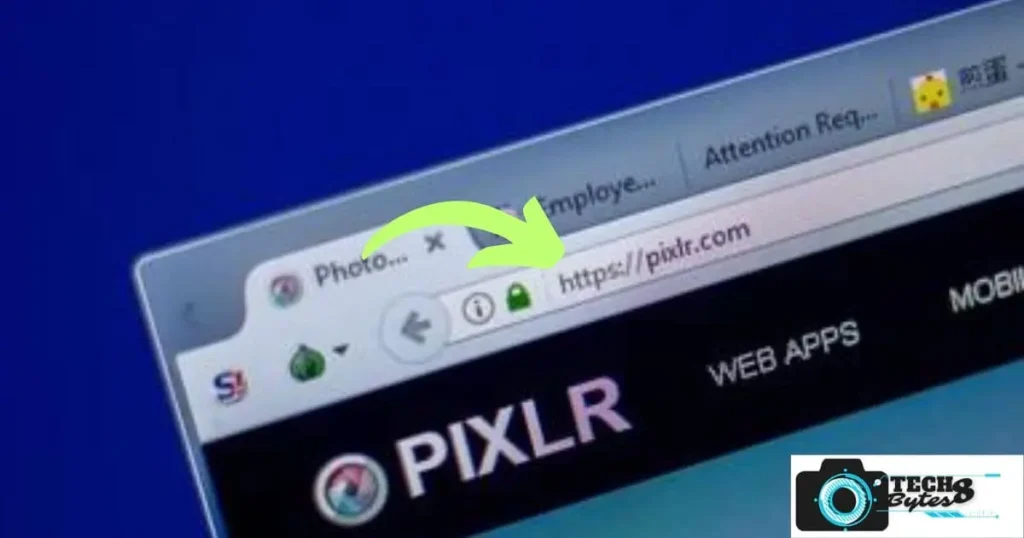
Pixlr’s objective is to give people an easy yet powerful platform for quickly editing their images. This Photo Editor Online Pixlr has many editing tools and features that suits your needs,weather you are a professional photographer or just a beginner who want to create their images for social media.
Updated Pixlr 2022.
Pixlr 2022:The most recent version of Pixlr was released on December 1, 2021. The four elements of Pixlr—photo editing, graphic design, AI image generation and animation—are represented by the new logo. It also has a new, more contemporary, and user-friendly appearance.
Some of the new features that Pixlr 2022 offers are:
The heal tool can eliminate unwanted objects or blemishes from photos,with just one click
The animation tool, which uses images or designs with different effects and transitions to create animated GIFs or videos.
The smart cutout tool makes it simple to change or remove the background by automatically identifying and separating the foreground and background of an image.
Photomash Studio: In October 2021, this one-click visual creator was released. With the use of AI, it may swiftly eliminate backgrounds from pictures and produce beautiful images for a variety of uses. Some of the things that Photomash Studio can do are.
Create social media,gaming platform or profile pictures with a variety of backgrounds and styles.
Make product photos with solid or transparent backgrounds and shadows for marketing or e-commerce.
Make engaging titles and images for your YouTube thumbnails,to draw in more viewers.
Pixlr Desktop: This PC photo editing programme is available for free download from the Pixlr website.it allows users to edit images without an internet connection, users can edit photos offline with this tool. Additionally, users can access their projects from any device by syncing them with the Pixlr cloud.
Some of the benefits of Pixlr Desktop are:
It is more intelligent since it makes use of AI to improve images, add filters, change colours, and more.
Because of its responsive and fluid interface, which can manage big files and complex edits, it is faster.
It is simpler because of its easy-to-use layout, which is suitable for beginners as well as professionals.
Features of Pixlr Editor Online
Here are some of the features of Pixlr online editor:
1.Editing tools.
Users of Pixlr may change their photographs by altering the brightness, contrast, saturation, and other features using a number of editing tools. These tools offer options for cropping, resizing, rotating, and straightening.
2.Filters and effects.
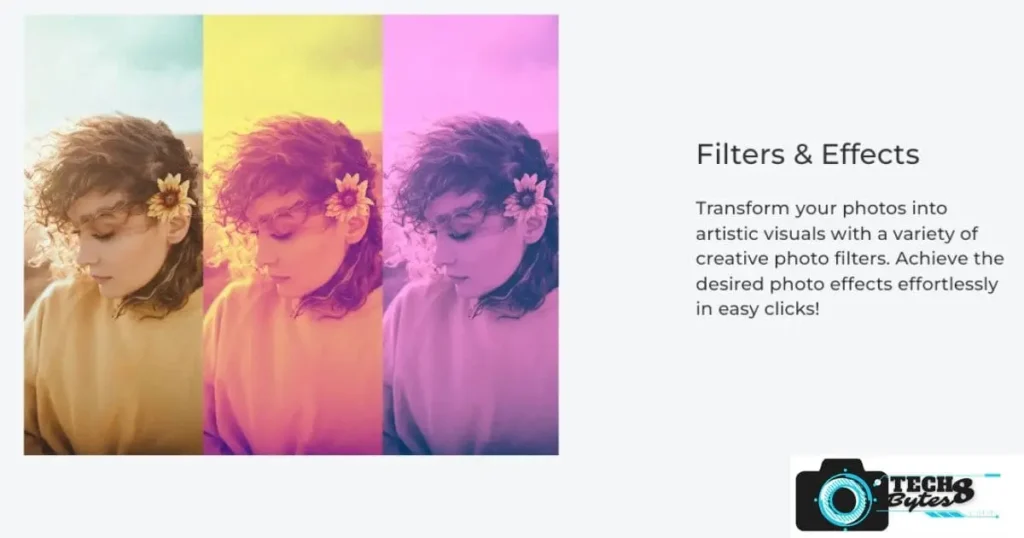
To give photographs various kinds of looks and styles, Pixlr offers a selection of filters and effects. Among the most popular ones are bokeh, black and white, and vintage effects.
3.Layers and masks
Similar to desktop picture editing software, Pixlr lets users work with layers. In other words,user can edit many features of their shots individually and then layer them on top of one another.Additionally,users can use masks to apply effects to a specific area of their shots.
4.Collage Maker
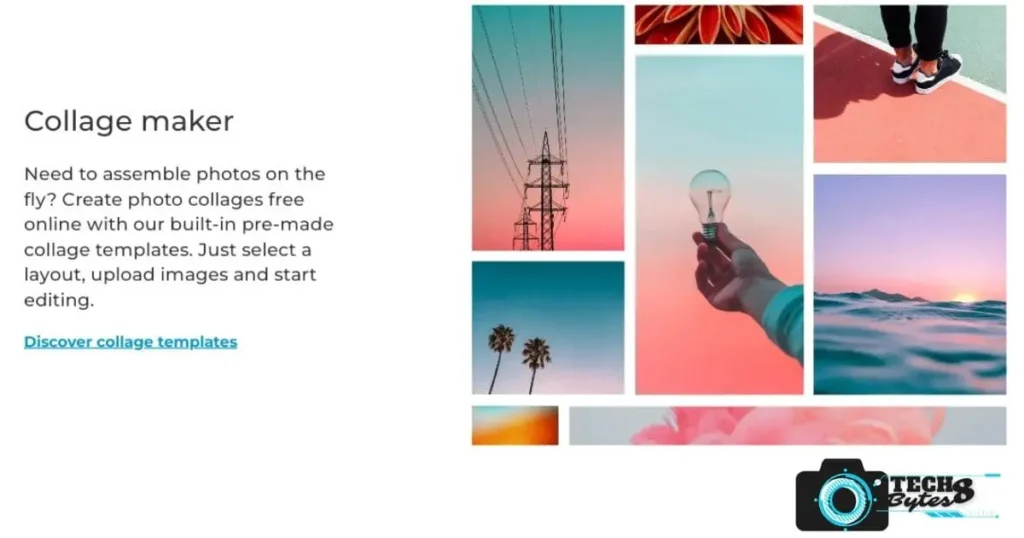
Users of Pixlr have access to a collage creator that enables them to create images from multiple photos. There are many different templates and layouts to pick from.
5.Graphic design tools
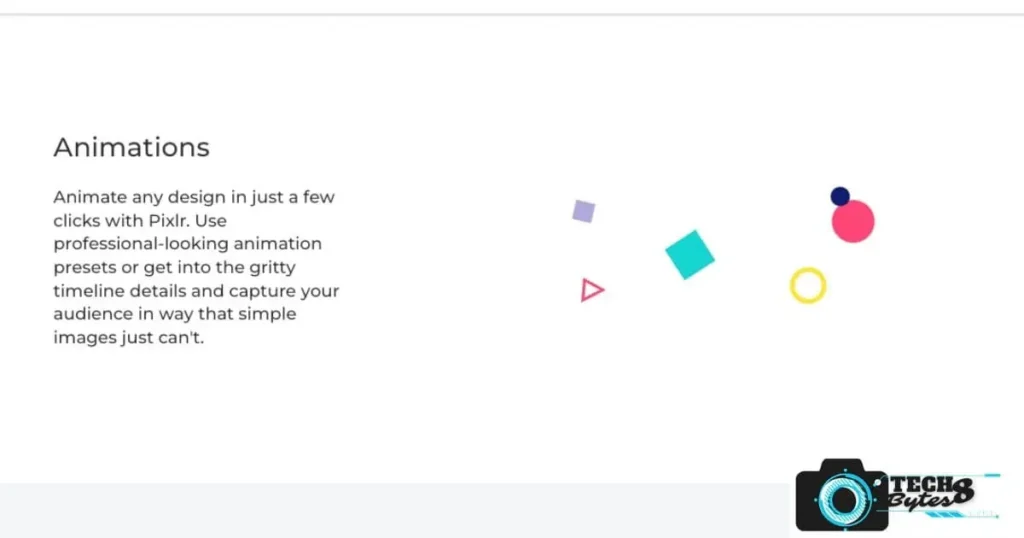
Pixlr has abilities for editing photos as well as tools for creating graphics, like text overlays, shapes, and brushes. Users of these tools can produce graphics and designs for social media, marketing materials, and more.
Text and Shape Tools: You can add text and shapes to your image using various tools, such as the text, rectangle, ellipse, line, and custom shape tools. You can also edit the font, size, style, alignment, and color of your text and shapes.
Generative AI Tools: You can explore the possibilities of generative AI with Pixlr Editor Online, such as the AI image generator, AI remove background, AI remove object, AI generative fill, AI generative expand, and AI generative transform tools. These tools allow you to create, remove, fill, expand, and transform any part of your image with the help of artificial intelligence.
Pixlr Editor Online is a powerful and versatile photo editing tool that can help you achieve your creative vision with ease and efficiency. and offers a wide range of features that make it a robust and complete online photo editing tool
How to use Photo Editor Online Pixlr.com
Here’s a brief overview of how to use Pixlr:
Accessing Pixlr.
To use pixlr,Simply open your web browser and navigate to the website to get started. To use Pixlr’s basic functions, there is no requirement to download any software or register for an account.
1.Navigation and Interface.
On the Pixlr website, you will see a simple interface with options to open an image from your computer or begin a new project. On the right side of the screen there are layers and other options,while the tools for editing are in the left side.
2.Basic editing tutorial
Simply upload an image and choose the desired editing tool from the left-hand menu to begin basic editing.To change the brightness and contrast,for eg,pick Adjustment and then Brightness and Contrast.After that ,for changing the brightness of your image you can use the sliders.
3.Advanced Editing Tutorials
You can work with different elements of your photo independently using the layers and masks tools for more advanced editing. Add a new layer choose the Layers tab which is on the right side of the screen. Then, without changing the original image, you can adjust that layer using the editing tools. Use masks to apply effects selectively to specific areas of the image.
That was a brief tutorial on using Pixlr. You may explore and play with a lot more features and tools in Pixlr to do original and imaginative photo modifications, of course.
Advantages of Photo Editor Online Pixlr.
Here are some advantages of using Pixlr.com photo editor online
I. Cost-effective
The fact that websites like pixlr is a free online photo editing tool is one of its main advantages. Anyone who wants to alter their images can now do it without purchasing costly desktop software.
Easy To Use.
Even individuals without much experience with photo editing may easily browse and use Pixlr’s user-friendly interface. The editing tools and options are properly labelled,making it simple to find what you need
Wide Range of Features.
Basic editing tools, filters and effects, layers and masks, a collage maker, and graphic design tools are just a few of the features that Pixlr has to offer. By using just one tool, users can do a number of photo editing and design tasks.
Web-based application.
Photo Editor Online Pixlr is a web based application means you need a stable internet connectivity,so you can access it from any computer or mobile device.This makes it a useful tool for people who need to edit images while traveling or using multiple devices.
Compatible with multiple platforms
Pixlr can run on a number of operating systems,like Windows,macOS, Android and iOS.This indicates that users can access Pixlr and will not experience any compatibility problems when using their preferred device.
Overall ,Pixlr is an inexpensive, flexible and user friendly picture editing software platform that offers a variety of functions and is simple to use ,making it a perfect choice for both amateurs and professionals.
Disadvantages of Pixlr Online Photo Editor
Here are some disadvantages of using Pixlr.
I. Limited functionality compared to desktop software
Pixlr offers many tools and features,but these might not be as controllable or as functional as those found in certain desktop based image editing software platform.It may be a disadvantage for Professional photographers or graphic designers who require advanced features.
Internet Connectivity Required. Pixlr needs to be connected to the internet because it is a web-based program. This may be a disadvantage for those people who prefer to work offline or who live in places with poor internet connectivity .
May not be suitable for large-scale projects. Large-scale photo editing or design projects might not be a good fit for websites like pixlr because it can become slow or fail when working with large images or several layers. this may be a disadvantage for professionals who work on big projects
Limited Customer Support.
Pixlr offers a little amount of customer service, with most of options being a user forum and a FAQ section. This could be a disadvantage for users who require more specialized help with specific issues.
Ads and Pop-ups
While using the software, Pixlr displays advertisements and pop-up windows, which can be distracting and interfere with editing process.This may be a disadvantage for users who prefer a simpler editing process.
Overall,Pixlr is a flexible and cost-effective picture editing tool, but it could not have the same degree of control and functionality as certain desktop-based tools, making it unsuitable for more complex tasks.
Additionally, it’s relience on internet connectivity and limited Customer support may be a disadvantage for some users.
Conclusion Photo Editor Online Pixlr com
Pixlr is a free and user friendly web based photo editing application that has a number of features and tools for both amateurs and professionals.If offers an efficient and inexpensive way to edit images without using costly desktop software.
Pixlr does have some limits, including a lack of abilities for large scale projects and a need for stable internet connectivity,which may not be ideal for many users.
In general, Pixlr is a flexible and affordable solution for individuals searching for an simple photo editing program.
Frequently Asked Questions FAQs.
Can you use PixIr online?
Yes, Pixlr is an online photo editing program which has an user friendly interface and can be used directly in your web browser without the need to download or install any software.Users can simply visit the Pixlr website and select the editor they want to use(Pixlr Editor,Pixlr X or Pixlr E)
Both Pixlr X and Pixlr E are AI-powered online photo editors that help you unlock your imagination with just one click for more natural-looking professional photo editing.
How do | edit a picture in PixIr? | How can | edit photos online?
Follow these general steps to edit a picture in Pixlr.
Visit the Pixlr website and choose which editor you want to use.
Select the photo you want to edit, click the Open Image button and drag and drop the image into the editor.
To modify the image as needed ,User can use the editing tools which are on the left side of the editor,these tools include resize ,crop,rotate and adjust the exposure and more.
Users can also add text shapes,stickers, or borders to there image by using the Text,Shapes,Stickers and Borders Tools.
When you are done with the altering of the image ,you can simply click the File option and select Save or Save As to save the altered image to your computer system.
These specific steps may differ greatly depending on the Pixlr Editor you are using ,but the general process ought to be the same.
Is PixIr online or offline?
Pixlr is an online photo editing program,You don’t need to download or install any software on your computer system.You can simply use your web browser to access Pixlr .Pixlr may now be easily used on any device with an internet connection.
How can | use PixIr for free?
Users can visit the Pixlr website for free and use any of their three online editors Pixlr Editor,Pixlr X,or Pixlr E.
Pixlr free version has lot of image editing tools and functions,such as resizing,altering,colors and exposure, cropping,adding text and more.You can also save your edited images to your computer system in a variety of file formats like JPEG,PSD and PNG.
While the free version of Pixlr contains lots of features,some sophisticated functions and tools are only available with a subscription to Pixlr Pro.These consists of things like advanced retouching tools,extra effects,and access to a larger collection of stock images and assets.
Can we edit image online?
Yes ,Using the Pixlr image editing program you can edit images online.You can access Pixlr directly in your web browser without the need to download or install any software.when the image is uploaded to Pixlr, you can use a variety of editing tools and features to adjust your image such as, cropping, resizing,adjusting colors and exposure ,adding text and more .when you finish the editing ,you can save the modified image to your computer in a number of formats like JPEG, PNG, or PSD.
Can PixIr see my photos?
Pixlr ,or any online photo editor need access to your photographs in order to edit them.When you use pixlr ,you will be asked to grant to website the permission to access the camera and storage on your device.However Pixlr does not store or share your photos on their computer server.The photos you upload to Pixlr are only used to modify them within the Pixlr Editor and deleted from the Pixlr’s server after a small amount of time.
It’s always recommended to use caution while granting websites or apps access to your personal information including your images.However Pixlr is a respectable and widely used image editor that takes user privacy seriously and you can trust that your photos are safe while using Pixlr.
Topic on GIMP Photo Editor You May Also Like
How do I use the heal tool?
Open the image you want to edit in Pixlr Editor.
Select the Heal tool from the toolbar on the left-hand side of the screen.
Adjust the size of the brush using the slider in the top toolbar.
Click and drag the brush over the area you want to heal.
Release the mouse button and let the tool work its magic!
For a more comprehensive tutorial on Pixlr Editor, you can check out this video tutorial designed for beginners. It covers all the basics of Pixlr Editor, including how to use the Heal tool.
What is the difference between Clone tool and Heal tool?
Both the Clone tool and the Heal tool in Pixlr Editor are used to remove unwanted elements from an image. However, there is a difference in how they work.The Clone tool creates an exact copy of the selected area and pastes it over the area you want to remove. This tool is best used when you want to copy a specific part of an image and paste it somewhere else.On the other hand, the Heal tool blends the selected area with the surrounding pixels to create a seamless effect. This tool is best used when you want to remove blemishes, scratches, or other imperfections from an image.In summary, the Clone tool is used to copy and paste specific parts of an image, while the Heal tool is used to blend and remove imperfections from an i
mage.
Can Photomash Studio work with videos?
Photomash Studio is designed to work with images only. It is a one-click visual creator app that allows you to create professional visual assets for your eCommerce needs, social media, and more . You can use it to remove and replace backgrounds for multiple images with one-click .
If you’re looking for a video editing tool, you might want to check out Adobe Premiere Pro or Final Cut Pro. Both of these tools are widely used by professionals and offer a wide range of features for video editing.
What are some other photo editors like Pixlr?
There are many photo editors available that offer similar features to Pixlr. Here are some of the most popular ones:
GIMP: GIMP is a free and open-source image editor that offers advanced features like layer masks, filters, and color adjustment tools. It’s a great option for users who want a powerful image editor without paying for it.
Adobe Photoshop: Adobe Photoshop is a professional-grade image editor that offers advanced features like layer masks, filters, and color adjustment tools. It’s a great option for users who need a powerful image editor for professional work.
Canva: Canva is a web-based image editor that offers a wide range of templates, graphics, and fonts. It’s a great option for users who want to create social media graphics, posters, or other visual content quickly and easily.
Fotor: Fotor is a web-based image editor that offers a wide range of editing tools, including filters, frames, and text overlays. It’s a great option for users who want a simple and easy-to-use image editor.
PicMonkey: PicMonkey is a web-based image editor that offers a wide range of editing tools, including filters, frames, and text overlays. It’s a great option for users who want a simple and easy-to-use image editor.
BeFunky: BeFunky is a web-based image editor that offers a wide range of editing tools, including filters, frames, and text overlays. It’s a great option for users who want a simple and easy-to-use image editor.
Photopea: Photopea is a web-based image editor that offers a wide range of editing tools, including layer masks, filters, and color adjustment tools. It’s a great option for users who want a powerful image editor without paying for it.
Which photo editor do you recommend for beginners?
There are many photo editors available that offer similar features to Pixlr. Here are some of the most popular ones:
GIMP: GIMP is a free and open-source image editor that offers advanced features like layer masks, filters, and color adjustment tools. It’s a great option for users who want a powerful image editor without paying for it.
Adobe Photoshop: Adobe Photoshop is a professional-grade image editor that offers advanced features like layer masks, filters, and color adjustment tools. It’s a great option for users who need a powerful image editor for professional work.
Canva: Canva is a web-based image editor that offers a wide range of templates, graphics, and fonts. It’s a great option for users who want to create social media graphics, posters, or other visual content quickly and easily.
Fotor: Fotor is a web-based image editor that offers a wide range of editing tools, including filters, frames, and text overlays. It’s a great option for users who want a simple and easy-to-use image editor.
PicMonkey: PicMonkey is a web-based image editor that offers a wide range of editing tools, including filters, frames, and text overlays. It’s a great option for users who want a simple and easy-to-use image editor.
BeFunky: BeFunky is a web-based image editor that offers a wide range of editing tools, including filters, frames, and text overlays. It’s a great option for users who want a simple and easy-to-use image editor.
Photopea: Photopea is a web-based image editor that offers a wide range of editing tools, including layer masks, filters, and color adjustment tools. It’s a great option for users who want a powerful image editor without paying for it.
If you’re looking for a photo editor that is free and open-source, GIMP is a great option. It offers advanced features like layer masks, filters, and color adjustment tools, and is a great choice for users who want a powerful image editor without paying for it. On the other hand, if you’re looking for a professional-grade image editor, Adobe Photoshop is the way to go. It offers advanced features like layer masks, filters, and color adjustment tools, and is widely used by professionals in the industry.

I’m extremely impressed with your writing talents as neatly as with the layout in your blog.
Is that this a paid subject matter or did you customize it your self?
Either way stay up the nice high quality writing, it is rare to
peer a great blog like this one nowadays..