How to Use Lunapic Watermark Removal Tool To Remove Watermarks.
Watermarks are text or images that are overlaid on another image. They are usually used to show the source, owner, or creator of the original image. Watermarks can help protect your intellectual property and in that lunapic watermark removal tool will aid you.They can also promote your brand and prevent unauthorized use of your images. But sometimes, you may want to remove watermarks from images that you have permission to use. Or, you may want to edit or change them.
LunaPic is a free online photo editor. It allows you to easily add and remove watermarks from your images. In this article, we will show you how to use LunaPic’s watermark tool. We will also show you how to use its smart object removal tool to add and remove watermarks from your images.
How to Add Watermarks with LunaPic
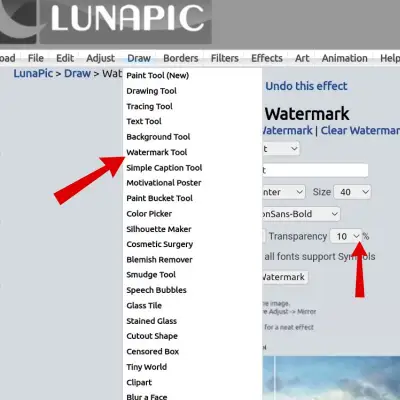
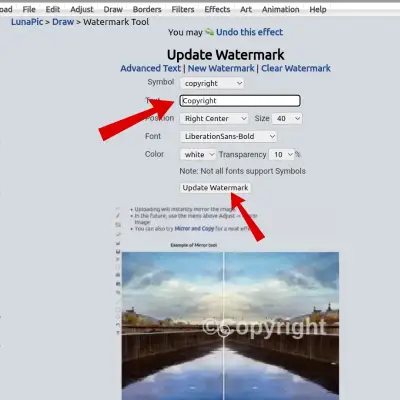
To add watermarks to your images with LunaPic, follow these steps:
- Go to LunaPic’s website and click on the “Choose File” button to upload your image, or paste the URL of an image from the web.
- After you upload your image, go to the menu bar and select Draw -> Watermark Tool.
- A pop-up window will appear. You can choose the text, position, font, color, and transparency of your watermark. You can also preview how your watermark will look on your image.
- Once you are satisfied with it, click the “Apply” button to add your watermark to the image.
- You can save your image to your computer, or share it on social media platforms.
How to Remove Watermarks with LunaPic
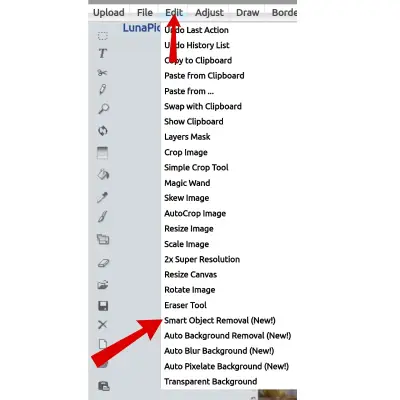
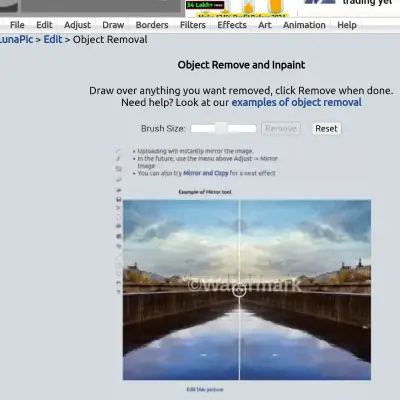
To remove watermarks from your images with LunaPic, follow these steps:
- Go to LunaPic’s website and click on the “Choose File” button to upload your image, or paste the URL of an image from the web.
- After uploading your image, navigate to the menu bar and choose Edit -> Smart Object Removal.
- A pop-up window will appear. You can adjust the brush size and paint over the watermarked areas that you want to remove. You can also zoom in and out to refine your selection.
- When you have painted over all the watermarks, click on the “Remove” button to erase them from your image.
- You can save your image to your computer, or share it on social media platforms.
Lunapic Watermark Removal,Frequently Asked Questions?
Is LunaPic free to use?
Yes, LunaPic is a free online photo editor that does not need any registration or download. You can use it to edit your images in various ways, such as applying filters, effects, art, animation, and more.
Can I use LunaPic to add and remove watermarks from any image?
You can use LunaPic to add and remove watermarks from any image. You must have the right to use the image. This includes being the owner or having public domain images. It also includes having images with a creative commons license. You should not use LunaPic to add or remove watermarks from images. They own them or copyright protects them. Doing so may violate their rights and cause legal issues.
How can I make my watermark more visible or less visible on my image?
You can adjust the transparency of your watermark by using the slider in the watermark tool. A higher transparency means your watermark will be more faded and less noticeable. A lower transparency means your watermark will be more solid and more noticeable. You can also change the color and font of your watermark to make it stand out or blend in with your image.
How can I remove watermarks that are very large or complex on my image?
You can use the smart object removal tool to remove large or complex watermarks from your image. But, you may need to be more careful and precise with your selection. You may need to repeat the process several times. You may use other editing tools, such as the eraser, smudge, or clone tool. Use them to fix any imperfections or artifacts. Use them after removing the watermarks.
What are the benefits of using Lunapic to watermark your images?

Watermarking your images can help you protect your intellectual property. It can also prevent unauthorized use and promote your brand. Lunapic offers some advantages for watermarking your images, such as:
It is free and easy to use, with no installation or registration required.
It supports various image formats, such as JPG, PNG, GIF, BMP, etc.
It allows you to customize your watermark. You can choose different text, fonts, colors, and transparency levels.
It provides other editing features, such as filters, effects, art, animation, etc.
