Introduction To Linux Image Processing
Linux is an open-source, Unix-like operating system kernel. Linus Torvalds first created it in 1991. It serves as the core component of various operating systems.

People often call these systems Linux distributions. People know Linux for its stability, security, and efficiency. It has a strong community support. It operates on a wide range of devices. These include servers, desktop computers, and embedded systems.
- Significance in the Operating System landscape:
The open-source nature of Linux promotes collaboration and transparency. It allows users to view, change, and distribute the source code. This fosters innovation and customization.
Linux has gained a reputation for being stable. It is a preferred choice for critical systems. Its robust performance is evident in server environments and mission-critical applications.
Linux incorporates advanced security features. These include access controls, encryption, and frequent updates. These attributes contribute to its reputation as a secure operating system.iphone ios image processing
Linux caters to a broad spectrum of applications. Server infrastructure and embedded devices use it. Its adaptability and scalability make it suitable for varied computing needs.
The vibrant Linux community plays a pivotal role in its development and support. Users enjoy a vast pool of resources, forums, and collaborative problem-solving.
Cost-Efficiency: As an open-source platform, Linux is cost-effective, eliminating licensing fees. This aspect makes it an attractive choice for organizations. They seek cheap yet powerful solutions.
Linux is significant because of its versatility and reliability. It is also due to the collaborative ethos of the open-source community. This makes it a cornerstone in the world of operating systems.
Historical Background
Linux traces its origins to a personal project. Linus Torvalds, a Finnish computer science student, initiated the project. In 1991, Torvalds released the first version of the Linux kernel. He developed it to create a Unix-like operating system for his Intel 80386-based PC. The collaborative nature of the open-source community played a pivotal role. Enthusiasts worldwide contributed to its development.

The philosophy of open collaboration and the General Public License (GPL) allowed developers to freely share, change, and distribute the source code. This fostered a unique and decentralized development model. As a result, Linux rapidly gained popularity. It became a foundation for various operating systems, known as Linux distributions.
- Key milestones in Linux OS evolution:
In 1991, Linus Torvalds released the first version of the Linux kernel. This marked the beginning of Linux development.
In 1992, Linux released under the GNU General Public License in 1992. This emphasizes the importance of free software and collaboration.
In 1993, the Linux community saw the introduction of Systemd. It is a system and service manager. It significantly impacts the boot process and system management.
2004: Launch of Ubuntu – Ubuntu is a user-friendly Linux distribution. It aims to make Linux more accessible to a broader audience.
In 2011, Linux gained traction in the mobile space. The Android operating system, based on the Linux kernel, became widely adopted.
In 2015, Docker and other containerization technologies transformed software deployment and scalability. It leveraged Linux features.
In 2018, Microsoft embraced Linux. They offered Linux-based virtual machines and integrated Linux with its Azure cloud platform.
In 2020,The release of Linux Kernel 5.8 in 2020 brings many improvements. It has enhanced hardware support, security features, and performance optimizations.
Continuous innovation marks the evolution of Linux. It also shows community collaboration and adaptation to emerging technologies. Its journey underscores the strength of open-source development. It started as a personal project and grew into a global force. It is in the operating system landscape.
Linux Architecture
The Linux kernel serves as the core of the operating system. It manages hardware resources and provides essential services. Its architecture is modular and monolithic, comprising key components:
Process Management: Handles the creation, scheduling, and termination of processes, ensuring efficient multitasking.
Memory Management: Manages the system’s memory, including allocation, deallocation, and virtual memory operations.
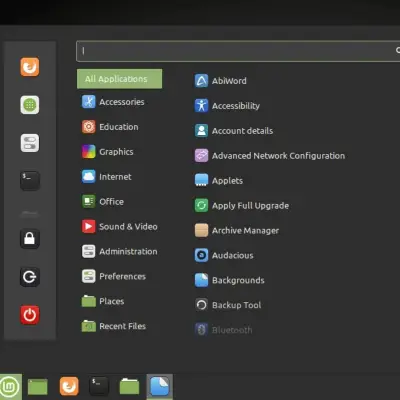
Device Drivers enable communication between the kernel and hardware devices. They help seamless interaction with peripherals.
File System Management: Manages file systems, allowing for file creation, deletion, and manipulation.
The kernel is robust and efficient. It ensures a stable foundation for the entire operating system.
B.User-space components: Linux’s user space comprises various components. They interact with the kernel to provide a complete computing environment. Key user-space components include:
Shell is a command-line interface. It allows users to interact with the system by executing commands and scripts.
Utilities and Commands are essential tools for system administration. File manipulation and running programs use them.
Libraries: Shared libraries provide common functionalities to applications, promoting code reuse and efficiency.
Graphical User Interface (GUI): Desktop environments and window managers offer a graphical interface. It enhances user interaction and experience.
The kernel and user space collaborate to ensure a cohesive and responsive computing environment.
C. File system hierarchy: Linux follows a standardized file system hierarchy. It organizes files and directories for efficient management. Key directories include:
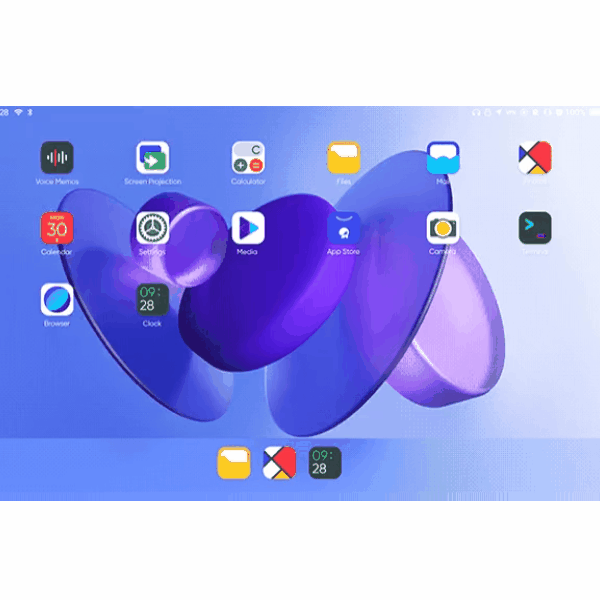
/bin: Essential binary files and commands required for system boot and repair.
/etc: Configuration files for system-wide settings and application configurations.
/home: Home directories for user-specific files and personal settings.
/var: Variable data, including logs, spool files, and temporary data.
/usr: User-specific programs, libraries, and documentation.
/proc: A virtual file system providing information about system processes and kernel parameters.
This hierarchical organization enhances system integrity. It simplifies navigation and supports standardized application development and installation practices.
Linux Distributions
- . Overview of popular distributions (e.g., Ubuntu, CentOS):
Ubuntu. People know Ubuntu for its user-friendly interface. Debian serves as its base and it emphasizes ease of use. It is widely used for desktop computing. It also has server editions, making it a versatile choice for various applications.

CentOS. The source code for Red Hat Enterprise Linux (RHEL) derives CentOS. People widely recognize its stability and reliability. It is a popular choice for server environments. It offers a free and open-source alternative to RHEL.
Fedora.The Fedora Project maintains Fedora. Its cutting-edge features are well-known. Fedora serves as a testing ground for technologies. RHEL may incorporate these later. It is suitable for both desktop and server use.
Debian is a robust and stable distribution. It has a strong commitment to free software principles. Debian strictly follows open-source guidelines. It provides a solid foundation for other distributions, like Ubuntu.
Arch Linux emphasizes simplicity and customization. It follows a rolling release model, providing users with the latest software updates. Arch is often chosen by users who prefer a hands-on approach to system configuration.
- Customizability and package management:
Linux distributions use package managers to simplify software installation, updates, and removal. For Debian-based systems, an example is APT (Advanced Package Tool). For RPM-based systems, an example is YUM (Yellowdog Updater, Modified). An example for Arch Linux is Pacman.
Customization and Configuration: Linux distributions offer a high degree of customization. Users can choose from various desktop environments (e.g., GNOME, KDE, XFCE). They can also choose from various window managers to tailor the user experience. Additionally, system configurations can be finely tuned to meet specific requirements.
Rolling Release vs. Fixed Release Models: Distributions follow different release models. Some, like Ubuntu, have fixed release cycles with long-term support versions. Others, like Arch Linux, use a rolling release model, providing continuous updates.
Certain distributions optimize for specific use cases with a server and desktop focus. CentOS and Ubuntu Server tailor to server environments. They emphasize stability and security. Desktop-focused distributions, so, focus on a user-friendly experience.
Linux distributions cater to diverse user preferences. They offer a wide range of choices in terms of stability, ease of use, and specialization. Linux is adaptable for various computing needs. This is because of its flexibility in customization and package management.
Linux Image Processing
- Image processing basics:
Image processing involves manipulating images to extract information or enhance features. It’s also used for performing various operations for analysis or visualization.
Fundamental Operations: Basic image processing operations include filtering, convolution, transformation, and pixel manipulation.
Image processing is crucial in diverse fields. These include medical imaging, computer vision, satellite imagery analysis, and multimedia.
- Linux tools and libraries for image manipulation:
ImageMagick: A powerful command-line tool and library for image manipulation, conversion, and editing. It supports a wide range of image formats and operations.
OpenCV is a comprehensive library for computer vision tasks. It is open source. It provides tools for image processing, machine learning, and computer vision applications.
GIMP (GNU Image Manipulation Program) is a feature-rich, open-source graphics editor. It is comparable to Adobe Photoshop. Many people use GIMP for tasks like image retouching, editing, and composition.
Darktable is an open-source photography workflow application. Photographers are the target audience. It facilitates non-destructive editing and raw image processing.
Blender is primarily known for 3D graphics. But, it also includes powerful tools for 2D image processing and compositing.
- Case studies highlighting Linux in image-related tasks:
Linux is widely used in medical imaging applications. Tasks like MRI and CT image analysis use it. Tools like OsiriX and 3D Slicer run on Linux platforms. They contribute to diagnostic and research efforts.
Satellite Image Analysis: Linux-based systems are integral in processing and analyzing satellite imagery. People use them for environmental monitoring, agriculture, and urban planning. Software like QGIS and GDAL play key roles in these applications.
Linux is a preferred platform for computer vision researchers and developers. They use libraries like OpenCV for object detection, recognition, and tracking.
Film and Animation Production: Linux is widely adopted in the film industry. It’s used for video editing, compositing, and animation. Blender’s integration in film projects showcases Linux’s capabilities in multimedia production.
Linux has a robust set of tools and libraries. It is stable and flexible. This makes it a compelling choice for image processing. It’s used across a spectrum of industries and research domains.
Linux Platforms
- Desktop environments for image editing:
GNOME: Known for its user-friendly interface, GNOME provides a clean and intuitive environment. Applications like GIMP (GNU Image Manipulation Program) integrate seamlessly. They offer powerful tools for image editing.
Users who appreciate a feature-rich desktop environment favor KDE Plasma. It offers a more customizable experience. Krita is a digital painting and illustration tool. It is well-suited for image editing in KDE.
The developers designed XFCE for efficiency and lower resource consumption. It provides a lightweight desktop environment suitable for older hardware. It accommodates image editing tools like GIMP without compromising performance.
- Server platforms for scalable image processing:
Ubuntu Server Edition is widely used for scalable image processing on server infrastructure. Its LTS (Long-Term Support) releases ensure stability. It also supports a range of server applications and tools for image processing tasks.
CentOS/RHEL has earned a reputation for its stability and security. It is a popular choice for server deployments. CentOS has an upstream counterpart, RHEL. It provides a robust platform for scalable image processing applications in enterprise environments.
Docker and Containers: Linux platforms are extensively utilized for containerized deployments. Docker enables the packaging of image processing applications and their dependencies. This allows for scalable and reproducible deployments across different environments.
- Integration with cloud services for image storage and analysis:
AWS (Amazon Web Services) uses Linux as the dominant operating system in the cloud. AWS offers a variety of Linux-based instances for scalable image storage and processing. People usually use Amazon S3 for storage. They also use AWS Lambda for serverless image processing.
Google Cloud Platform (GCP) uses Linux instances. They form the foundation for scalable image storage and analysis. We use Google Cloud Storage for efficient image handling. We also use Google Cloud Functions for processing.
Microsoft Azure supports Linux-based virtual machines and services. This makes it a viable choice for cloud-based image storage and analysis. Azure Blob Storage and Azure Functions are usually used for managing and processing images.
Linux is present in both desktop and server environments. It seamlessly integrates into popular cloud platforms. This creates a cohesive ecosystem for scalable image processing across various computing scenarios.
Security and Reliability
- Linux security features:
Linux employs a robust user permission system. It ensures that users and processes have appropriate access to files. It also ensures that they have appropriate access to system resources.
Firewalls and Network Security: Tools like iptables and firewalld enable administrators to configure network security policies. They restrict unauthorized access to the system.
SELinux (Security-Enhanced Linux) provides mandatory access controls. It enhances the system’s security posture by specifying and enforcing policies.
Linux distributions offer timely security updates. They address vulnerabilities and ensure a secure operating environment.
- Role in secure image handling:
Linux supports encryption mechanisms. It ensures the secure storage and transmission of images. Tools like OpenSSL enable the implementation of secure communication channels.
Access Controls: Linux’s user-based access controls prevent unauthorized access to sensitive image data. File permissions and authentication mechanisms contribute to secure image handling.
Use secure and well-maintained image processing libraries. Use those available in the Linux ecosystem. This ensures image manipulations follow security best practices.
Containerization for isolation enhances security by isolating image processing applications. Container technologies like Docker are an example. This reduces the attack surface and mitigates potential vulnerabilities.
- Reliability in critical image processing tasks:
People know Linux for its stability. It is a reliable platform for critical image processing tasks. It also has a good uptime. Server distributions with long-term support (LTS) further enhance reliability.
Linux efficiently manages resources. This ensures optimal performance in image processing, even under heavy workloads. This is crucial for maintaining reliability in demanding scenarios.
Linux community. The active Linux community provides robust support and extensive documentation. This aids administrators and developers in troubleshooting and maintaining reliable image processing workflows.
Failover mechanisms and redundancy enhance reliability in critical applications on Linux-based systems. This is important where continuous image processing is essential.
Linux’s security features and reliability make it a preferred choice. It is usually used in environments where managing sensitive data is important. It is also used in environments where critical operations are important. Linux is suitable for a wide range of image processing tasks. This is due to its strong security and stable operating environment.
Future Trends
- Advancements in Linux image processing capabilities:
Hardware and integration. Continued integration with specialized hardware, such as GPUs and TPUs, will improve image processing performance on Linux. This is especially true in fields like deep learning and computer vision.
Real-time Processing: Linux is likely to see advancements in real-time image processing capabilities. This will allow for quicker analysis and decision-making. It will be useful in applications like autonomous vehicles and surveillance systems.
Edge Computing is gaining prominence. Experts expect Linux to play a crucial role. It will provide robust image processing capabilities at the edge. This is vital for scenarios where low latency is critical. Reduced reliance on centralized servers is also crucial.
Enhanced image compression and storage. Linux-based systems are likely to adopt improved image compression algorithms and storage solutions. This will optimize resource use while maintaining high-quality image data.
- Integration with emerging technologies (e.g., AI, IoT):
Linux will remain a foundation for AI and machine learning applications. This is due to AI and machine learning integration. Integration with popular frameworks like TensorFlow and PyTorch will be essential for advanced image processing.
IoT Devices and Edge Computing: Linux’s role in IoT devices will expand. It will support image processing at the edge. Lightweight distributions and tailored solutions will become more prevalent for resource-constrained IoT environments.
3G connectivity. The widespread adoption of 5G will need Linux-based systems to adapt. They must accommodate increased data transfer speeds. This will allow connected devices and networks to easily communicate about image processing tasks.
Blockchain for Image Authentication: Linux platforms may integrate with blockchain technology. This will ensure the integrity and authenticity of images. It’s especially crucial in applications where tamper-proof records are necessary. This is the case in medical imaging and digital forensics.
These future trends state a dynamic landscape for Linux in image processing. Advancements in capabilities will drive innovation across various domains. Integration with emerging technologies will also play a role. Linux is likely to remain a versatile and adaptive platform for image-related tasks. This is because technology is evolving.
Case Studies
- Real-world examples of Linux in image-centric environments:
Medical imaging with Linux is widespread. Hospitals and research institutions globally use Linux-based systems for medical image processing. Solutions like OsiriX and 3D Slicer on Linux platforms contribute to diagnostic imaging. They also help with treatment planning and medical research.
Organizations involved in geospatial analysis and environmental monitoring rely on Linux for analyzing satellite images. It helps them process large volumes of satellite imagery.
Linux-based tools like QGIS and GDAL are crucial for extracting insights from satellite data.
Film and Production. The film industry extensively uses Linux in the production pipeline. They use it for film and animation production. It’s used for visual effects, animation, and editing. Studios such as Pixar have successfully integrated Linux into their workflow. Tools like Blender have contributed to the creation of animated feature films.
AI Powered .Companies that use image recognition and computer vision often use Linux. AI powers it. For instance, in retail, Linux-based systems may power intelligent surveillance cameras. They use them for inventory management and customer analytics.
- Success stories and lessons learned:
NASA uses Linux for image processing in various space missions. Linux is successful at handling complex tasks, like image analysis and data processing. This showcases its reliability in critical environments.
Lessons from Open Source Imaging Projects. Success stories from open-source imaging projects illustrate the Linux community’s collaborative nature. For example, the development of GIMP and Darktable. Lessons learned include the importance of community engagement, regular updates, and user feedback. These elements shape successful software projects.
The healthcare industry successfully implemented Linux for secure image handling. This emphasizes the importance of robust security measures. This is especially important for protecting sensitive medical data. Lessons include the need for encryption, access controls, and compliance with healthcare regulations.
We’ve learned lessons from IoT applications using Linux for image processing. These lessons show the need for lightweight and efficient solutions. They need to be efficient and lightweight.
In IoT environments, optimizing resource usage is critical. Ensuring timely updates and maintaining security are also important.
These case studies highlight the diverse applications of Linux in image-centric environments. They span healthcare, space exploration, entertainment, and emerging technologies. Success stories highlight the reliability, adaptability, and community-driven nature of Linux. They offer valuable insights for future endeavors in image processing.
Conclusion Linux Image Processing
- Recap of Linux’s role in image processing:
Linux is versatile. It can handle many image processing tasks. These tasks include medical imaging, film production, satellite analysis, and AI-powered recognition.
Linux has robust security features. It also has a reputation for stability. This makes it a reliable choice for handling sensitive image data in various environments.
The open-source community surrounding Linux is thriving. This community fosters collaboration and innovation. It has resulted in a diverse array of tools, libraries, and distributions. These meet image processing needs.
- Future prospects and continued relevance:
Advancements in Technology: Technology continues to evolve. Linux is ready to incorporate advancements into its image processing capabilities. This plays a crucial role. These advancements include hardware acceleration, real-time processing, and improved image compression.
Linux integrates with emerging technologies such as AI, IoT, and blockchain. This positions it to meet the changing needs of image-centric applications in healthcare. It also positions the company well in agriculture and smart cities.
Community-Driven Development: The Linux model ensures ongoing support, updates, and enhancements. It’s driven by the community. This collaborative approach contributes to the continued relevance and adaptability of Linux. It operates in the dynamic landscape of image processing.
Linux has a proven track record in critical environments. For example, space exploration and healthcare. This suggests the platform will remain trusted for complex, mission-critical image processing.
In conclusion, Linux is a foundational and flexible platform for image processing. It offers a combination of reliability, security, and community-driven innovation. Linux is evolving and integrating with emerging technologies. This positions it as a key player in shaping the future of image-centric computing.
