Ipiccy Storage Capacity Free

iPiccy is a free online photo editor that does not store your photos on its servers. This means that you do not need to worry about the storage space or the privacy of your photos when using iPiccy. You can edit your photos as much as you want and save them to your own device or cloud service
But, iPiccy uses a feature called Local Storage. It allows it to store some files on your hard drive. This feature is necessary for using some of the advanced tools in iPiccy. These tools include Blender, Collages, and Photo restoring.
Local Storage is different from online storage. It only stores temporary files needed for editing. These files are not accessible by anyone else. They are automatically deleted when you close your browser. Local Storage does not affect the storage space of your device or cloud service
To use Local Storage, you need to give iPiccy permission to store files on your hard drive. At the iPiccy start page, you will need to enable Local Storage. You can also change the settings of Local Storage on the Adobe Flash Player Settings Manager
Difference between Local Storage and online storage
Local Storage and online storage are two different ways of storing data on the internet.

Local storage is a feature that allows a website to store some files on your hard drive. That website is the only one that can access these files, and it deletes them when you close your browser. People use Local Storage for temporary files. iPiccy’s advanced tools need these files for the website’s functionality.
Online storage is a service that allows you to store your files on a remote server. You or anyone you share them with can access them from any device. You can use online storage to save, backup, or share permanent files. This includes your photos, documents, or videos. Examples of online storage services are Google Drive, Dropbox, or Facebook.
Local Storage is local to your device. This is the main difference between Local Storage and online storage. It is also temporary. Online storage is remote and permanent. Local Storage does not affect your device’s or cloud service’s storage space. Online storage does. Local Storage is more secure and private. The files are not accessible by anyone else. Online storage may have risks of data breaches or unauthorized access.
Some examples of online storage services
Online storage services allow you to store files on a remote server. These files are accessible by you and anyone you share them with from any device. Some examples of online storage services are:

MEGA: A service that offers up to 20 GB of free cloud storage with end-to-end encryption
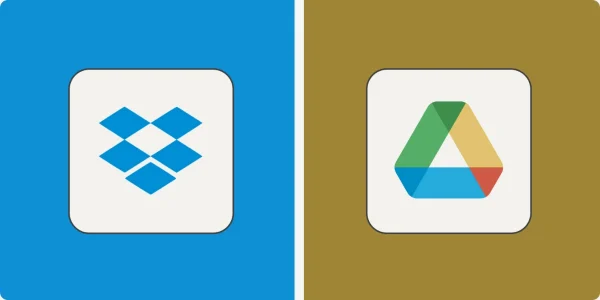
Google Drive:This service offers 15 GB of free cloud storage. It integrates with Google Docs, Sheets, and Slides.
iCloud:A service offers 5 GB of free cloud storage for Apple users. It syncs with Photos, Contacts, and Calendar.
Difference between cloud storage and online backup
Cloud storage and online backup are two types of services that store your files in the cloud. But, they have different features and use cases.

Cloud storage focuses on providing easy access to your online files. It lets you preview, edit, share, and collaborate on them online with others. Cloud storage services, like Dropbox and OneDrive, are great. They allow you to store files, photos, and videos in one centralized location. They store data in the cloud.
Online backup provides a way to restore your files in case of a data disaster. This could be your hard drive crashing or getting infected by malware. Online backup services like Carbonite and Acronis create a secure copy of your data. They encrypt it and send it to external storage, which can be local or offsite.
Cloud storage is mainly for storing your files. The main difference between cloud storage and online backup is that. It allows for easy access, sharing, and collaboration. Online backup mostly keeps your files safe in a form that lets you restore them in case of a disaster.

Some online backup services
Online backup services allow you to store a copy of your data on a remote server. You can access and restore it in case of data loss or disaster. Some examples of online backup services are:
The service offers unlimited cloud backup for one device. It has fast upload speeds and a restore-by-mail option.
The service offers 5 GB of free cloud backup for unlimited devices. It includes file syncing, sharing, and versioning features.
Acronis Cyber Protect Home Office:
A service offers 500 GB of cloud backup for one device. It includes advanced security features like antivirus, ransomware protection, and blockchain certification.
This service offers 150 GB of cloud backup for unlimited devices. It has end-to-end encryption and zero-knowledge privacy.
This service offers 50 GB of cloud backup for five devices. It also includes unlimited file versioning and archiving.
Is it safe to store my files on an online backup service?
Storing your files on an online backup service can be a safe and convenient way to protect your data. It can also shield your data from loss or damage. But, not all online backup services are equally secure and reliable. You should consider the following factors when choosing an online backup service:
Encryption .Encryption is the process of transforming your data into a code. Only you or authorized parties can access it. Hackers, thieves, or unauthorized users cannot read or tamper with your data. This is because of encryption. You should find an online backup service. It should offer strong encryption, such as AES 256-bit or higher. It should let you control your own encryption key.

Privacy: Privacy is the right to control who can access your personal information and how they can use it. Your consent protects your data from third parties. They may collect, share, or sell it without your permission. Look for an online backup service with a clear and transparent privacy policy. It should not track or log your activity. Also, it should follow the data protection laws of your country or region.

Reliability: Online backup services’ reliability refers to their consistent and accurate performance. It should do so without errors or failures. Reliability ensures your data is always available and accessible. You can rely on your data when you need it. It also ensures that it is not corrupted or lost due to technical issues. You should look for an online backup service with high uptime. It should offer many backup options and provide easy and fast restore options.
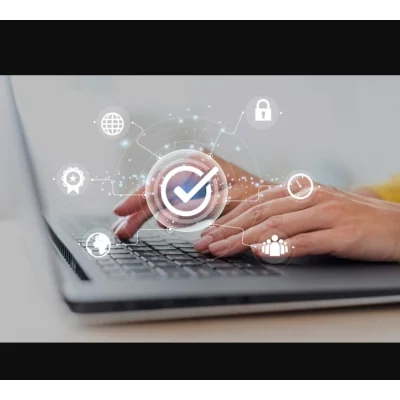
Is it possible to lose my data on an online backup service?
It is possible, but very unlikely, to lose your data on an online backup service. Most online backup services use many layers of protection to ensure the safety and integrity of your data. For example, they use:
Before leaving your device, encryption encrypts your data. It remains encrypted during transit and storage. This prevents anyone from accessing or modifying your data without your permission
Redundancy: Multiple servers in different locations store your data. This ensures that your data is always available. You can recover it in case of a server failure or a natural disaster.
Versioning: Different versions back up your data. This means you can restore a previous version if you accidentally delete or overwrite a file. Some online backup services offer unlimited versioning. This means you can keep all the versions of your files forever.
But, there are some scenarios where you could lose your data on an online backup service, such as:
User error .You could accidentally delete your data from the online backup service. Or, you could forget your password or encryption key. Some online backup services offer a trash bin or a recovery option to help you restore your data, but others do not.
The online backup service could go out of business or stop offering its service. In that case, you could lose access to your data or have to migrate it to another service. Some online backup services give you a notice period or a refund option, but others do not.
Malicious actors could hack or compromise the online backup service. This is a security breach. This could result in someone stealing, corrupting, or deleting your data. Some online backup services offer a security guarantee or a compensation option. Others do not.
Thus, it is important to choose a reliable and secure online backup service. It should meet your needs and expectations. You should also keep a local copy of your data as a backup. Regularly check and update your online backup settings.
What should I do if I lose my data on an online backup service?
If you lose your data on an online backup service, the first thing you should do is contact the service provider. Ask for help. They may be able to help you recover your data or provide you with a backup copy. You can also check their website or FAQ section for any troubleshooting tips or guides.
If the service provider cannot help you or you are not satisfied with their response, you may want to try some alternative methods to recover your data. Depending on the situation, you may be able to use some of the following options:
Use a data recovery software. Some online tools, like Acronis and Recovermyfiles, claim to recover cloud data. Data Recovery and Datarecovery.com also make this claim. But, these tools may be unreliable, unsafe, or ineffective. They may also charge a fee or need you to download software. You should be careful when using these tools. Read their reviews and terms of service before using them.
Use a local backup. For example, your computer, an external drive, or another cloud service. You can use it to restore your data. You should always keep a local backup of your important data as a precaution, and update it regularly.
Use a file recovery tool if you have deleted your data from the online backup service. If the data is still on your device, you may be able to use the tool to undelete it. There are some free and reliable file recovery tools. For example, Recuva, Disk Drill, and EaseUS Data Recovery Wizard are three. But, you should act quickly because new data may overwrite deleted files.
