Digital Asset Management Adobe.
Digital asset management (DAM) is the process of organizing, storing, and retrieving digital assets. These assets include images, videos, audio files, documents, and other types of digital content. Digital assets are valuable for any business or organization. You can use them for various purposes.
These include marketing, ecommerce, research, and education. But, managing digital assets can be challenging. This is especially true when dealing with large volumes of files. It is also true when dealing with many users and different channels.

That’s why Adobe offers a cloud-native DAM solution called Experience Manager Assets. You can use it to create, manage, deliver, and optimize personalized experiences at scale. Experience Manager Assets is part of the Adobe Experience Cloud. It’s a comprehensive suite of tools for customer experience management (CXM).
In this article, we will answer some of the most common questions about Adobe digital asset management. We will also explain how it can benefit your business or organization.
Features of digital asset management Adobe
Here are some more details about the features of digital asset management Adobe:
Asset creation and editing:
This feature allows you to use built-in image and video editing tools. You can create and change your assets with them. You can also connect to the Adobe Creative Cloud apps for more advanced editing options. You can also use AI-powered features. For example, Smart Tags, Smart Crop, and Smart Imaging can enhance your assets.
They optimize them for different devices and channels. Smart Tags can automatically generate relevant keywords for your assets. Their content serves as the basis. For example, This makes them easier to find and organize.
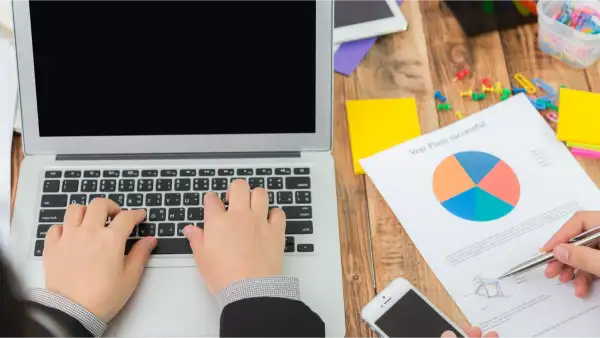
Asset management and governance:
This feature allows you to easily organize your assets. You can use folders, collections, metadata, and tags. You can also manage user permissions, workflows, and versions. This ensures that your assets are secure, consistent, and up-to-date. You can also track and report on the usage and performance of your assets. You can ensure that they follow legal and brand guidelines. For example, you can assign digital rights to collaborators. This way, they can stay informed on using and viewing your files. You can also know exactly who is accessing them.

Asset delivery and distribution:
This feature allows you to deliver your assets to any channel or device using dynamic media. Dynamic media automatically adapts your assets to the best format, quality, and size. You can also use content fragments. You can also use experience fragments. Use them to create and reuse modular content.
Use them across different channels and touchpoints. You can also integrate with Adobe Workfront, a work management platform. This will streamline your collaboration and project management processes. For example, you can use content fragments to create and update text, images, and videos. You can use these in many web pages, apps, or social media posts.Click To Know About DAM Solutions

Benefits of digital asset management Adobe
Some of the benefits of digital asset management Adobe are.
Improved efficiency:
You can save time and resources by centralizing and organizing your digital assets. This makes them easier to find and access.
Increased productivity:

You can speed up your workflows and reduce errors by using built-in tools. These tools help with editing, collaboration, and version control.
Better collaboration:
You can work with internal and external teams more effectively. Share, link, and distribute your assets across different channels and devices.
Improved security:
You can protect your assets from unauthorized access and use. Assign digital rights and permissions to your collaborators.
Better use of assets:
You can use AI-powered features to enhance and optimize your assets. You can tailor them for different contexts and audiences. Leverage them to their fullest potential.
Brand consistency:

You can ensure your assets align with your brand identity and guidelines. Use content fragments and experience fragments to create and reuse modular content.
Legal compliance:
You can avoid legal issues and penalties by tracking and reporting on the usage of your assets. Ensure that they follow the relevant laws and regulations.
Get started with digital asset management Adobe
Digital asset management (DAM) involves organizing, storing, and retrieving digital assets. These include images, videos, audio files, documents, and other types of digital content. Adobe offers robust DAM solutions for you to get the most out of your digital assets. One of them is Adobe Experience Manager Assets Essentials. It’s a lightweight and easy-to-use solution. It allows creative and marketing teams to store, find, and share digital assets.
To get started with digital asset management using Adobe, you can follow these steps:
Sign up for an Adobe account and access the Adobe Admin Console.
Choose the Adobe Experience Manager Assets Essentials solution. Then configure the system settings and user permissions.
Upload your digital assets to the Assets Essentials web interface. You can also use the embedded experience from other Adobe applications. These include Creative Cloud, Adobe Journey Optimizer, and Adobe Workfront.
Use the user-friendly tools and features of Assets Essentials to manage, organize, and govern your assets. You can also edit, review, and collaborate on your assets with other users.
Access, search, and find the final approved assets. Share and download them for downstream delivery.
For more information and guidance, you can check out the following resources:
Digital asset management (DAM) — what it is, how it works, and best solutions
Introduction to Assets Essentials | Adobe Experience Manager
Manage your digital assets | Adobe Experience Manager
Adobe | Get Started with Digital Asset Management in Less Than 30 Days
Frequently Asked Questions
Does Adobe have a digital asset management system?
Yes, Adobe has a digital asset management (DAM) system. It’s called Adobe Experience Manager Assets. It is a cloud-based solution. It helps you manage, adapt, and deliver your assets across channels and audiences.
What is digital asset management in AEM?
In AEM, digital asset management is the process of storing, organizing, accessing, and sharing digital assets. These assets include images, videos, documents, and other media files. AEM Assets provides tools and automation to streamline your asset workflows. It also helps optimize your asset performance.
Is Adobe Bridge a digital asset management?
No, Adobe Bridge is not a digital asset management system. It is a desktop application that lets you browse, preview, and manage your local files and folders. It is not designed to handle large-scale, cloud-based, or collaborative asset management.
What is Adobe AEM assets?
Adobe AEM Assets is the DAM component of Adobe Experience Manager (AEM). AEM is a comprehensive content management solution. It’s for building websites, mobile apps, and forms. AEM Assets lets you create, manage, optimize, and deliver digital experiences across channels.
Why use Adobe AEM?
You should use Adobe AEM if you want to create, manage, and deliver personalized and engaging digital experiences to your customers, partners, and employees.AEM offers you a range of products and features to help you with content management, digital asset management, digital enrollment, learning management, and digital guides.
What are the types of AEM?
AEM offers different products and services to meet various needs and use cases. Some of the main ones are:
AEM Sites is a content management system. It is for creating and managing websites and web pages
AEM Assets: A digital asset management system for managing and delivering digital assets.
AEM Forms is a digital enrollment and forms solution. It is for creating and managing forms and documents.
AEM as a Cloud Service is a cloud-native version of AEM. It offers faster performance, scalability, and security.
AEM Foundation is a set of core services and components. It supports the development and deployment of AEM applications.
AEM Learning Manager is a learning management system. It creates and delivers online courses and training.
AEM Guides is a component content management system. Users use it to create and manage digital guides and documentation.
How much does AEM cost?
The cost of AEM depends on various factors. We consider the type and size of your organization. We also consider the number of users and assets. We also consider the features and functionalities you need. The level of support and service you need is also included. You can contact Adobe for a customized quote based on your specific needs.
What is the power of AEM?
AEM’s power lies in its ability to help you create, manage, and deliver consistent, relevant, and engaging digital experiences. It does this across channels and devices.
AEM leverages Adobe Sensei, Adobe’s artificial intelligence and machine learning technology. It automates and optimizes your content and asset workflows. This includes smart tagging, smart cropping, smart imaging, and smart layout. AEM also integrates with other Adobe products and services. These include Adobe Analytics, Adobe Target, Adobe Campaign, and Adobe Creative Cloud. This provides you with a complete and seamless experience management platform.
Who uses Adobe AEM?
Many leading brands and organizations across various industries and sectors use Adobe AEM. For example, retail, media, entertainment, education, healthcare, finance, government, and more use it. Some Adobe AEM customers are DICK’S Sporting Goods, Philip
