Introduction To Tutorial Darktable
A. Welcome to the world of Darktable:

Enter a world where creativity knows no bounds , where shadows come to life, and where your photos’ true potential is revealed. Welcome to Darktable, the entrance to a wonderful raw editing world. We will show the secrets of this powerful software during this exciting journey, giving you the ability to give your pictures a life of their own.
B. Discovering the Magic Behind Darktable
Imagine entering an unknown space where there are hints of creativity and secrets that are just waiting to be revealed. Darktable is not just a tool, it’s a medium that lets you convey your ideas with accurate accuracy.Together, Let’s embark on an exciting journey as we remove the layers of mystery to discover the actual power of Darktable’s magic.
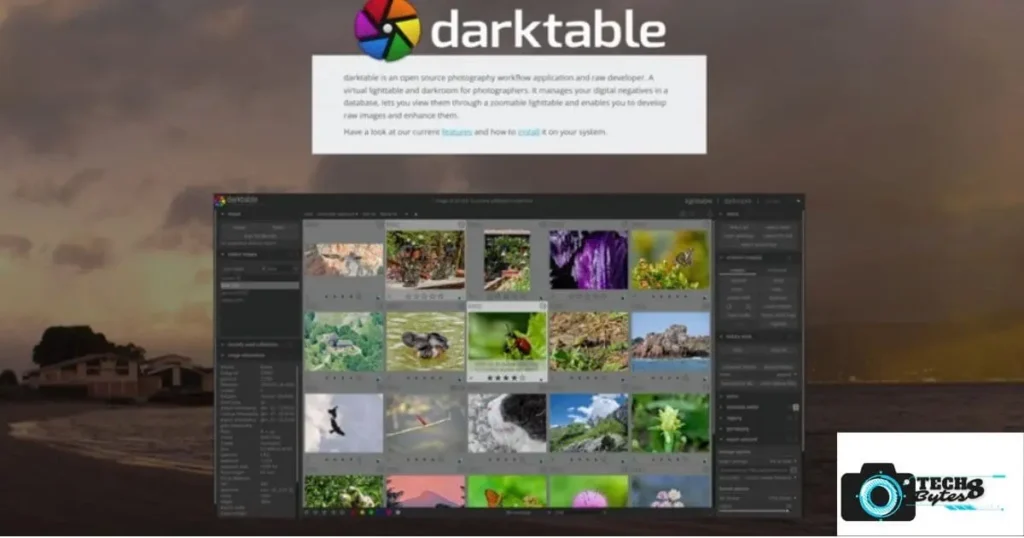
Darktable Tutorial | How To Use Darktable To Illuminate Your Creativity
Click to know more about darktable photo editing tutorial
A. Unboxing the Shadows:
As You enter the world of Darktable,it’s important to become comfortable with the interface that will accompany you on all of your artistic activities .Imagine an unidentified darkroom where each control and module has the power to modify your photographs.In this section ,I will guide you through the intricate details of Darktable’s interface ,laying the basic of your artistic exploration.
Navigating the Depths: Understanding the Module System
The module system in Darktable is like a gold mine of artistic resources. Think of it as a well organized toolset with several modules offering unique set of adjustment and improvements. We will look into the world of modules, understand their purpose and discovering how to move easily through them. You’ll learn about the toolkit available to you, that includes localised changes and exposure tweaks.
Illuminating Your Workspace: Customizing the Darktable Environment
Your workspace must display your unique aesthetic and workflow. Darktable is aware of this and gives you the option to customize your workspace to suit your needs. As we walk you through the process of establishing a workspace that feels like a second home—a place where your creative spirit may thrive.
B. Mastering the Darkroom: Basic Workflow and Image Importing Click here to know about darktable photo editing tutorial
The darkroom has always been the heart of any photographic journey,a heaven where images come to life. The darkroom at Darktable is exactly the same.we will guide you through the essential workflow,starting with the import of your photographs and ending with the first stage of raw development .Get ready to see the transformation as your image rise from the shadows ,ready to captivate the world.
Developing Your Vision: Importing and Organizing Your Photos
To begin the editing process, we must first gather our source materials. The smooth importing approach provided by Darktable makes sure your photographs are prepared for the magic to happen. We’ll look at the several methods you can use to import and arrange your photographs, laying the foundation for your artistic ventures.
Unveiling the Raw Potential: Understanding Raw Development
RAW images hold immense potential ,waiting for you to shape them into masterpieces. To realise this potential, Darktable’s raw development capabilities are essential. We will guide you through the essential steps of raw development, explaining exposure corrections, white balance, and other key elements. Get ready to witness the true power of raw editing as your images come alive with breathtaking detail and clarity.
In this section,we lay the foundation for your Darktable Journey, ensuring you have the information a d resources you need to explore the countless creative possibilities that lie ahead.So let’s enter Darktable, a world where shadows are not to be feared but rather welcomed as the entryway to outstanding artwork.
Core Editing Techniques
A. Shedding Light on Exposure and Tone Control
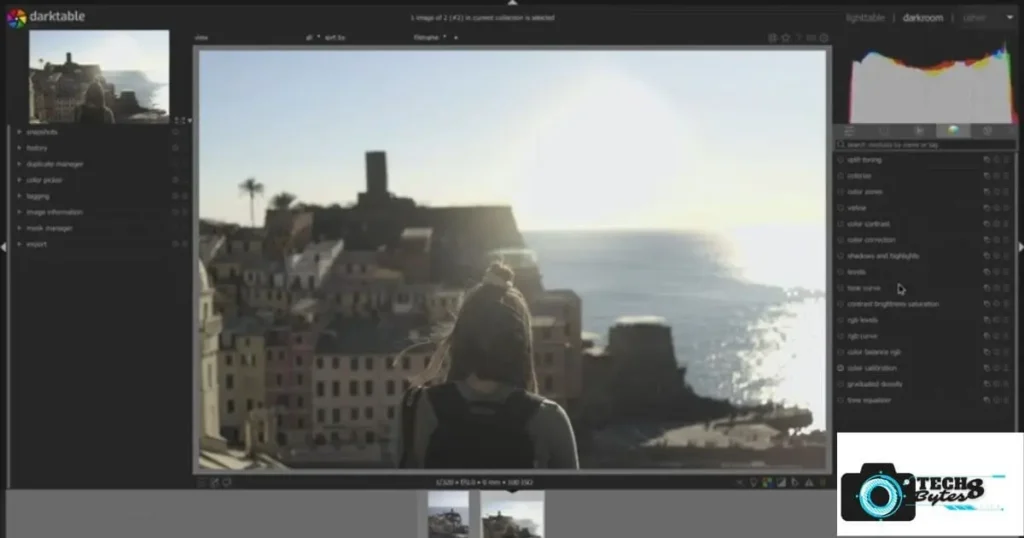
In the world of photography,light is both a brush and a sculptor.it has the power to shape the mood,highlight details and create depth.In this section of blog,we will cover the techniques of exposure and tone management,allowing you to paint your photos with the ideal harmony of light and shadow.
Embracing the Golden Hour: Correcting Exposure and Contrast
Just as the Golden hour bathes the world in a warm glow,the right exposure and contrast can bring out the best in your photographs.we will explore the techniques and tools Darktable offers to adjust exposure so that your pictures have the ideal harmony of light and shadow.As you learn to generate emotion through careful exposure control, unleash the full potential of your photographs.
Painting with Light: Mastering Shadows and Highlights
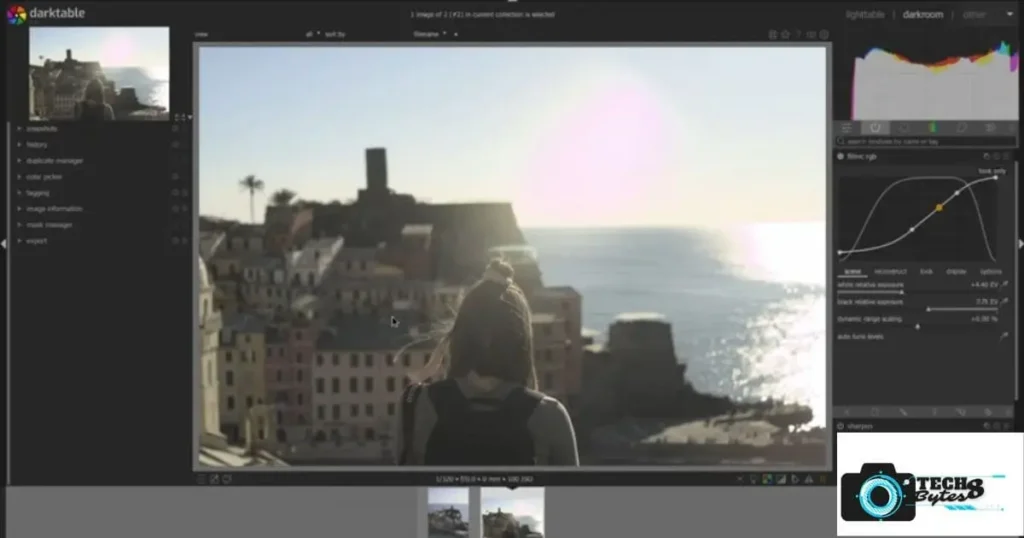
A true artist known how to handle shadows and highlights with fitness.Darktable gives you the tools to control and work with every facet of light and shadow, empowering you to become that artist.Discover the secrets of highlight recovery, shadow lifting, and tonal adjustments. Illuminate the hidden details and breathe life into the darkest corners of your images.
B. Color Grading: Infusing Emotion into Your Images
Colour is a language that speaks to the spirit directly, developing feelings while setting mood. In this section,we will explore the art of color grading ,enabling you to give your pictures with the perfect palette of emotions.
The Palette of Emotions: Manipulating Color Balance and Hue

Like a painter choosing their colours,You will discover how to use the power of colour balance and hue modifications.Darktable provides a wealth of tools to help you create a harmonious colour palette that resonates with your artistic vision .Learn how to manipulate colour tones to generate a sense of cosiness, calm, or drama.
Vibrant Strokes: Enhancing Saturation and Vibrancy
Sometimes ,a touch of vibrancy is all you need to breathe life into your images.You may enhance colours in Darktable by adjusting the vibrant colour and saturation of the image.Learn the skill of selective colour adjusting to add vibrancy to some parts while maintaining the scene’s related charm.
C. Sharpening and Noise Reduction
Just like a sculptor carefully removes flaws.You have the power to polish your photographs, improving their clarity and removing distractions.In this section we will explore the tools Darktable offers for sharpening and noise reduction ,allowing you to sculpt your images into masterpieces.
Enhancing Details and Clarity
The skill of sharpening involves bringing out the textures and details that are hidden in your photographs. To improve sharpness without losing naturalness, Darktable offers fine adjustments. By mastering the technique of sharpening, you may unlock the potential of your photos and turn them into eye-catching pieces of art.
Preserving Image Quality
Sometimes noise might interfere with our eyesight, distracting the viewer from the essence of the image. You can control the noise while maintaining image quality with the help of Darktable’s noise reduction tools. Explore the techniques for removing noise and restoring clarity to make sure your photos impress with their clean beauty.
In this section of blog,we dive deep into the core editing technique Darktable,enabling you to precisely control light and shadow ,add the ideal combination of colours,and polish your photographs to bring forth their full potential .As you master these techniques,your photographs will transcend the ordinary ,becoming extraordinary visual stories that speak directly to the heart.
Darktable Tutorial Special Techniques for a Creative Touch
A. Applying Creative Filters and Effects
In the world of creativity, boundaries are meant to be pushed ,and rules are meant to be broken.Darktable offers a variety of imaginative filters and effects to give your photographs a special touch.it serves as a playground for your imagination.Let’s look at some tools that can help you express your creativity and make your photos stand out from the crowd.
The Brush of Expression: Using Local Adjustments
Sometimes ,a little magic is required in specific areas of your image.with the help of local changes in Darktable ,you may apply edits selectively and paint your artistic vision into the canvas.Learn how to add emphasis, produce dramatic effects, or call attention to important features by using the brush tool, gradients, and masks. Using these techniques, you may master painting and add your creative style where it counts.
Applying Vintage and Film Emulations
When we are nostalgic, our photos take on a magical quality that brings back memories and feelings. With the help of Darktable’s selection of antique and film simulations, you may time travel with your photos. Enter the world of retro aesthetics and give your photographs a classic feel by adding grain, tone, and film-like effects.
B. Mastering the Dodge and Burn Technique
You may give your photographs life by mastering the technique of dodging and burning, just like a talented painter would by using light and shadow to create depth and dimension. Darktable offers powerful abilities that let you carefully sculpt your photographs by either highlighting or removing particular parts. Learn the techniques to enhance details, create emphasis, and guide the viewer’s gaze through your photographic masterpiece.
Dodging to Highlight Details
Dodging is like placing a spotlight on the elements that require attention.with Darktable’s dodging tools ,you can selectively brighten specific areas ,revealing fine details and adding a touch of magic to your images.Learn how to highlight the subject, improve textures, and direct the viewer’s attention to your photograph’s most arresting features.
Embracing the Shadows: Burning to Enhance Contrast
Burning is an art of deepening shadows to produce contrast and drama.Darktable’s burning tool allows you to darken specific areas,adding depth and richness to your images.Unlock your imagination as you discover how to alter the shadows, highlight mood, and give your pictures a sensual charm.
C. Transforming Your Photos
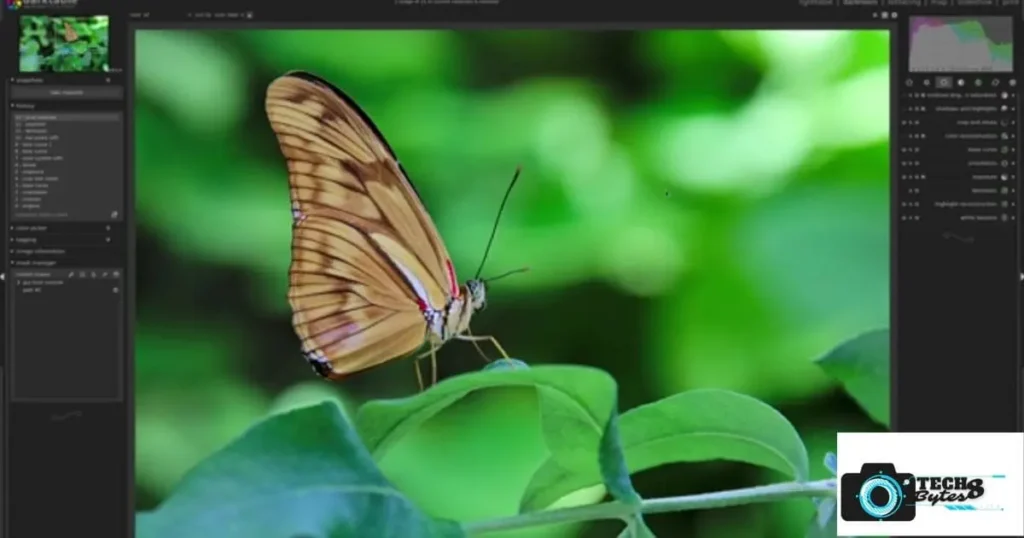
Sometimes a single exposure is not sufficient to capture a full essense of a scene.Darktable gives you the ability to go beyond the limitations of a single shot by letting you mix several exposures and techniques to produce amazing images.Let’s explore the transformative capabilities Darktable offers, allowing you to go beyond the ordinary.
Correcting Lens Distortion
Lens distortion can sometimes interface with the accuracy and impact of your images.Darktable offers tools to correct and compensate to fix different kinds of distortion,ensuring that your photos accurately capture the scenario.Discover the methods to align lines, adjust perspective, and bring out the most in your compositions.
Combining Multiple Exposures
The ability to combine numerous exposures into a single image with Darktable allows you to capture the entire dynamic range and produce spectacular HDR (High Dynamic Range) compositions. We’ll look at tone mapping, bracketed shot merging, and exposure blending techniques. Open the door to beautiful landscapes, great buildings, and other settings whose real beauty can only be revealed by merging several exposures.
In this section, we explore the special techniques Darktable offers, allowing you to add a unique artistic
Darktable Tutorial | How To Use Darktable To Illuminate Your Creativity

V. Pushing the Boundaries: Advanced Techniques
A. HDR Editing in Darktable
When it comes to capturing scenes with a wide dynamic range, traditional photography sometimes falls short.. But don’t worry! With Darktable’s sophisticated HDR (High Dynamic Range) editing capabilities,. In this section, we’ll look into the craft of HDR editing, giving you the tools you need to push the limits of your photos and produce visually stunning compositions that truly capture the full range of light and shadow.
Darktable Tutorial Merging and Tonemapping Exposures
To capture a scene’s whole dynamic range with HDR editing, multiple exposures with various brightness levels are combined. We will explore the techniques Darktable provides to blend these exposures together smoothly, providing a seamless change from light to shadow. We will also explore tonemapping, a pricess that allows you to control the overall look and feel of your HDR photographs, resulting in stunning visuals with rich details and balanced tones.
Perfecting High Dynamic Range Images
Creating exceptional HDR images is an art form in itself.using techniques like contrast changes ,local time mapping ,and focused edits.we will guide you through the intricacies of perfecting and honing your HDR compositions.You will go in an exciting HDR adventure with Darktable by your side,pushing the envelope of what is possible and bringing out the full potential of your images.
B. Astrophotography with Darktable
We can all be mesmerised by the night sky’s amazing splendour. With Darktable, you have the tools to capture the wonders of the cosmos and produce breathtaking astrophotography photographs. In this blog section We will delve into the astrophotography specific techniques and workflows which will help you to discover the mysteries of the night sky.
Noise Reduction and Stargazing
Astrophotography often involves shooting in low light environment,and this can cause undesired noise to appear in your photographs. In this section of blog ,we will look at Darktable’s cutting edge noise reduction techniques,which let’s you preserve the details of celestial objects while reducing noise artefacts.In addition,we will also delve into tips and tricks for capturing stars ,including long exposure settings ,tracking techniques and framing the night sky.
Enhancing Milky Way and Deep Sky Images
Once you have captured breathtaking images of the milky way and deep sky objects.its time to enhance the attractiveness of your images of the Milky way and other deep sky objects using Darktable’s sophisticated astrophotography editing techniques .we will cover topics such as enhancing the details of nebula and galaxies ,and create stunning composites that display the cosmic wonders in all their splendour.Prepare to be amazed as you take your astrophotography to new heights with Darktable.
In this section,we will explore sophisticated approaches , pushing the limits of what Darktable is capable of ,weather you are exploring the broad dynamic range of HDR or capturing the breathtaking majesty of the night sky through astrophotography,these advanced techniques will enable you to unleash your creativity and elevate your photographs to a whole new level.
VI. Showcasing Your Art: Exporting and Sharing
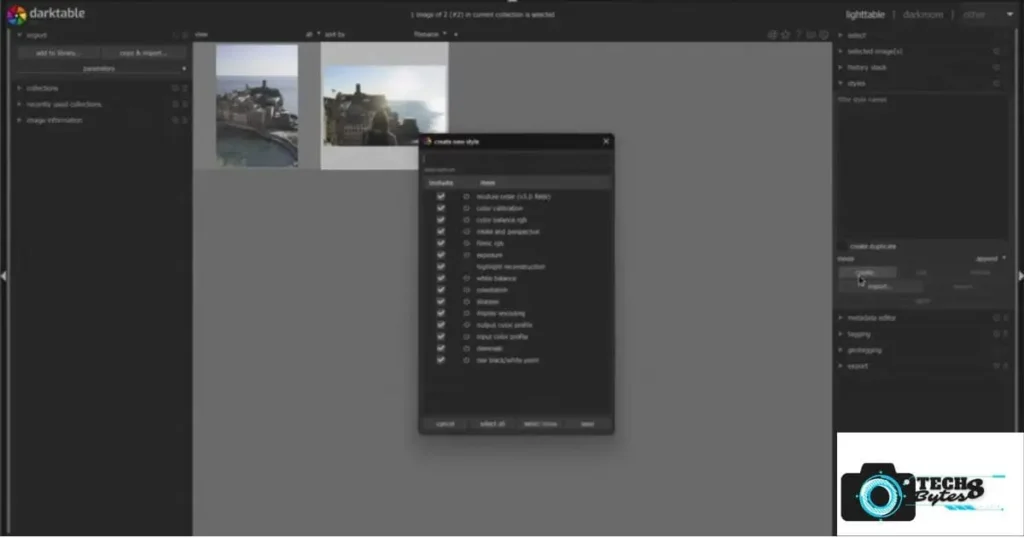
A. Exporting Your Masterpieces
After carefully creating your images in Darktable ,it’s time to show the world your artistic talent . Darktable’s exporting feature allows you to keep your photos integrity and quality while getting them ready for a number of platforms and mediums .Let’s explore the steps to export your best work.
Export Settings and Formats
Darktable offers a number of export settings and formats to meet your unique needs.its important to modify the export settings accordingly weather you are putting up photos for print ,the web or social media .To obtain best results ,take into account variables like image resolution,file format,compression and file format.
Darktable supports a number of file types, such as OpenEXR for high-dynamic-range (HDR) photos as well as common file types like PNG,JPEG, and TIFF. Choose the format that best preserves the qualities and characteristics of your photographs the best
In addition,pay attention to metadata and other export options like colour profiles.colour profiles help to ensure accurate colour reproduction,when printing your photographs.adding metadata such copyright details and keywords,you can both secure your work and make it easier for people to find it.
Darktable Tutorial | Watermarking and Metadata
As a photographers,it is important to protect your original work from copying. Darktable gives you the option to include watermarks during the export process, allowing you to secretly add your signature or company logo on your photographs. In addition to helping to protect your photos, this acts as a visual reminder of your ownership.
Additionally, adding metadata to your exported photographs can provide vital information about your work. Metadata contains details like , camera settings, capture date and time, and even descriptions or keywords that define the image. This information improves an understanding and respect of your art while also organising your picture collection.
B. The Light Beyond: Sharing Your Work with the World
Building Your Online Presence: Social Media and Portfolio Websites
In today’s digital age,social networking websites and online portfolios provide an excellent opportunity for photography sharing. You can connect with other photographers, enthusiasts, and prospective customers by creating an online presence. Darktable’s seamless connection with popular social media platforms.allows you to share your photographs directly from the application.
Create a stunning portfolio website to display your best work and provide website visitors a place to browse and enjoy your photographs. Create an unique appearance and artistic vision by changing the navigation, layout, and design.Regularly update your website with new content to keep visitors engaged and up to date on your newest projects.
Collaborating and Inspiring Others
Darktable boasts a vibrant and energetic community of photographers and artists who appreciate raw editing and artistic expression.You can take part in discussions ,get feedback,and learn from enthusiasts.The official Darktable website and related forums are great places to meet like minded people ,take part in challenges and learn new skills.

Contributing to Darktable community,by sharing your knowledge, experience and ideas will not only help others but also build your reputation as a photographer.Explore the wide range of creative possibilities that Darktable offers, and be inspired while doing so.
Read More:- Darktable Vs Lightroom
VII. Darktable Tutorial Conclusion.
A. Embrace the Shadows, Unleash Your Creativity: Closing Thoughts
Congrats on completing this journey through the world of Darktable! . In this tutorial,we have learned ,how to master basic editing techniques,discover the power of Raw editing and unleashing our creativity with advanced methods.Now it’s time to consider Darktable’s capabilities to transform our photography as well as our own development.
Darktable is not nearly a software; it’s a platform for artistic expression. It allows you to manipulate light and shadows, add emotions through colour grading, and polish your images, enabling you to uncover the hidden potential in your unprocessed shots. Darktable’s wide range of tools and techniques allows you to produce truly unique and appealing graphics that evoke feelings and tell compelling stories.
Remember, Photography is not about capturing moments,it’s about capturing your perspective,your emotions,and your vision.Darktable provides you tools to make that vision a reality .Explore the depths of your creativity ,welcome the shadows,and push the limits of what is possible with your photography.
As you continue your journey with Darktable,never stop studying and experimenting.Accept new approaches ,challenge yourself to think creatively,and look for inspiration in the world around you.The possibilities for creativity are limitless,and Darktable will be at your side on this artistic adventure.
Your development with Darktable, from beginner to virtuoso(highly skilled), is a monument to your dedication, excitement, and persistent desire for excellence. Share your art with the world, inspire others, and leave your mark on the vast canvas of photography.
Now go forth and share your special vision with the world. Accept the shadows, let your imagination run wild, and let Darktable be your lighthouse on the road to mastering photography.
Darktable Tutorial.Frequently Asked Questions FAQs
Is darktable completely free?
Is darktable a good alternative to Lightroom?
Is darktable really good?
What is the use of darktable?
How much does darktable cost?
Can darktable edit RAW files?
Can darktable edit JPEG?
Can you use JPEG in darktable?
What format are Darktable images?
Topic On Fotor Photo Editor You May Also Like
Request :-If You like this Article Kindly Share
