An introduction for a discussion on animation software.
Animation software is a creative and dynamic tool. It has changed how we bring characters, stories, and ideas to life. It unleashes limitless imagination. Visual storytelling has grown in importance in many industries..
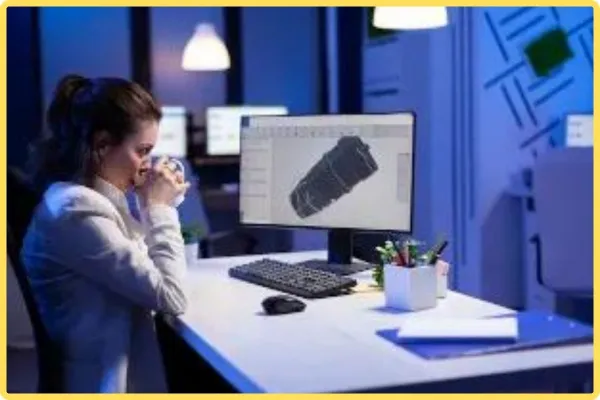
In this complete guide we will look into the fascinating world of animation software, illuminating its many forms, essential elements, adaptable uses, and the exciting future it promises.
This examination of animation software will give you helpful insights and knowledge to navigate this fascinating world, whether you are an aspiring animator, a professional in the entertainment industry, a teacher trying to engage students, or just curious about the magic behind animated films and games.
Animation software has developed into an important tool for storytellers, artists, and innovators, from the traditional 2D animations that invented the art form to the immersive 3D works of today.
Join me on this journey as we explore the complexities of animation software, learning about all of its potential and how it has changed our visual culture.This tutorial will provide you the knowledge you require to get started and succeed in the world of animation, weather you are looking to create the next blockbuster animated film or add a touch of animation to your creative project’s.
Choosing the Right Tool: Types and Features of Animation Software
- 2D Animation Software.
A. Definition:
2D animations, are made with the help of 2D animation software,which are often characterised by flat images and movement along X and Y axes,
B. Features and Use Cases.
- Frame by Frame Animation: Allows artists to draw individual and create smooth animation.
- Vector Graphics: Supports scaled graphics without sacrificing quality.
- Lip Syncing: useful for synchronising audio and character speech.
- Storyboarding: Aids in organising and planning scenes and sequences.

C. Popular 2D Animation Software Examples.
- Adobe Animate (formerly Flash)
- Moho (formerly Anime Studio)
- TVPaint Animation
- Toon Boom Harmony
- 3D Animation Software.
A. Definition.
3D animation software allows for creation of three dimensional animation that are realistic with depth.often used in video games ,movies,and architectural visualization.
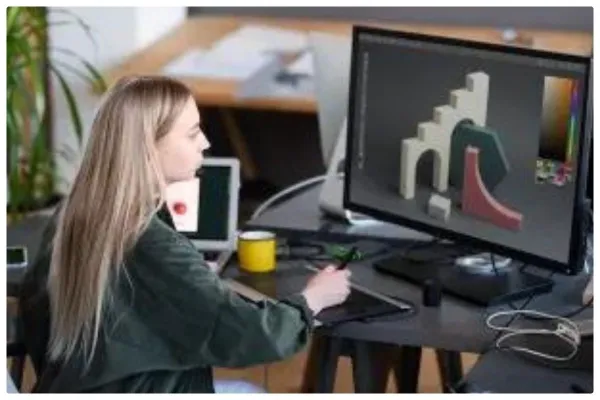
B. Features and Use Cases.
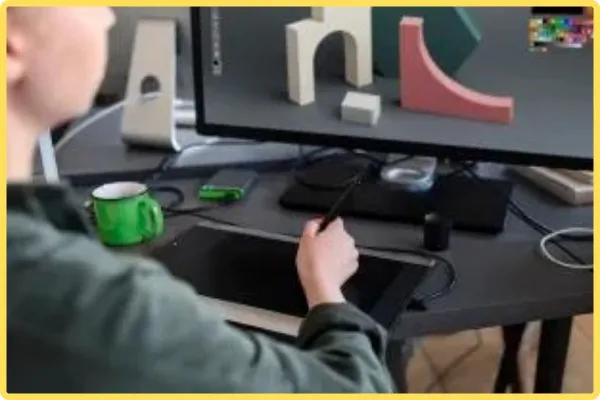
- 3D Modeling: Enables the artists to create 3D characters , environment,and objects.
- Rigging: Enables character movement and articulation.
- Keyframing: Gives animators the ability to set key poses and transition between them.
- Physics Simulation: Simulates natural movement with accurate physics.

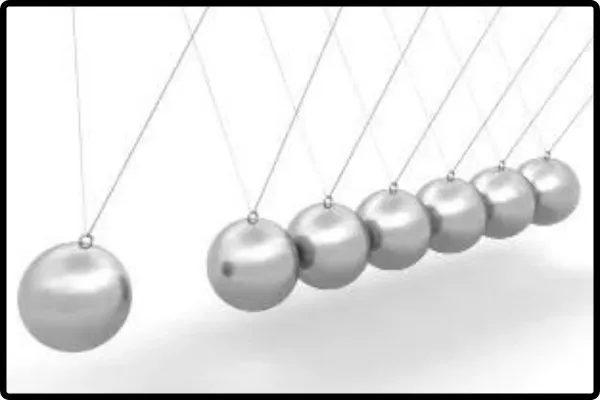
- Popular 3D Animation Software Examples.
- Autodesk Maya
- Blender
- Autodesk 3ds Max
- Cinema 4D
- Stop Motion Animation Software.
A. Definition.
Stop motion animation software is used to produce animations by taking a number of photos of actual items and then playing back the images to give the impression that the objects are moving.
B. Features and Use Cases.
- Frame Capture: Systematically snaps pictures of puppets or real models.
- Onion Skinning: Aids animators align objects from frame to frame.
- Time-lapse Recording: Speeds up the capture process.
C. Popular Stop Motion Animation Software Examples.
- Dragonframe
- Stop Motion Studio
- iStopMotion
- Other Specialized Animation Software.
A. Definition.
Specialized animation software caters to niche demands ,such as character rigging,vector animation or particular visual effects
B. Examples.
- Adobe After Effects: Specialised in motion graphics, compositing and visual effects.
- Spine: Designed for skeletal animation 2D.
- Synfig Studio: Open source Two dimensional vector animation software.
- Houdini: Known for its intricate simulations and 3D visual effects.
These are the main categories of animation software, each providing a specific function and meeting a range of artistic requirements. You can select the software that best meets your needs for animation based on your project and goals.
Let’s look at some more specialised options as we continue our investigation of the many animation software categories.
- 2.5D Animation Software.
A. Definition:
Software for 2.5D animation combines elements of 2D and 3D animation, facilitating the manipulation of 2D objects or characters in a 3D environment.
B. Features and Use Cases.
- Depth and Parallax. Gives a sense of depth and dimension to 2D animations
- Camera Control. Enables camera motions that are dynamic in the 2D/3D space.
- Layering and Z-axis control. Allowing objects to move in front or rear each other.
C. Popular 2.5D Animation Software Examples. - After Effects (with 3D layering)
- Toon Boom Harmony (utilizing its 3D capabilities)
- Motion Graphics Software.
A. Definition.
Motion graphics software concentrates on creating animated graphics elements, frequently used in advertisement,informative videos and title sequences.
B. Features and Use Cases.
- Text and Shape Animation: Graphic elements, logos and animated text.
- Transitions and Effects: Make dynamic visual effects and transitions.
- Data Visualization: Present data and information in a visually engaging way.
C. Popular Motion Graphics Software Examples.
- Adobe After Effects
- HitFilm Pro
- Apple Motion
- Game Development Engines.
A. Definition:
Game engines frequently use animation tools for cutscene creation,character movements,and interactive components within video games.
B. Features and Use Cases.
- Real-time Animation: Important for character interactions and movement in video games.
- Physics Simulation: Enables in game objects to behave realistically.
- Scripting and Logic: Animations can be managed based on game events.
C. Popular Game Development Engines with Animation Capabilities.
- Unity
- Godot
- Unreal Engine
- 3D Sculpting Software.
A. Definition.
3D sculpting software is used to create detail oriented 3D models, frequently for the creation of organic shapes and characters.
B. Features and Use Cases.
- Digital Clay Sculpting: Mimics the steps involved in conventional sculpture.
- High-resolution Detailing. Allows for complex model design.
C. Popular 3D Sculpting Software Examples.
- ZBrush
- Blender (with sculpting capabilities)
- Mudbox
These various varieties of animation and motion graphics software expand the creative possibilities for artists,designers and developers ,creating a wide range of projects and industries.You can select the most appropriate software to make your animations come to life based on your unique objectives and creative ideas.
Key Features and Functionality.
A. Timeline and Keyframing.
Using a timeline in animation software where users can arrange and control the timing of animation frames or keyframes.
With keyframing ,animators can place particular postures or states at significant places in the timeline,and the software will interpolate the frames in between to provide smooth animation.

B. Drawing and Art Tools.
Animation software frequently involves using a variety of painting and sketching tools, including brushes,pencils and erasers for creating characters,objects and backgrounds.
These tools may support diffrent styles,such as classic hand drawn,vector based or digital painting.
C. Rigging and Character Animation.
Rigging tools allow animators build character skeletons or rigs for 2D and 3D animation, enabling realistic movement and articulation.
Weight painting and bone restrictions help control character movment and deformation.
D. Special Effects and Particle Systems.
Many animation software programs include ability for adding visual effects like fire,smoke ,explosions and particles.
Animators can recreate complex natural occurrences like rain, snow, or dynamic physics based interactions using particle systems.
E. Rendering and Exporting Options.
Animation software provides options for rendering animations into various formats and resolutions for different platforms.
Users can select rendering options like frame rate and image quality to get the desired result.
F. Audio Integration.
Animation software frequently supports audio synchronisation ,allowing users to import and sync music, sound effects and spoken conversation with the animation.
Audio waveform visualization and editing tools may be included.
G. Camera Control.
Users of 3D animation software can build up virtual cameras and manage their movements and angles within a scene.
Camera tools allow zooms, dynamic shots, pans, and tracking.
H. Motion Capture Integration.
Some advanced animation software can integrate with sophisticated animation tools ,enabling the transfer of physical movements to virtual characters.
This is especially useful for the game and movie industries.
I. Scripting and Automation.
Scripting capabilities allows users to automate repetitive operations or design custom animation tools and workflows.
It offers flexibility for advanced users and studios.
J. Real-time Preview.
Animation software often includes teal time preview capabilities,giving animators the ability to see their animations as they are being created.
Real time playback aids in refining timing and movement.
These basic capabilities and functionalities are crucial for animators and artists to produce stunning and dynamic animations across wide range of styles and purposes.These capabilities can differ depending on the software’s complexity and target audience,but they collectively empower users to bring their creative vision to life.
A World of Possibilities: Industries Transformed by Animation Software
A. Entertainment and Film.
Animation software is the foundation of the entertainment sector, which is used to create animated films, specific effects and TV series .
It allows for the creation of engaging characters , immersive world’s, and wonderful visual sequences.
B. Video Games.
Animation software plays an important role in the creation of video games by animating characters,creatures, and objects in real time.
It improves the gameplay experience by using interactive features and lifelike movements.
C. Advertising and Marketing.
Animation software is used in advertising campaigns,promotional content,explainer videos.
Advertisements that are animated are memorable , effective and can convey messages effectively.
D. Education and E-Learning.
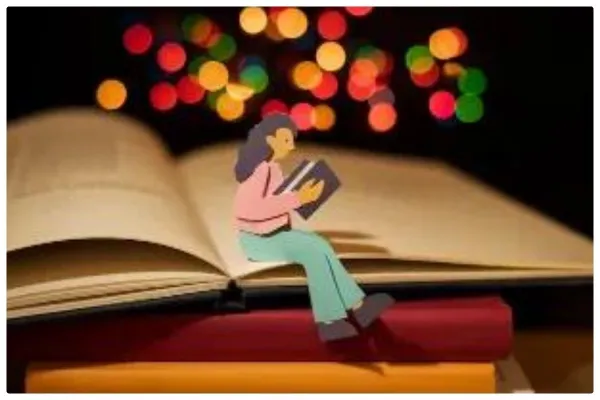
Animation software helps in the creation of educational content,making materials for learning more interactive and engaging.
It simplifies complicated concepts, and can bring historical occurrences or scientific processes to life.
E. Healthcare and Scientific Visualization.
Animation software is used to produce medical animations that describe structures of the body, surgical techniques, and disease processes.
In scientific study, it is employed for data visualization and modeling complex phenomena.

F. Architecture and Design.
Animation software is used by architects and designers to produce flyovers, flythroughs, and visualisations of buildings and interior spaces.
It helps in presenting design concepts to stakeholders and clients.

G. Engineering and Manufacturing.
In the engineering and manufacturing sectors, animation is used for product design, assembly instructions, and simulations.
It helps in the testing and improvement processes.
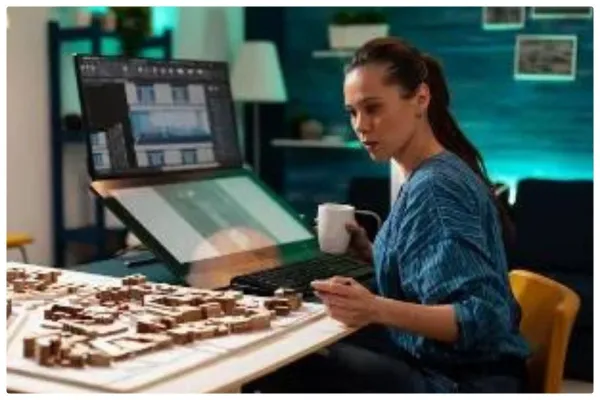
H. Automotive and Aerospace.
Animation software is used in designing ,modelling and visualising vehicle and aircraft models.
It aids engineers and designers to evaluate aerodynamics, functionality and safety.

I. Gaming and Simulation.
Animation software is utilised for more than just video games, including serious games, simulations, and training drills in the healthcare, aviation, and defence sectors.
It develops realistic scenarios for skill development and training.
J. Virtual Reality (VR) and Augmented Reality (AR).

Animation software is essential for the creation of engaging VR and AR experiences, including interactive games, training simulations, architectural walkthroughs.
It brings digital stuff into the physical world or creates fully immersive virtual worlds.
K. Web and Multimedia Development.
Animation improves multimedia presentations, websites, and apps, making them more interactive and engaging.
It is utilised for interactive web experiences, interactive infographics, and interactive storytelling.
These diverse industry applications highlight the versatility and importance of animation software in contemporary society .It enables experts across various industries to educate ,entertain ,communicate and express ideas in previously unthinkable ways..
Considerations for Choosing Animation Software
A. Cost and Licensing.
Consider the pricing plan,weather the programme is a one time buy, subscription based service or free/open source.
Examine your budget and weather the cost of software is in line with the demands of your project.
B. User Interface and Ease of Use.
Make sure the software has an easy user interface because it will affect your workflow and learning curve.
Look for interfaces that may be customised to suit your tastes.
C. Compatibility and Integration.
Verify that your hardware and OS operating system (Windows, Linux, macOS) are compatible with the animation software.
Examine how well it integrates with the other tools and file types you commonly use.
D. Learning Curve and Support.
Take into account the software’s complexity and the learning tools like tutorials,manuals,online communities that are accessible.
Check if updates and customer support are easily accessible.
E. Hardware Requirements.
If you want to use resources demanding 3D animations,You must see if your computer satisfies the software’s hardware specifications.
Make sure your system can handle the rendering and processing demands of the software.

F. Target Platform.
Determine the platform web ,mobile or TV where your animations will be displayed and weather the software supports the necessary resolutions and export formats.
G. Project Scope.
You must take into account the size and complexity of your projects.some software may work better for small scale 2D animations, while others excel in massive 3D projects.
H. Animation Style.
Choose software that supports your artistic vision based on your preferred animation technique (conventional hand drawn, vector based or 3D CGI).
I. Collaboration and Teamwork.
If you are working with a team , determine weather the software provides collaborative functions like version control,asset sharing and real time collaboration.
J. Industry Specific Needs
Depending on your industry prioritise software that offers specialised features relevant to your field ( film ,gaming , education etc.)
K. Trial Period.
If possible, take advantage of free trails or demos to test the software is fit for your tasks before purchasing.
L. Export and Output Options.
Make that the software offers a variety of export options ,including support for different resolutions,popular video formats,frame rates,image sequences and export options.
M. Future Scalability.
Consider your long term requirements. Is there room for the software to expand, or will you have to transfer to a more sophisticated solution when your abilities and projects advance?
N. Community and User Feedback.
Research user reviews,communities and forums to determine the software’s reputation,user satisfaction and any potential issues or restrictions.
By carefully taking into account these variables,you can choose animation software that fits your needs, project specifications and personal tastes.
Notable Animation Projects Created with Animation Software
Pixar Films.
Pixar Animation Studios is known for using animation software like RenderMan, Maya and others to produce classic animated films including Toy Story ,Finding Nemo ,The Incredibles and Coco.These movies set industry standards for the 3D animation.
DreamWorks Animation.
Animation programmes like Maya and Softimage were used by DreamWorks to create well known animated films including Shrek, Madagascar, How to Train Your Dragon, and Kung Fu Panda.
Walt Disney Animation Studios.
Disney has a long history of utilising animation software for both older films like The Lion King (2D animation) and more contemporary hits like Frozen and Zootopia (3D animation using software like Autodesk’s Maya and Disney’s proprietary software)..
Studio Ghibli.
The famed Japanese animation studio Ghibli has used animation software for films like Princess Mononoke, Spirited Away, They frequently combine classic hand drawn animation with digital techniques .
Video Game Cutscenes.
Many video games feature high quality sequences made with animation software.Animation software is used in games like The Last of Us,Final Fantasy series ,and Red Dead Redemption 2 to provide dramatic storytelling aspects.
TV Series.
TV shows including South Park( made with Toon Boom),Rick and Morty, and Archer (both employing Adobe After Effects and other software);use animation software for their distinct visual styles.
Independent Animation.
Independent animators and small studios frequently use animation software to produce award winning short films and web animations
For instance, Sintel by the Blender Foundation and Paperman by Disney both received praise.
Educational Animations.
Educational content creators employ animation software to simplify complicated ideas. The YouTube channel ‘Kurzgesagt In a Nutshell ‘ relies on animation software to create entertaining and instructive videos.
Scientific Visualizations.
Software for animation is essential for scientific visualisations. For instance, NASA uses animation software to visualise space missions and celestial phenomena, making science more accessible to the public.
Advertising Campaigns.
Animated ads, which are frequently made with animation software, are effective in conveying messages. Examples are the polar bears for Coca-Cola and the gecko for Geico.
These instances highlight the wide range of projects that animation software may be used for, from blockbuster movies to educational content and more.Animation software is crucial in the area of animation and visual storytelling across multiple mediums.
Future Trends in Animation Software
Real-time Animation.
Real time rendering will become more prevalent.Animators can see the results right away,this quickens the creative process and makes it simpler to iterate.
AI and Machine Learning Integration.
Animation software will increasingly use AI and machine learning for tasks like motion prediction,and automated lip synchronization,character animation.
Immersive Technologies.
The development of immersive 3D material for virtual reality (VR) and augmented reality (AR) platforms will be the main emphasis of animation software as these technologies gain popularity.
Cloud-Based Collaboration.
Collaboration workflows will be made easier by cloud-based animation tools, enabling teams to collaborate on projects simultaneously and from any location.
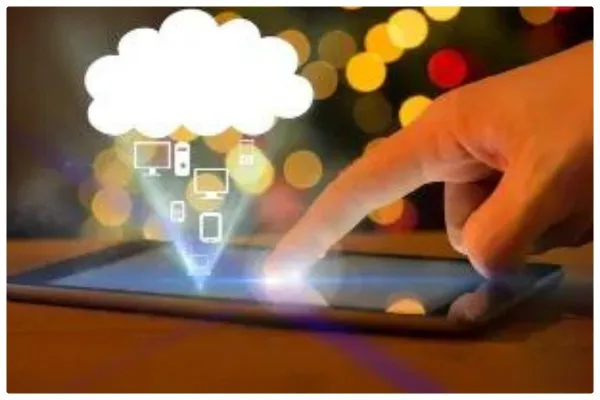
Simplified Animation Tools.
Animation software will continue to offer user friendly interfaces and tools to cater to a wider audience, including beginners and non artists.
Procedural Animation.
More procedural animation techniques will be applied, notably in video games, to provide realistic character movements and behaviours.
Non-linear Storytelling.
Non-linear storytelling will be supported by animation software, allowing for interactive tales and branching storylines in video games and virtual reality (VR) experiences.
Deep Learning for Animation Prediction.
Deep learning models will be used to forecast and automate animation sequences, minimising the need for manual keyframing and enhancing accessibility.
Environmental and Sustainability Concerns.
Animation software will incorporate tools for reducing energy use while rendering,addressing environmental and sustainability concerns.
Cross-Platform Compatibility.
Animation software will improve cross platform compatibility ,enabling fluid switching between various hardware and operating systems.
Enhanced Physics Simulations.
Physics simulations within animation software will become more effective and realistic,helping in modelling of natural motion and interaction.
Advanced Rendering Techniques.
Animation software will incorporate cutting edge rendering techniques like global illumination and ray tracing to attain greater visual accuracy.
Blockchain and NFT Integration.
Blockchain technology , particularly in the case of Non Fungible Token( NFT) art will play a role in tracking and verifying the legitimacy of digital assets.
Emphasis on Accessibility.
Animation software will continue to focus on accessibility features ,facilitating the creation and enjoyment of animations for people with disabilities.
Global Collaboration.
Animation software will encourage international collaboration between studios and artists, resulting in more diversified and culturally rich animated products.
These developments in technology and shifting creative demands have changed the animation software market, as seen in these patterns. Software developers will continue to innovate to fulfil these expectations as animation is more thoroughly incorporated into various industries and technology.
Notable animation trends and projects that have been created with animation software in 2023.
- 2D and 3D Mixed Animation. This particular style of animation combines the two animation methods to create a wonderfully detailed, visually attractive piece of artwork. A sense of realness and depth that is not achievable with either method alone is produced by combining 2D and 3D animation.
- AI-Integrated Animations. As AI technology advanced, it helped the animation industry and the quantity of animators, directors, and designers who work in it. AI animation tools and generators enable them to produce high-quality graphic animation more quickly.
- Anthropomorphic Animations. Anthropomorphic animations are cartoons containing items or characters that resemble humans in appearance and behaviour.
Animation Software Conclusion.
In conclusion, Animation software stands as a dynamic and adaptable tool that fosters creativity in a variety of fields and artistic disciplines.This comprehensive exploration has uncovered the numerous elements of animation software , including its various varieties , essential features,and industry applications to critical considerations to take into account when choosing the best tool for your projects.
As we look to the future,animation software is primed for new improvements.real time animation, AI intergartion and immersive technologies like AR and VR have the potential to push the limits visual narrative.Global teams will be able to collaborate in the cloud without any problems,and easier to use interfaces will encourage a wider audience to engage in animation.
In a world that is constantly evolving,animation software continues to be at the cutting edge of innovation in the world.l,allowing creators to bring their inventive visions to life, educate and entertain ,and even address important issues like accessibility and sustainability.
Weather you are an experienced animator, an aspiring artist or a professional in the field, animation software continues to be the blank canvas on which dreams are painted and tales are told.It is a tool that knows no bounds, delivering a universe of opportunities only constrained by user’s limitless imagination.Therefore , let’s continue to push the limits of what is possible ,one frame at a time,as we embrace the future of animation software.
