Introduction
Vector graphics editors are advanced software tools. Users create, edit, and manipulate images made up of vector elements. Similar to raster graphics, which consist of pixels, vector graphics rely on math. The math specifies the lines, curves, shapes, and colors. This unique method allows users to scale vector images endlessly without losing quality. This quality makes them perfect for many creative uses.
Vector graphics editors are vital tools in digital design. People use them for creating logos and illustrations. They are also used for designing user interfaces and technical drawings.
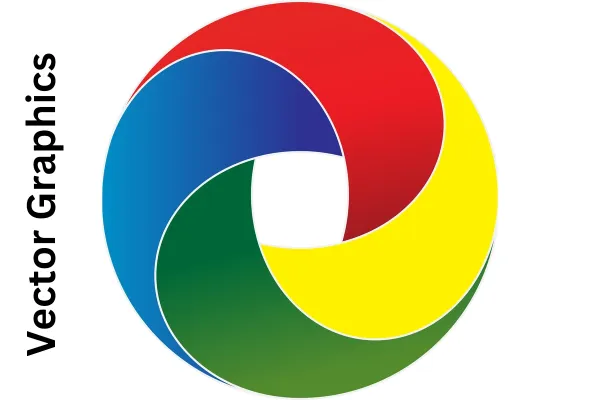
In this overview, we will look into the essential capabilities , popular software solutions ,workflow use cases,benifits ,drawbacks and upcoming trends of vector graphic editors.Weather you are a professional designer or a budding artist , understanding the abilities of vector graphics editors may allow you to realise your creative ambitions with accuracy and variety.
Core Features of Vector Graphics Editors
Vector graphics editors has a suit of robust tools and with the help of these tools ,users may precisely and flexibly build and alter complex designs.These key features distinguish vector graphics editors apart from other kinds of graphic software and contribute to their popularity among designers, illustrators, and artists.Let us explore these features in more details.
Creation and Manipulation of Vector Graphics:
Vector graphics editors allow users to create and manipulate vector elements including paths , forms, curves.To create desired designs ,user can establish anchor points , modify pathways, adjust curves.
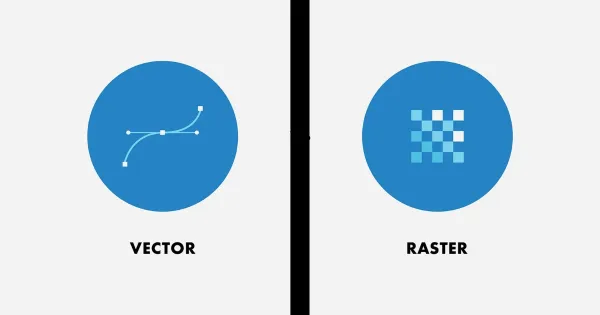
Scalability and Resolution Independence:
One of the main benifit of vector graphics is their scalability.vector images can be scaled up and down without losing any quality ,making them appropriate for both small icons and large banners.
Precision Editing:
Vector graphics editors give complete control to designers over design features.Users can align objects,change curves,and fine tune anchor points accurately.
Layer Support and Organization:
Just like raster graphics editors ,vector graphics editors also support layer based design.Layers help organize various elements of a design and allow users to organize and edit them seperately.
Pen Tools and Shape Creation:
Pen tools allows users to draw complicated paths and shapes manually.They make it easier to create complex designs because they provide you exact control over anchor points and curves.
Color Management and Swatches:
Vector graphics editors have colour management tools ,enabling users to select and use colours consistently.swatches allow users to save and reuse colour combinations.
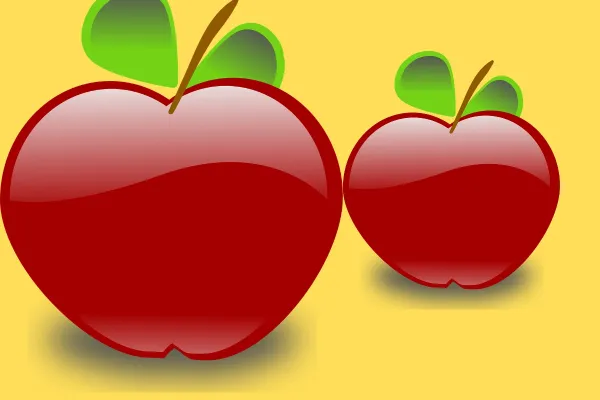
Text Manipulation:
Vector graphics editors allows users to add and manipulate text.it is possible to modify ,format and style text to match the overall design.
Effects and Filters:
Vector graphics editors often offer a variety of effects and filters that may be applied to objects and shapes,in order to improve the visual appeal of the designs.
These core features together empower designers to bring their imaginative conceptions to life,enabling for detailed and exact artwork.Weather it is for producing logos , illustrations ,user interfaces or technical drawings .Vector graphics editors give the necessary tools for making expert and visually appealing designs.
Popular Vector Graphics Editors
A number of vector graphics editors have gained popularity in the design industry due to their extensive capabilities and user friendly interfaces.These software options meet a wide range of design requirements and are now standard tools for both professionals and amateurs.The most popular Vector graphics editors are listed below.
Adobe Illustrator:
Adobe illustrator is widely considered as the industry standard for altering vector graphics.It provides a wide range of tools for producing graphics like illustrations,logos ,icons and typography.Its interoperability with other Adobe Creative Cloud apps makes it a preferred option for many designers.
CorelDRAW:
The CorelDRAW Technical solution and CorelDRAW Graphics Suite are two components of this flexible vector graphics solution. It is known for it’s powerful vector editing capabilities, It has features for layout, photo editing, and typography.
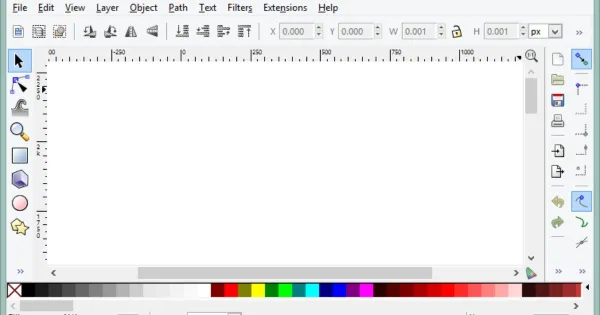
Inkscape:
An open-source vector graphics editor called Inkscape offers premium capabilities without cost. It’s popular among beginners, enthusiasts, and professionals looking for a cost effective alternative.
Affinity Designer:
Affinity designer is known for its sleek and simple user interface.it supports both vector and raster drawings and provides sophisticated vector tools ,pixel editing and other features.Affinity Designers is available for one time purchase ,it is more affordable than subscription based software.
Gravit Designer:
A cloud-based vector drawing application called Gravit Designer enables users to make designs from any device with an internet connection. It provides a variety of tools for UI design, vector editing, and drawings.

Sketch:
Although mostly used for UI and web design, Sketch can be used for the production of vector graphics. It has tools like symbols and artboards that make the design process for digital interfaces easier.
These vector graphics editors cater to different skill levels,design requirements,and budgets.You can select the option that most closely fits your tastes and design objectives based on your individual requirements.Each of these software options provides a variety of tools and features to help you create stunning vector based designs.
Workflow and Use Cases
Vector graphics editors are vital tools in many design workflows because they let professionals and amateurs to create visually appealing and precise designs for a variety of applications.Here are a few typical use cases where vector graphics editors excel.
Logo Design:
Vector graphics editors are frequently used to make logos,because they can create clean ,scalable designs.Designers can develop intricate logo elements using shapes,custom paths ,text while ensuring the logo appears excellent in many sizes and mediums.
Illustrations and Artwork:
Illustrators and artists use vector graphics editors to produce complex artworks and images.the precision of vector tools allows for detailed linework ,shading and colouring , producing illustrations of high standard that can be used in print and digital media.

Web and User Interface (UI) Design:
Vector graphics editors play an important role in the creation of software,mobile apps, and internet user interfaces.Using vector tools designers produce icons,buttons ,layout elements and UI components ,ensuring a consistent and visually appealing user experience.
Print Design:
Vector graphics are perfect for print designs tasks like brochures ,posters ,business cards and banners.The ability to maintain high quality
even at large sizes ensures that printed products look polished and professional.

Typography and Typesetting:
Custom typography, lettering, and fonts can be made using vector graphics tools.designers can manipulate individual characters and kerning can be adjusted to create distinctive typographic styles.
Technical Drawings:
Engineers , architects and technical illustrators employ vector graphics editors to create exact and accurate technical drawings,diagrams ,schematics and blueprints.The capacity for precise measurements and object alignment is crucial in this situation.
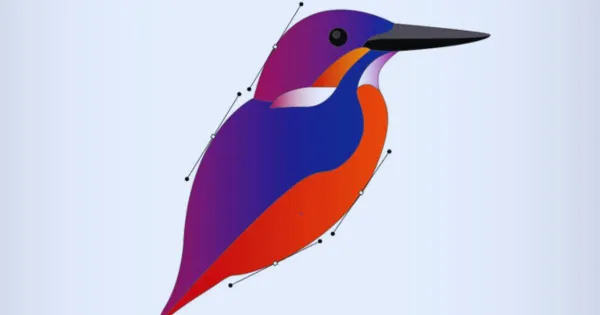
Diagrams and Infographics:
Diagrams, flowcharts, and infographics are made using vector graphics editors to visually explain complex information. the scalability of vector graphics enables the accurate representation of facts and ideas.
Fashion and Textile Design:
Fashion and textile designers create patterns and designs for fabrics and apparel using vector graphics editors.The capability to manipulate shapes and colours precisely is essential in this line of work.
The versatility of editors for vector graphics makes them vital due to their ability to adjust in a variety of creative sectors.Designers and experts can use vector tools to create spectacular and precise designs that satisfy their artistic and practical goals , depending on the specific use cases.

Advantages of Vector Graphics Editors:
Vector graphics editors provide numerous benefits that make them important tools for designers and developers.These benefits result from vector graphics unique nature and the power of vector graphics editing software.Here are several key advantages:
Infinite Scalability:
Vector graphics are resolution independent,means they can be scaled up or down without any loss of quality.Because of this ,they may be used for a variety of purposes,from small symbols to huge banners and billboards.
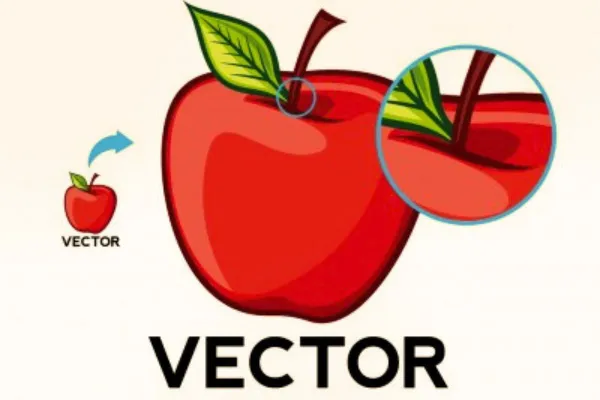
Precise Editing and Control:
Vector graphics editors give designers precise control over design aspects.Anchor points ,curves,and shapes can all be precisely adjusted ,resulting in accurate and detailed artwork.
Small File Sizes:
Vector files typically have a smaller file size as compared to raster graphics files,which can get rather large.This makes vector drawings perfect for use as web graphics and in digital distribution since they load more quickly and take less space.
High-Quality Outputs:
Vector graphics retain their sharpness and clarity ,regardless of the output medium.Vectir graphics maintain their quality wheather they are projected,displayed on a screen or printed on paper.
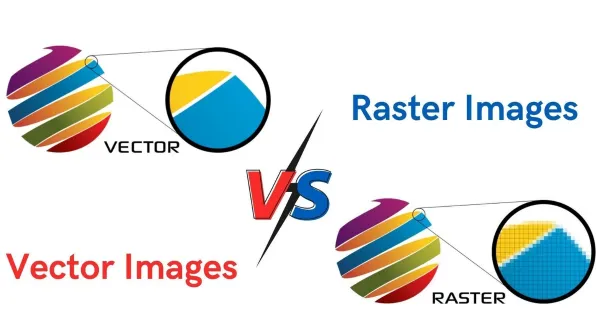
Versatility in Design:
Vector graphics editors enables the production of adaptable designs that are simple to customise and alter.Design elements can be reshaped , rearranged and changed in colour with ease.
Non-Destructive Editing:
Several vector graphics editors support non destructive editing , enabling designers to make adjustments with permanently changing the orginal artwork.This is very helpful for iterative design and experimentation.
Editable Text:
Text added to vector designs remains editable as text objects.Because of this ,text can be changed up in terms of content ,font ,size and formatting even after it has been incorporated into a design.
Consistency in Branding:
Vector graphics editors are crucial for consistent branding across different mediums .Logos ,icons and other design components can be developed and updated in vector formats to maintain uniformity.
Efficient Workflow:
The ability to employ layers , groups and object management tools speeds up and improves organisation in the design process.This efficiency is particularly valuable for complicated tasks.
Professional-Level Printing:
Vector graphics editors well suited for print design.because they provide high quality output with precise lines and smooth curves even at large sizes
These advantages highlight the importance of vector graphics editors for designers,artists and other professionals who need precise scalable and versatile graphics for a range of applications.
Limitations of Vector Graphics Editors
Although vector graphics editors have many benifits,there are several limitations that user should be aware of.Making intelligent decisions regarding how and when to use vector graphics editors can be aided by designers and producers being aware of these limitations.Below are some common limitations.
Complexity for Beginners:
Learning curves for vector graphics editors might be more challenging particularly for beginners who are unfamiliar with design software.To master the various tools and techniques may take some time and efforts.
Limited Realistic Rendering:
Since vector graphics are based on mathematical calculations which means , they are suited best for simplified or stylised artwork.creating extremely detailed and photorealistic images may be difficult,compared to raster graphics.
Not Ideal for Photo Editing:
Vector graphics are excellent at producing geometric shapes and rounded curves, but they are not suitable for detailed photo manipulation. raster graphics editors are preferable,for activities that include photo modification and retouching,
Limited Texture and Gradients:
In comparison to raster graphics, vector graphics editors can make it more difficult to create realistic textures and complex gradients. Although some editors provide gradient tools, they might not be as sophisticated as raster-based shading.
File Compatibility:
While SVG (Scalable Vector Graphics) and other vector formats are widely supported, some older software programmes and platforms may not fully support or draw vector graphics correctly.
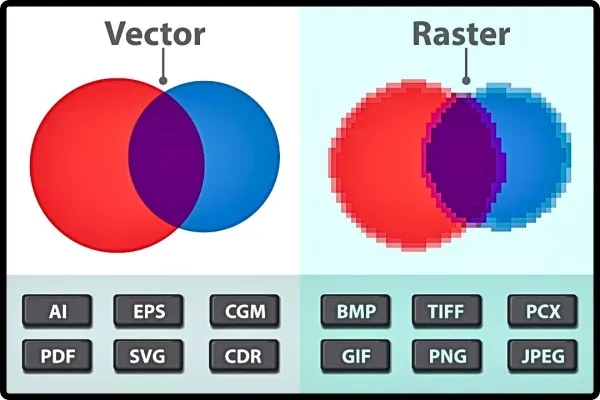
Less Organic Look:
The vector graphics being mathematical in nature,they sometimes have a more geometrical and less organic appearance tha may not for all artistic styles.
Processing Power:
Complex vector designs with numerous elements and effects require large amounts of computing power and memory.This can impact performance , particularly on older or less powerful systems.
Conversion Challenges:
Raster Images with complex detailed textures or asymmetrical patterns can be challenging to convert to vector graphics. Automated conversion techniques may not give satisfactory outcomes.
Limited Effects and Filters:
Certain vector graphics editors provide effects and filters ,the range and complexity may not be on par with what is offered by raster graphics editors.
Large File Sizes for Complex Designs:
Designs with many objects,complex details ,and multiple effects can lead to large vector files that are difficult to share and manage.
Understanding these limitations helps designers to choose the best vector graphics editors for individual projects.It’s important to select the appropriate tool based on the specifications and design goals of the project.
Future Trends in Vector Graphics Editing
With the advancement in technology the field of vector graphics editing is constantly changing . Various trends are shaping the future vector graphics editing software and it’s abilities.Here are a few major trends to look out for:
AI-Powered Design Assistance:
Vector graphics editors are using machine learning and artificial intelligence (AI) to offer better creative aid, automated tasks, and smart suggestions. AI can help with pattern generation, making colour palette choices, and even making layout suggestions.
Augmented Reality (AR) Integration:
The integration of vector graphics editors with AR technology is probably going to Increase through augmented reality applications,.Designs may be able to produce vector drawings that seamlessly interact with the physical world allowing for creative design solutions.
Real-time Collaboration:
Cloud based vector graphics editors are likely to improve real time collaboration options ,allowing multiple designers to work on the same project at once from different locations.This will facilitate collaboration and speed up the design process.
Improved VR Design:
With the development of virtual reality (VR), vector graphics editors could change to provide VR specific design tools and features.Designers might produce vector based elements for VR environment to improve the immersive experience
Enhanced 3D Vector Graphics:
The incorporation of 3D capabilities into vector graphics editors is a possible future development. This would enable designers to make 3D vector elements and scenes for a more dynamic and engaging design experience.
Dynamic and Responsive Designs:
Vector graphics editors may develop to produce responsive, dynamic designs that can adjust to different screen sizes and orientations. This would be very useful for responsive web design and mobile app interfaces
Sustainability and Eco-Friendly Design:
Designers are increasingly conscious of environmental impact.Future vector graphics editors may provide designers with tools to optimise designs for less ink or toner consumption in print medium or for energy efficiency in digital media.
Gesture-Based Editing:
With touch and stylus interactions becoming more common ,vector based editors might adopt gesture based controls and clear touch interfaces, improving the entire design experience.
Deeper Integration with Other Tools:
Vector graphics editors could become more integrated with other designs and creative tools may improve workflows between vector design ,photo editing ,3D modelling and other tasks.
Customization and Personalization:
Future vector graphics editors might prioritise offering more individualised and customizable experiences by adjusting the user interface and tools to the individual designers preferences and workflows.
These trends show the potential directions that vector graphics editing could go as a result of advancing technology and changing client demands. Adopting these trends can result in more innovative, imaginative, and creative design processes.
Vector Graphics Editors Conclusion
In conclusion, Vector graphics editors are essential tools that enable designers ,artists, and creators to bring their creative vision to life with accuracy, variety ,and scalability.These software application platforms come with an enormous amount of features that may be tailored to diffrent sectors and design requirements.From logo design to technical drawings ,vector graphics editors offer a variety of skills that make them essential in the world of digital design.
Advantages of vector graphics editors such as infinite scalability,accurate editing and minimal file sizes make them popular with both professional and amateurs.Despite the many advantages they provide ,it’s critical to be mindful of their drawbacks ,such as their complexity for novices and limitations in realistic rendering.
Looking ahead, the future of vector graphics editing is quite promising for AI powered design aid ,augmented reality integration,real time collaboration and improved 3D capabilities .These trends show how design technology is developing and the promise for ever more cutting-edge and dynamic design solutions.
Weather you are a seasoned designer or just starting out, understanding the fundamental characteristics, applications,benifits, and drawbacks of vector graphics editors will enable you to take well informed decisions and produce amazing ,memorable designs.As technology develops ,vector graphics editors will remain at the heart of the creative process,shaping how we express ourselves visually in a constantly evolving digital environment.
