Introduction to Raster Editors

Raster editors are powerful tools. They change and manipulate pixel images. They are called bitmap editors. They are widely used in graphic design, digital art, and photography. Raster images are made of pixels. This makes them look more real and detailed than vector graphics. Vectors use math to make smooth and realistic images.
The main objective of raster editors is to enable users to enhance and modify digital images by changing the colour, texture,shape and other visual characteristics of individual pixels.This adaptability makes raster editors essential for a number of jobs,ranging from simple photo retouching to complex graphic design projects.
Raster editors provide a wide range of features and tools that allow users to accurately generate ,edit and transform images.The tools provided include a variety of brushes,pencils,filters,layers and selection options,enabling users to use their imaginations creatively.Raster editors are important for professionals who want to achieve particular visual effects,make adjustments or to produce spectacular images for both print and digital mediums.
In the following sections,I will be covering the key features of raster editors,popular software solutions,use cases, workflow techniques ,and probable future trends in this dynamic field . Understanding the basics of raster editors will greatly improve your capacity to realise your creative thoughts,weather you are an aspiring digital artist,a professional photographer or a graphic designer.
Key Features of Raster Editors
Raster editors offers a wide range of tools designed to manage and improve pixel based images .These features help users to develop beautiful visual compositions,use a variety of effects and get exact editing results.The following are some of the essential features present in raster editors.
Painting Tools And Drawings: Raster editors provide a variety of brushes,pencils, and pens that allow users to directly sketch and paint on the image canvas. These tools offer control over brush size,hardness,opacity and other factors.with the use of these tools,users may create complex patterns and work of art .
Layer Management: In raster editors,Layers are a fundamental feature that allows users to seperate various components of an image.Users have independent access to add,modify, remove and reorder layers ,giving them freedom and control over the composition.
Selection Tools: Selection tools allow users to isolate specific parts of an image for editing.This involves the use of tools like magic wand,lasso and marquee selections, which allow users to make exact selections for editing or manipulation.
Image Editing and Enhancement: Raster editors has a variety of image enhancing tools ,like cropping ,rotating and resizing.Users can modify the colour balance ,contrast , brightness and saturation as well as add a variety of filters to create desired results.
Clipping and Masking : With the aid of layer masks,users can control which parts of a layer are visible.Clipping masks are used to limit the visibility of one layer to the shape of another layer, enabling complex editing and composting.
Filters and Effects:Raster editors come equipped with a variety of filters and effects with which images can be processed.These effects range from simple ones like blurs and sharpening to more intricate filters that simulate artistic styles,lighting effects and textures.
Text and Typography: Raster editors frequently include text tools for adding text overlays to images.Users can add captions , customize font styles,sizes,colors and positioning or other textual components to their compositions.

Clone and Healing Tools: These tools give users the ability to duplicate or clone specific parts of an image,which can be helpful for erasing defects or duplicating elements.With the aid of healing tools users can easily fix blemishes, scratches and other flaws.
History and Undo: Most raster editors feature a history panel that keeps account of the order in which an image has been edited.This allows users to undo or redo specific changes ,giving them freedom to experiment with different editing techniques.
Export Options and File Formats: Raster editors support a wide range of file formats for importing and exporting of images.Common formats like JPEG,GIF,PNG and TIFF .Additionally ,Some editors have options for optimization of images for the web or print.
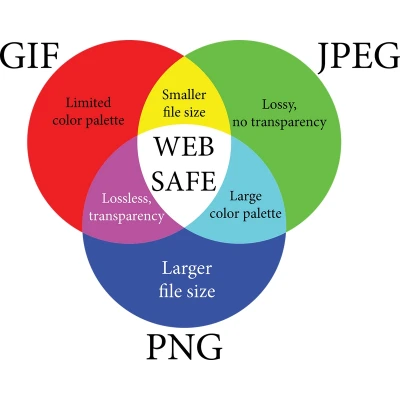
These key features collectively make raster editors useful tool for a wide variety of creative tasks,from image retouching and graphic design to digital painting and the creation of visual effects.You can greatly enhance your ability to modify images and realise your creative thoughts by learning how to use these tools efficiently and bring your creative vision to life.
Popular Raster Editor Software
In the creative industry,several popular raster editor software options are frequently used for picture editing,graphic design and digital art.Listed below are some of the most popular options.
Adobe Photoshop: Adobe Photoshop is possibly the most widely known raster editor.it provides a complete range of features and tools for graphic design ,digital painting,photo editing .With sophisticated capabilities in image manipulation,layers,filters and effect features .Photoshop is a preferred choice for experts in a variety of creative fields.

GIMP (GNU Image Manipulation Program):
GIMP is a robust open source raster editor that offers a wide range of features similar to Adobe Photoshop.it provides tools for graphic design ,visual composition and photo editing. GIMP is a well liked solution for designers and artists on a budget because it is a free software alternative.

Corel PaintShop Pro: Corel Paintshop Pro is a user friendly raster editor famous for its friendly interface and powerful editing features.it offers tools for graphic design,photo editing,and creative projects.Piantshop Pro strikes a balance between beginner friendly capabilities and more advanced options.
Affinity Photo: Affinity photo is a raster editor that has gained popularity due to it’s powerful features and reasonable price .It provides tools fit for a professional for image modification,retouching and digital painting.Affinity photo has become a favourite among many users due to it’s focus on efficiency and compatibility.
Pixlr: Pixlr is a cloud based raster editor available with web and mobile app versions.it offers a selection of tools for rapid photo editing , filtering,and applying effects .Pixlr is appropriate for beginners and casual users due to its user friendly interface and accessibility.
Procreate: While primarily made for the iPad, has become a favourite amoung digital artists.It provides a user friendly interface and a comprehensive range of tools for producing digital paintings and illustrations.Procreate’s responsive brush engine and natural drawing experience make it a popular pick for artists who are on the go.
Krita: Krita is an open source raster editor designed primarily for digital artists.It provides a variety of brushes , painting tools and features for making complex artworks.Krita differs from general purpose editors because of its focus on digital painting and illustration.

Clip Studio Paint: Clip Studio Paint which was originally designed for manga and comic book creators,Clip Studio Paint has expanded its features to cater to a broader range of digital artists.it provides specialized tools for cartooning,comic book creation and illustration.
These popular raster editing software choices meet a range of creative requirements and ability levels.You can select the option that best fits your workflow and needs based on your specific goals and preferences.
Applications And Use Cases
Raster editors are useful across a wide range of industries due to their ability to alter and and improve pixel based images.Here are a few of the main applications and use cases for raster editors:
Graphic Design:
Web Design: Raster editors are useful for creating website layouts,graphics and user interface elements.They are used by designers to create web pages that are aesthetically pleasing that incorporate images ,icons ,buttons and banners.

Print Design: Raster editors are used to design print items including brochures ,flyers ,posters and business cards .To create eye catching visuals,designers can alter photos ,add typography and apply effects.
Photography:
Photo Retouching: Raster editors are used to repair and improve photographs by altering colours ,removing blemishes, correcting exposure and improving details.

Photo Manipulation: Raster editors allows photographers to produce surreal and artistic images by combining several shots ,adding effects and change backgrounds.
Digital Art:
Digital Painting: Raster editors give artists a canvas and digital brushes to produce detailed and expressive digital paintings . Artistic can replicate traditional painting processes with the added benefits of undoing and layering capabilities.

Illustration: Raster editors are used to produce illustrations for books , magazines ,comics and other types of media.Artists can add textures ,shading and fine details to their illustrations.
Advertising and Marketing:
Image Enhancement: Raster editors are used to improve product photos for advertising campaigns .They aid in improving how attractive and appealing products appear to potential clients.
Creating Visual Content: Raster editors are used to design graphics for social media posts , advertisements and marketing collateral.
Entertainment and Media:
Film and Video Post-Production: Raster editors play a role in video and film production process by creating visual effects grading ,frame retouching .
Game Art: Raster editors are used to design video game assets including characters, environments and textures .
Educational Material:
Illustrations for Educational Materials: .Raster editors are used to produce illustrations,diagrams and infographics for educational texts ,presentations and online courses.
Visual Aids: Raster editors help instructors in producing visual materials that improve students’ learning experience.
Personal Projects:
Digital Scrapbooking: Raster editors let individuals to make digital scrapbooks by arranging and editing photos ,adding captions,and embellishing pages.
Personal Artistic Expression: Raster editors give users a space to explore their creativity and produce digital art pieces for personal enjoyment or sharing online.
Raster editors offer a flexible toolkit for anyone dealing with pixel-based graphics, from professional design work to personal creative expression.The applications span a broad range of industries making them a cornerstone of modern visual communication.
Workflow and Techniques
Workflow and Techniques in Raster Editing:
Mastering a productive workflow and using powerful techniques are crucial for gaining the most from raster editing tools.Here is an organised approach and some tips to make your picture editing and artistic endeavours more effective.:
Starting a Project:
Canvas Setup: Start by making a new canvas with the specifications for your project’s required size and resolution.
Importing Images: Import the photos you will be working with by dragging and dropping them onto the canvas or by opening existing files.
Basic Editing Techniques:
Cropping and Resizing: Use cropping to eliminate unwanted portions of an image, and use resizing to change the image’s dimensions while maintaining the aspect ratio.
Color Adjustments: To improve the image’s overall colour and tone, use tools like brightness, contrast, levels, and curves.
Layer Management:
Layer Organization: Make seperate layers for various elements or alterations in your image.This makes modification and control simple.
Blending Modes: Try different blending modes to mix layers in creative ways that change how they interact to one another.
Selection and Masking:
Selection Refinement: Use selection tools like the lasso and magic wand to isolate particular areas for editing.
Layer Masks: Use layer masks to control a layers visibility of certain parts , allowing for non destructive editing.
.
Image Enhancement:
Filters and Effects: Blur ,sharpening noise reduction filters can be applied to improve the image quality and visual impact.
Dodge and Burn: To add depth and character to a photograph, selectively lighten or darken areas with dodge and burn tools.
Advanced Techniques:
Non-Destructive Editing: Use adjustment layers whenever possible instead of making direct changes to the image ,to keep editing flexibility.
Smart Objects: Convert layers to smart objects to keep the orginal image quality and make non destructive changes.
Text and Typography:
Text Integration: Add text layers for titles ,captions, and other text components, Experiment with fonts ,alignments and colours.
Text Effects: Use layer styles such as shadows, strokes, gradients to improve the look of text.
Exporting and Saving:
File Formats: Choose the correct file type JPEG,PNG,TIFF etc depending on your intended usage( web ,print etc ).
Resolution: Adjust the image resolution to the needs of the output medium’s requirements .
Undo and History:
History Panel: To ensure a smooth editing process,monitor your editing history to easily backtrack or redo changes .
Creative Exploration:
Experimentation: Don’t be hesitant to experiment with various techniques and effects to produce unique outcomes.
Tutorials and Resources: Look for tutorials and online resources to increase your skill set and acquire fresh ideas.
Remember,the best workflow and techniques can vary depending on your specific project and personal preferences .With the help of practice , experimentation and ongoing learning you can refine your skills and develop a more effective and creative approach to raster editing.
Future Trends in Raster Editing
As technology and creative practices develop,several trends are likely to shape the future of raster editing.The following major trends may impact on the advancement of raster editing tools and methods.
AI-Powered Editing Tools:
Integration of Artificial intelligence (AI) and machine learning ,Raster editing software can be improved automatically and intelligently.
AI algorithms can help with tasks like content-aware resizing, automatic retouching ,background removal.
Enhanced Realism and Simulation:
Ongoing improvements in rendering techniques and algorithms will allow for more realistic and detailed image simulations.
To mimic natural textures, lighting effects and natural phenomena will become more easier and more sophisticated.
3D Integration:
Raster editors may integrate more seamless integration with 3D elements, allowing for effective editing of 3D models and scenes.
Designers and Artists will find it easy to incorporate 3D objects into their 2D compositions.
Augmented Reality (AR) and Virtual Reality (VR):
Raster editing tools might be able to meet the needs of creating material for AR and VR, enabling creators to design immersive visual experiences.
Artists and designers can build assets for AR apps like filters ,overlays and effects.
Collaborative Editing and Cloud Integration:
Collaboration capabilities within Raster editing software may improve ,allowing many users to work on the same project at once.
Cloud based editing and storage will allow for greater adaptability and reach for projects across devices and locations.
Gesture and Touch Interaction:
With the increasing prevalence of touch devices and pen input ,raster editing software may tailor its user interfaces for touch and gesture actions.
Artists may use touch screens to make digital paintings and designs that are more intuitive and fluid.

Personalized Workspaces and Automation:
Raster editing software might provide adaptive workspaces tailored for various creative fields,making more tool available and relevant.
Automation features could help users with repetitive processes,improving workflows and saving time.
Ethical Editing Tools:
Tools that encourage ethical image editing, such as those that identify and advise against excessively manipulated content, may become more common.
With the aid of these tools concerns about the spread of false information and unrealistic standards of beauty can be addressed.
Integration of Virtual Tools and Physical Media:
Raster editors might bridge the gap between digital and physical art by providing tools that smoothly integrate digital painting techniques with conventional media
Sustainability and Eco-Friendly Practices:
Raster editing software developers might prioritise cutting down on energy use and carbon emissions,while promoting eco friendly design methods.
It is vital to keep in mind that these trends are speculative and may develop differently than anticipated.Raster editing software will probably change as technology develops to meet the changing needs and expectations of artists ,creative professionals and designers.
Conclusion
In conclusion, Raster editors play an important role in the world of digital creation and visual communication.these software tools enable people from a variety of professions to manipulate,enhance ,and transform pixel based images,leading to beautiful artworks,graphic design and engaging visual content.offering a range of benifits to everyone from graphic designers and photographers, digital artists and educators.Raster editors provide a flexible toolkit for releasing creativity and bringing ideas to life.
Key features like drawing tools ,selection techniques,layer management and pictures enhancing capabilities give users unmatched control over their projects .Popular software options like Adobe Photoshop, GIMP, Corel PaintShop Pro, and others are readily available, giving designers and artists a wide selection of tools to suit their different demands and skill levels.
The applications of raster editors have a wide range of uses in industries like graphic design,photography, advertising, entertainment,digital art and more.Raster editings potential for AI intergartion ,improves realism,3D integration and collaborative editing ,the future of raster editing promises an exciting developments that will reshape how we produce and use digital graphics.
By adopting efficient workflows, understanding fundamental techniques, and remaining open to the changing trends .people may fully utilise the features of raster editors to create appealing graphics that attract audiences ,tell tales and express ideas.As technology and creative practises advance,allowing us to push the limits of our creativity and imagination.raster editing remains at the forefront of digital creative environment.
