3D Vector Images
Let’s delve into the intricacies:
3D vector images are a form of vector graphics. Vector graphics are computer graphics. They use mathematical expressions to create shapes and colors. Vector graphics and raster graphics are different. Pixels with a fixed location and color value compose raster graphics.

Raster graphics are more suitable for realistic images, such as photographs. But, they lose quality when scaled or rotated. Vector graphics are more suitable for abstract or geometric images. Examples include logos, diagrams, and icons. You can scale or rotate them without losing quality.
3D vector images are vector graphics. They represent 3D objects, such as cubes, spheres, or pyramids. They use geometric primitives, such as points, lines, curves, and polygons.
These define the shape and position of the object in three-dimensional space. They also use mathematical equations like parametric curves, splines, or Bézier curves. These equations define the curvature and smoothness of the object. Different ways can render 3D vector images. For example, they can be wireframe, solid, or shaded to create different visual effects.
Here are some examples of 3D vector images .
3D text:
We extruded and rotated a vector image of text to create a 3D effect.
3D Character :
This is a 3D character, a vector image of a cartoon character drawn using simple shapes and colors.

3D object:
This is a vector image of a realistic object. Using complex curves and gradients, they have modeled it.
Key Characteristics:
Key characteristics of 3D vector graphics. Here is a brief explanation of each one:
Mathematical Formulas:
Math equations create 3D vectors. These equations describe the shape, position, and orientation of objects in 3D space. For example, a set of three coordinates (x, y, z) represents a 3D vector. The coordinates or show the vector’s direction and size. You can also express a 3D vector as a linear combination of unit vectors, such as
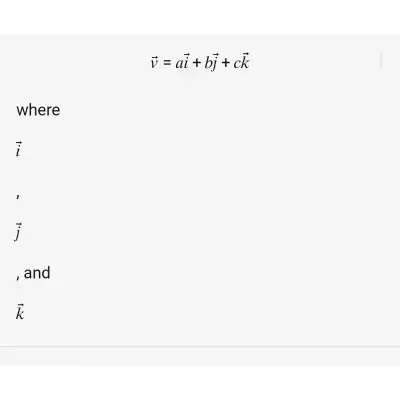
are the standard basis vectors along the x, y, and z axes, respectively, and a, b, and c are scalar coefficients.
Scalability:
Mathematical formulas form the basis of 3D vectors. You can scale them (enlarge or reduce) without losing quality. This makes them ideal for various applications. For example, computer graphics, animation, engineering, and physics. To scale a 3D vector, we simply multiply it by a scalar factor, such as
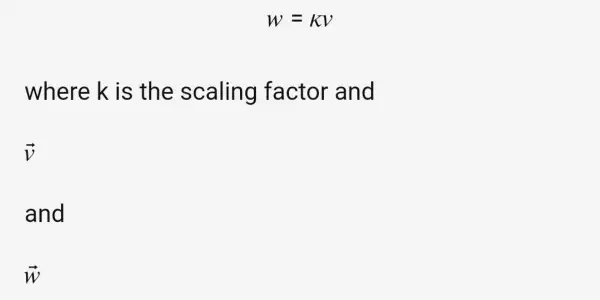
are the original and scaled vectors, respectively. Scaling a 3D vector preserves its direction, but changes its size and length.
Resolution Independence:
Raster images have a distinct composition of pixels. They have a fixed size and resolution that sets them apart from other images. 3D vector images maintain their clarity at any size. A computer program renders 3D vector images. The program calculates the coordinates and colors of each point on the screen. It uses mathematical equations that define the 3D vectors. Thus, users can zoom in or out on 3D vector images. They won’t experience pixelation or blurriness.
Smooth Curves:
3D vector graphics define curves mathematically. This results in smooth and precise lines. For example, the equation can describe a circle in 3D vector graphics.
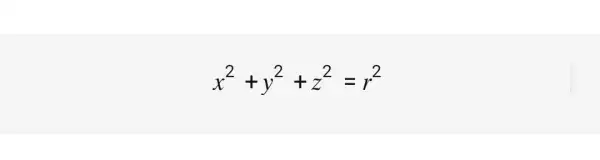
where r is the radius of the circle and x, y, and z are the coordinates of any point on the circle. In 3D vector graphics, a series of straight line segments can also approximate a curve. A polyline connects the vertices of the curve. The more vertices and segments there are, the smoother the curve appears.
Efficient Storage:
3D vector files are often smaller than raster images. This makes them efficient for storage and transmission. 3D vector files only store the mathematical equations that define the 3D vectors. This is because they only store mathematical equations. They do not store the pixel data of each point on the image. Thus, 3D vector files can compress more information into less space. This reduces the file size and bandwidth requirements.
Applications:
the applications of 3D vector graphics.
Graphic Design:
Software such as Inkscape creates 3D vector graphics. Inkscape is a free and open-source vector graphics editor. It has features such as flexible drawing tools and broad file format compatibility. It also has a powerful text tool, and bezier and spiro curves. 3D vector graphics are ideal for detailed illustrations, logos, icons, and web graphics.
Animation:
To create realistic and expressive animations, designers use 3D vector graphics. For this purpose, people use software like Blender. Blender is a free and open-source 3D creation suite. It supports the entire 3D pipeline. This includes modeling, sculpting, rigging, animation, simulation, rendering, compositing, and motion tracking. It also supports video editing and game creation. 3D vector graphics allow animators to easily manipulate shapes, colors, textures, and lighting effects.
Gaming:
3D vector graphics are essential for developing immersive and interactive video games. Software like Unity, a cross-platform game engine, uses them. It provides tools and services for creating 2D and 3D games, as well as VR and AR applications. 3D vector graphics enable game developers to create realistic and dynamic game worlds, characters, and effects.
Engineering and CAD:
3D vector graphics are widely used for designing and visualizing engineering and architectural projects. People use software like AutoCAD, which is commercial computer-aided design and drafting software. It allows users to create 2D and 3D drawings and models. It also allows them to create blueprints for various applications. These include civil, mechanical, electrical, and structural engineering. 3D vector graphics help engineers and architects design with precision, accuracy, and efficiency.
Scientific Visualization:
3D vector graphics are useful for representing and analyzing complex scientific data. Software such as ParaView does this. ParaView is an open-source data analysis and visualization application. It works on multiple platforms. It supports a variety of data formats. These include structured and unstructured grids, images, point clouds, and molecular data. 3D vector graphics help researchers explore, understand, and communicate their findings clearly and compellingly.
Virtual Reality (VR) and Augmented Reality (AR):
3D vector graphics are the key to creating immersive and interactive experiences. Software such as A-Frame, a web framework, uses them to build VR and AR scenes. It uses HTML and JavaScript to create 3D and 2D objects, animations, sounds, and events. 3D vector graphics allow users to experience and interact with virtual worlds and objects in a realistic and engaging way.
Software
Software includes programs and applications that run on computers and other devices. The formats structure or arrange the data. Software can perform various tasks, such as creating, editing, displaying, or manipulating data. Software falls into different categories. These include system, application, programming, and web software.
Software stores, encodes, or transmits data in various formats. Formats can be specific to certain software, such as AI for Adobe Illustrator. Or, they can be universal, such as SVG for Scalable Vector Graphics. Formats can also be compatible or incompatible with different software. It depends on the features and standards they support.
Some examples of software and formats are:
Blender:
This is a free and open-source software. It’s for creating 3D models, animations, games, and visual effects. Blender supports many formats, such as OBJ, STL, FBX, and GLTF.
Autodesk Maya:
A professional software for creating 3D graphics, animations, and simulations. Maya supports many formats, such as MA, MB, ABC, and USD.
Adobe Illustrator:
A vector graphics editor for creating logos, icons, illustrations, and typography. Illustrator supports many formats, such as AI, EPS, PDF, and SVG.
SolidWorks:
A computer-aided design (CAD) and engineering software for creating 3D models and drawings. SolidWorks supports many formats, such as SLDPRT, SLDDRW, IGES, and STEP.
3D Cartoon Character Vector Images.

3D cartoon vector images are a type of digital art. They use mathematical formulas to create shapes, curves, and colors. Pixels make up raster images. In contrast, you can scale vector images up or down without losing quality. Vector images are often used for logos, icons, and illustrations.

3D cartoon vector images are a special kind of vector images. They add depth, perspective, and lighting effects to create a three-dimensional look. They are often inspired by cartoons, comics, and animation. They have a playful and whimsical style. You can use 3D cartoon vector images for various purposes. These include games, websites, posters, and animations.
3d software vector images
3D software vector images are a type of computer graphics. They use mathematical formulas to represent three-dimensional objects and environments. Pixels compose raster images. Vector images are scalable and do not lose quality when zoomed or resized. Some examples of 3d software vector images are:
Software Development 3D vectors:

These images depict various aspects of software development. They include coding, debugging, testing, and deploying. You can use them for presentations, websites, or educational purposes. You can find some examples of software development 3d vectors here.
Inkscape:
This is a free and open source vector graphics editor that can create and edit 2d and 3d vector images. It has many features. For example, the software has flexible drawing tools and broad file format compatibility. It also has a powerful text tool. Besides, it supports bezier and spiro curves. You can download Inkscape and learn more about it here.
3D developer Vector.
vectors are images that illustrate the work of 3D developers. They depict tasks like creating 3D models, animations, or games. 3D developers can use them to showcase their skills and projects. You can find some examples of 3d developer vectors here.
Developer 3d images:

These images show the perspective of a developer working on a 3D project. They may use a virtual reality headset, a 3D mouse, or a 3D printer. 3D development can use them to convey creativity and innovation. You can find some examples of developer 3d images here.
3D Silhouette Vector Images
3D silhouette vector images are a type of graphic design. They use three-dimensional shapes and effects to create a silhouette effect. A silhouette is an image of an object or a person filled with a single color, usually black. It has no other details. Mathematical curves and lines make up a vector image, not pixels. This means you can scale and edit it without losing quality.

3D silhouette vector images combine these two elements. They create images with a solid color and a distinct outline. This creates a contrast between the foreground and the background. They can also have shadows, gradients, or other effects to give them a sense of depth and realism. You can use them to create logos, icons, or symbols, or to emphasize the shape and form of an object.
For example, you can use a 3D silhouette vector image to create a logo for a company, a product, or a service. You can also use it to create an icon for an app, a website, or a game. You can also use a 3D silhouette vector image to create a symbol for a concept, an idea, or a message. You can also use it to create a visual representation of a person, an animal, or an object.

Final Words
3D vector images are a type of computer graphics. They use mathematical formulas to create and display shapes in three dimensions. Raster images store information as pixels. In contrast, vector images store information as points, lines, curves, and polygons.
Users can scale, rotate, and transform vector images. The images don’t lose quality or resolution. Vector images also offer a high degree of artistic expression. You can fill them with colors, gradients, textures, and patterns.
We can use 3D vector images to create realistic and immersive representations. These representations are of objects, scenes, and environments. We can explore and manipulate them with various tools and techniques. 3D vector images are widely used in fields such as engineering, architecture, animation, gaming, and art.
