What are raster image files
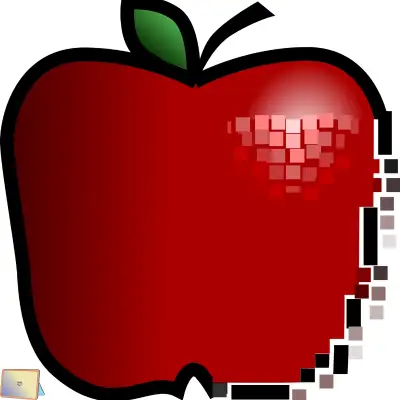
Raster image files are one of the two main types of digital image files, along with vector image files.
Raster files store images as a grid of pixels, each with a specific color and brightness. Raster files are commonly used for photographs, graphics, and web images.
How do raster files work?
Raster files work by assigning a color value to each pixel in the image. Many bits, such as 8-bit, 16-bit, or 24-bit, represent the color value. The higher the bit depth, the more colors the image can display. For example, an 8-bit image can display 256 colors, while a 24-bit image can display 16.7 million colors.

You measure the resolution of a raster file by the number of pixels per inch (PPI) or dots per inch (DPI). The higher the resolution, the more pixels the image has, and the sharper and clearer it looks. But, increasing the resolution also increases the file size. It also increases the memory required to display the image.
What are the advantages and disadvantages of raster files?
Raster files have some advantages and disadvantages compared to vector files. Vector files store images as mathematical formulas. They can scale up or down without losing quality. Some of the pros and cons of raster files are:
Advantages of raster files
- Raster files can capture complex details and colors. They can capture those found in photographs and realistic graphics.
- You can edit raster files pixel by pixel. This allows for precise and creative modifications.
- Raster files are widely compatible with different programs and devices. They can be easily viewed and shared online.
Disadvantages of raster files
- Raster files can lose quality and become pixelated when resized or zoomed in. This is especially true if they have a low resolution or bit depth.
- Raster files can have large file sizes, which can affect the loading speed and storage space of the image.
- Raster files can be difficult to edit as a whole, such as changing the shape or color of the image.
What are some common raster file formats?
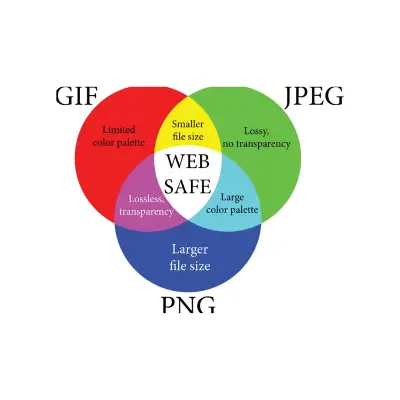
Many different raster file formats exist. Each has its own characteristics and purposes. Some of the most common raster file formats are:
- JPEG: Joint Photographic Experts Group. This is a compressed file format that reduces the file size by discarding some of the image data. It is suitable for web images and photographs that do not need high quality or transparency.
- PNG: Portable Network Graphics. This is a lossless file format. It preserves the image data and supports transparency. It is suitable for web images and graphics that need high quality or transparency.
- GIF: Graphics Interchange Format. This is a compressed file format that supports animation and transparency. It is suitable for web images and graphics that have simple colors and shapes, such as icons and logos.
- TIFF: Tagged Image File Format. This is a lossless file format. It preserves the image data and supports layers and metadata. It is suitable for printing and archiving high-quality images.
- BMP: Bitmap. This is an uncompressed file format that stores the image data as it is. It is suitable for simple graphics and icons. They do not need high quality or transparency.
How do I convert a raster image to a vector image?
There are different ways to convert a raster image to a vector image. It depends on the program and the file format you are using. Here are some possible methods:
If you are using Photoshop, you can use the Export As option to save your raster image as a SVG file. An SVG file is a vector file format. But, this will not change the pixel data of your image. It will still look pixelated when resized or zoomed in.
If you are using an online tool, such as Online Image Vectorizer, Raster to Vector, or Hello Vector, you can upload your raster image. Then, you can choose the output file format, such as SVG, EPS, or DXF. These tools will use algorithms to detect the edges and shapes of your image. Then, they will convert them into vector graphics. You can also adjust the settings and parameters of the vectorization process. This will help you get the best results.
If you are using professional software, such as Illustrator, CorelDRAW, or Inkscape, you can use the trace or vectorize function. It will convert your raster image into a vector image. These programs will also use algorithms to detect the edges and shapes of your image. Then, they will convert them into vector graphics. You can also edit and refine the vector image manually to improve the quality and accuracy.
What is the difference between raster and vector images?

Pixels compose raster images. Paths compose vector images. Pixels are tiny squares of color that form an image. Paths are mathematical formulas. They define the shape, color, and position of the image. Raster images can lose quality and become pixelated when resized or zoomed in. You can scale up or down vector images without losing quality.

Raster images are good for photographs and realistic graphics. Vector images are good for logos and illustrations. Some common raster file formats are JPEG, PNG, GIF, and BMP. Some common vector file formats are SVG, EPS, PDF.
Frequently Asked Questions?
What is the difference between a pixel and a bit?
A pixel is a single point of color in a raster image. A bit is a unit of information that represents the color value of a pixel.
What is the difference between PPI and DPI?
PPI stands for pixels per inch, and it measures the resolution of a raster image on a screen. DPI stands for dots per inch, and it measures the resolution of a raster image on a printer.
What is the difference between lossy and lossless compression?
Lossy compression reduces the file size of a raster image by discarding some of the image data. This results in some loss of quality. Lossless compression reduces the file size of a raster image. It does this by reorganizing the image data. It does this without affecting the quality.
What is the difference between JPEG and PNG?
JPEG is a compressed file format that reduces the file size and quality of a raster image. PNG is a lossless file format that preserves the file size and quality of a raster image. JPEG does not support transparency, while PNG does.
What is the difference between raster and vector images?

Raster images store a grid of pixels, with each pixel having a specific color and brightness. Mathematical formulas store vector images. The formulas define the shape, color, and position of the image. Raster images can lose quality when resized or zoomed in. You can scale up or down vector images without losing quality.
