Introduction
In the world of digital photography,using the RAW format for image capture gives photographers the ability and flexibility to preserve the highest level of details.RawTherapee, an open source,cross platform raw photo editor has grown in popularity among amateur and professional photographers alike.
This RawTherapee Tutorial may help you, to explore the capabilities and features of Rawtherapee,compare it to Lightroom ,and analyse it’s pros and cons to help you in choosing weather to add Rawtherapee to your workflow.
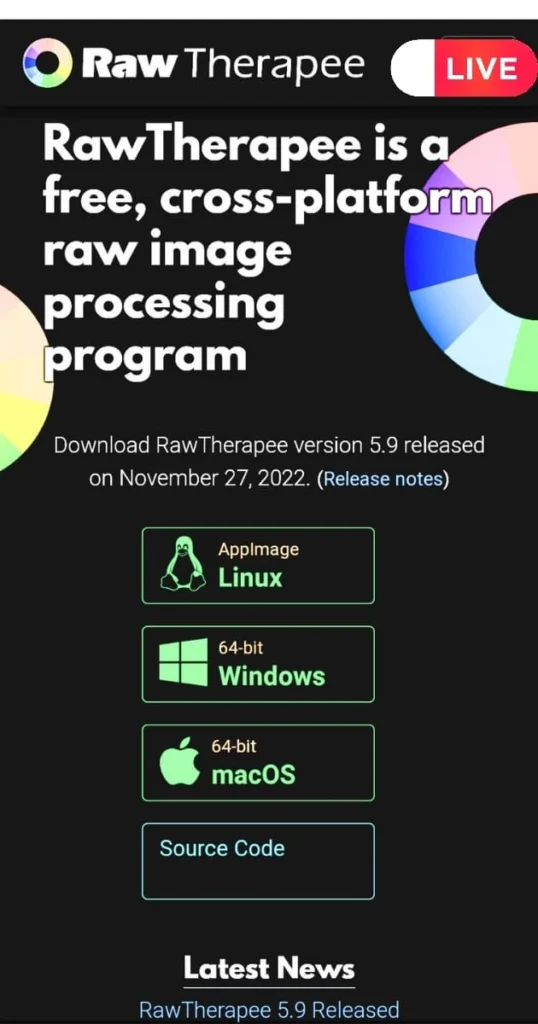

What Is RawTherapee?
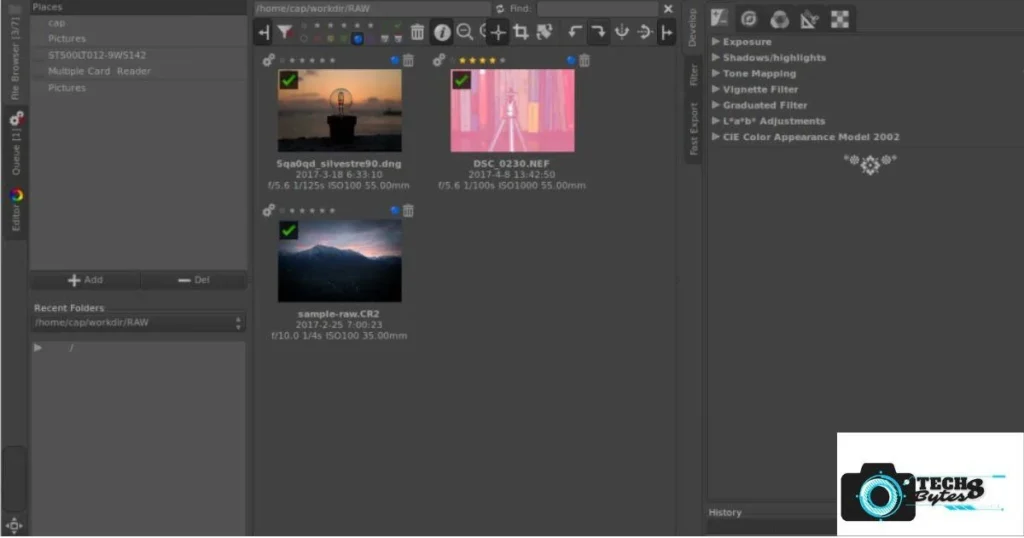
Rawtherapee is a robust and non destructive RAW photo editor that allows you to process and improve images captured in RAW format. A dedicated group of volunteers created Rawtherapee,which provides a number of sophisticated tools for adjusting exposure ,noise reduction,sharpening ,colour balance and other aspects of images.This open source software is available for windows, Linux, macOS making it accessible to large community of photographers.
Some Facts About RawTherapee
RawTherapee is a development software. It is also a cataloger. It supports a wide range of raw file types. You can manage and edit your photos in different libraries. This means that RawTherapee can process and edit your raw photos. It can also organize and manage them in different folders and collections.
You can also use keywords, ratings, labels, and filters to sort and search your photos. RawTherapee supports a wide range of raw file types, including DNG, CR2, NEF, PEF, RAF, RW2, and many more. You can also import and export JPEG, TIFF, PNG, and other common image formats.
RawTherapee automatically applies a processing profile to your raw photo. It’s based on the camera model and settings. This means that the photo will look like the JPEG image embedded in the raw file. It will also look like the image you see on your camera or other software. But, you can also change the processing profile to a different one. Or, you can create your own custom profile.
A processing profile is a set of instructions. It tells RawTherapee how to interpret and process the raw data from your camera sensor. RawTherapee has a built-in database of processing profiles. These profiles are for different camera models and settings. It automatically applies these profiles to your raw photo when you open it. This way, you can see a realistic and accurate preview of your photo.
You won’t have to adjust any parameters manually. But you can also use the Profile Selector tool to choose a different processing profile. You can also create your own custom profile by saving the changes you make to your photo. You can also apply the same processing profile to many photos by using the Batch Edit tool.
RawTherapee has eight preview modes that help you customize the image preview. You can choose between single image, before/after, detail, focus mask, highlight reconstruction, histogram matching, HDR tone mapping, and soft proofing. You can find the preview modes at the top of the Editor tab. They allow you to see different aspects and effects of your photo.
The single image mode shows the full image with the applied processing profile. The before/after mode shows the original image and the edited image side by side, or as a split view. The detail mode shows a magnified view of a selected area of the image. You can move around the view by dragging the mouse. The focus mask mode shows the areas of the image that are in focus, by highlighting them in green. The highlight reconstruction mode shows the overexposed areas of the image. It highlights them in red.
The histogram matching mode shows the histogram of the image. It allows you to match it to a reference image. The HDR tone mapping mode shows the image with a high dynamic range effect. It enhances the contrast and details of the image. The soft proofing mode shows the image with a simulated color profile. It helps you to prepare your image for printing or displaying on different devices.
RawTherapee optimizes weak PCs. It works well with many raw file converters. It also has a batch editing feature that allows you to apply the same processing profile to many photos. RawTherapee is fast and efficient, and it can smoothly run on low-end computers. It also works well with other raw file converters. For example, Adobe Camera Raw, Darktable, or RawTherapee. You can use RawTherapee to edit your raw photos. Then, you can export them to another converter for further processing or conversion.
RawTherapee also has a batch editing feature. It allows you to process and export many photos at once. You can add your photos to the Queue tab. For each photo, choose the file name, format, quality, location, and processing profile. You can also use the Batch Edit tool to apply the same processing profile to many photos in the File Browser tab.
RawTherapee has a comprehensive documentation called RawPedia. You can find more information and tips about the software there. You can also access the RawTherapee forum. There, you can ask questions, share your work, and get feedback from other users. RawPedia is the official documentation of RawTherapee.
You can find detailed and updated information about the software, its features, tools, and settings there. You can also find tutorials, guides, examples, and FAQs to help you learn and use RawTherapee.
RawPedia is available in several languages. You can access it from the Help menu in RawTherapee. The RawTherapee forum is the official community of RawTherapee users. You can interact with other people who use the software there. You can ask questions, share your work, and get feedback. You can also suggest improvements, report bugs, and learn from others.
The RawTherapee forum is available in several languages. You can access it from the RawTherapee website or the Help menu in RawTherapee.
How Does RawTherapee Compare to Lightroom?
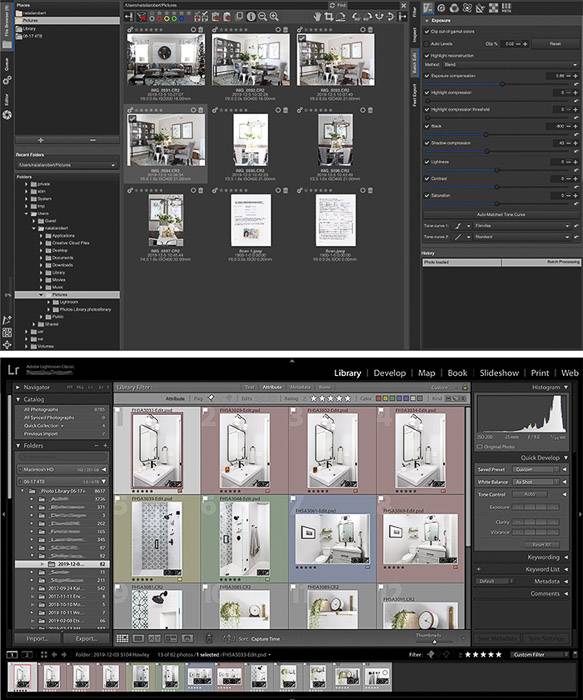
Lightroom is a well known raw photo editor by Adobe ,has long been the go to choice for many photographers.However ,RawTherapee offers several unique advantages.Lets Compare the two.
- Cost: RawTherapee is a free and open-source software.While Lightroom needs a one-time or monthly subscription fee.
- Customization: Rawtherapee offers numerous customization options,allowing users to design their own processing profiles . Lightroom,while powerful,has a more organised workflow.
- Performance: Rawtherapee is lightweight and responsive ,even on basic hardware.Lightroom may need more resources, particularly when working with larger catalogues.
- Camera Support: Both software options support a large variety of cameras, Lightroom may offer quicker support for recently introduced models
Basic RawTherapee Interface Walk-Through
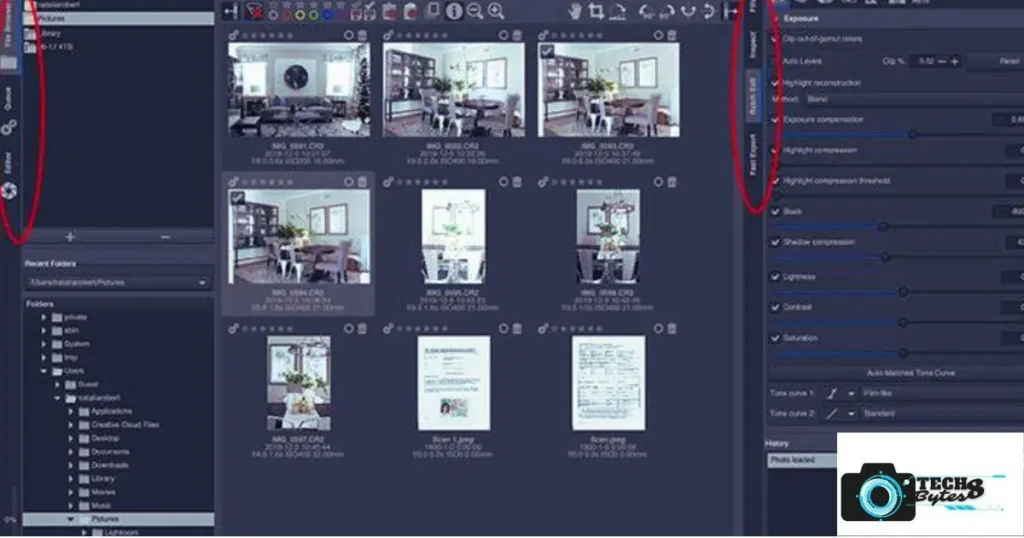
Open file browser tab,Queue and Editor tab are just below it
To get started with RawTherapee, let’s explore its main interface components:
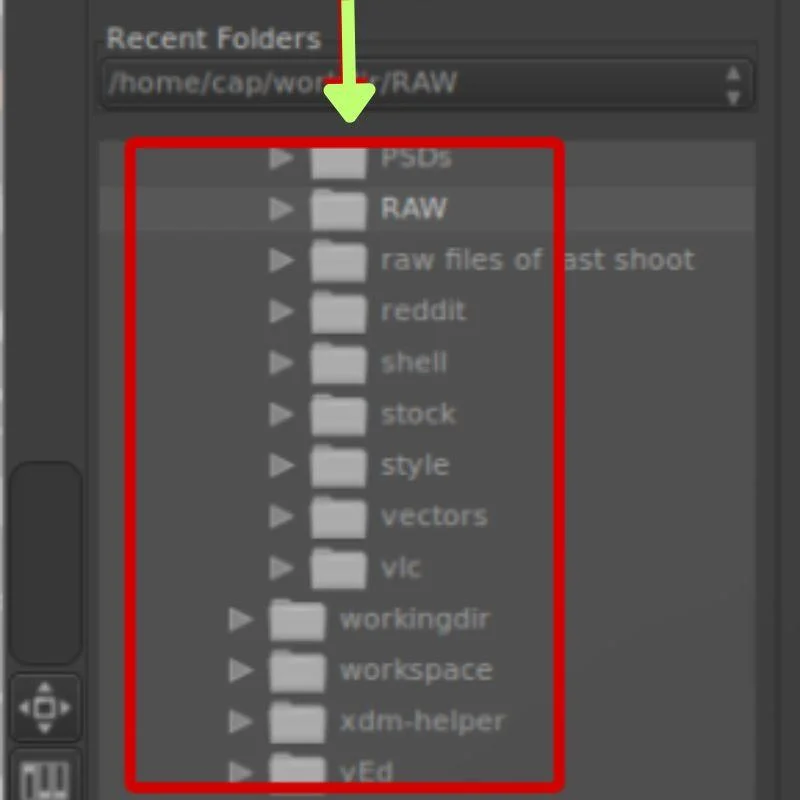
- File Browser: You can explore your image directories with the file browser and select the RAW files you want to edit..It provides a preview of your photos, making it simple to locate the desired pictures.
- Queue Tab: The queue tab let’s you control and modify the processing queue using the queue tab.This feature simplifies the procedure,when handling several photographs simultaneously.
- Editor Tab: The editor tab ,the heart of RawTherapee, offers a wide selection of tools for editing and improving RAW images .From exposure adjustments to lens corrections,you will find a variety of tools to polish your photographs.
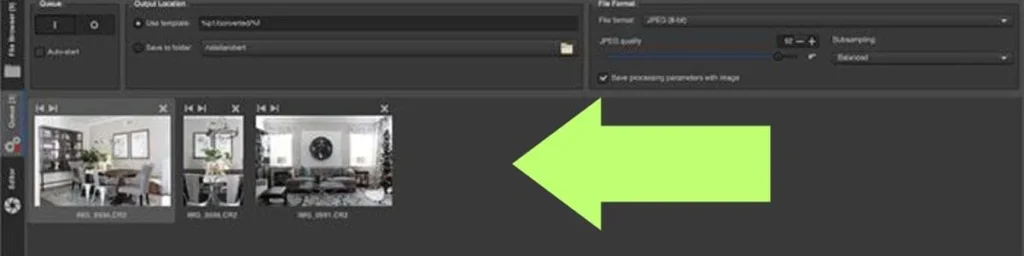
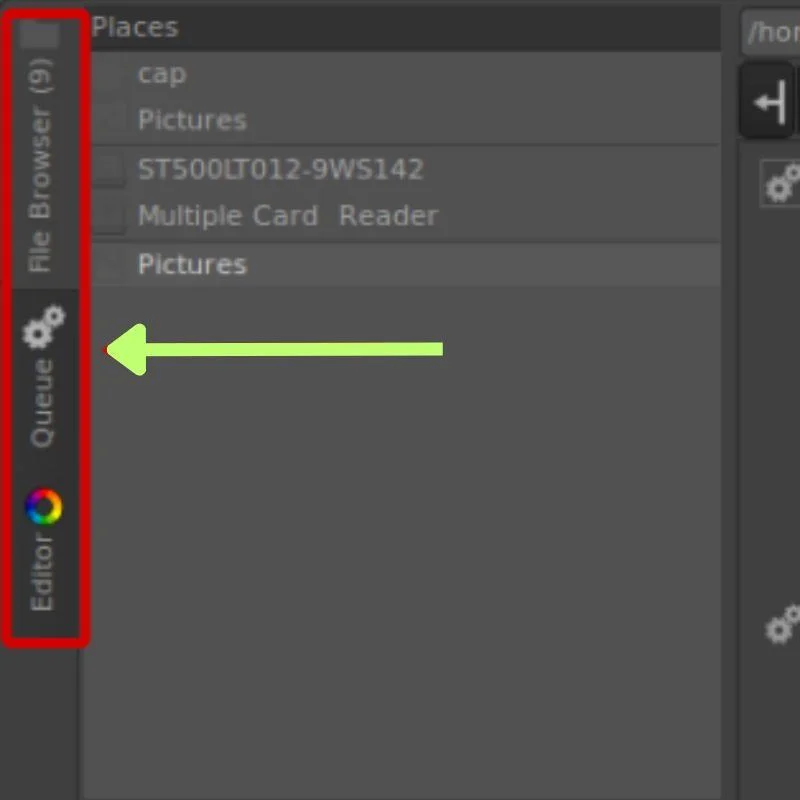
Rawtherapee Editor Tab Holds Seven options.
- Exposure :Adjust settings for compensation,exposure , tone mapping, highlights, shadows & more.
- Detail :The detail option has adjustments on settings such as noise,sharpening, edges and reduction.
- Advanced: Tone mapping, algorithms, and wavelet levels
- Color : White balance, the channel mixer, color toning, film simulation and color management.
- Transform : Crop, resolution,resize, lens correction.
- RAW :Demosaicing, chromatic aberration corrections, hot or dead pixel filters.
- Metadata : EXIF info for the file.

Rawtherapee Presets
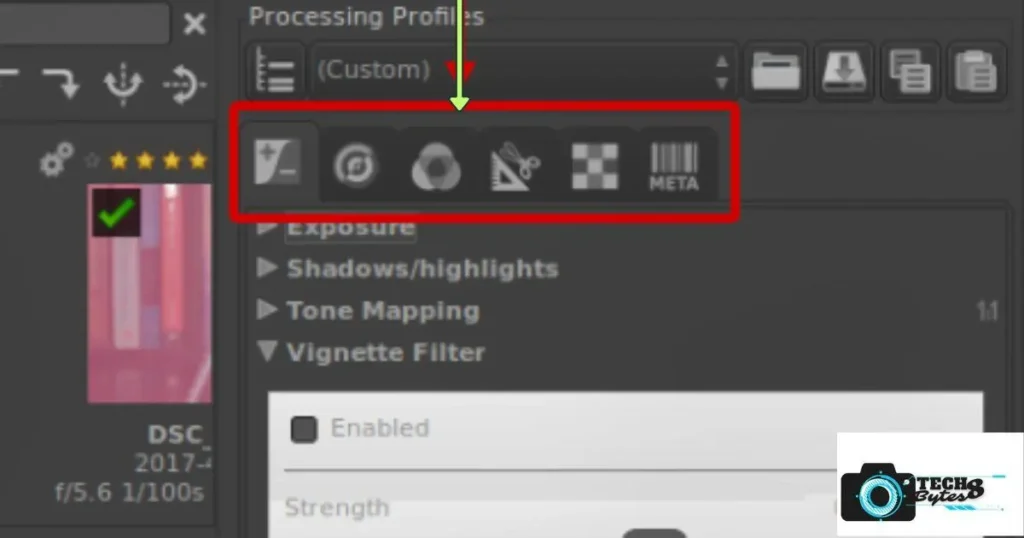
RawTherapee does offer its own version of presets.Processing Profiles simply allows you to save your settings to be later applied to other photos.Rawtherapee presets are pre- configured collection of picture adjustments that can be applied to raw or processed photographs to obtain particular appearance or effect.These presets save time and efforts ,automate the implementation of various editing settings.Rawtharapee has some built in presets that users can make and import their own custom presets.Presets are a useful resource for speeding your editing process and ensuring consistency in your image processing.
Here’s how you can work with presets in RawTherapee:
Applying Presets:
Visit RawTherapee and open the image you want to edit.
On the interface’s right side, you will get the Presets panel.
Click on the triangle icon to expand the panel and reveal the available presets.
To apply it to the current image,click on the preset to apply.the adjustments Linked with the preset will be applied immediately.
Creating Custom Presets:
To achieve the desired look ,make adjustments to your image using various tools available in Rawtherapee.
Click on the Add current button in the preset panel, once you have the settings you want.
A dialog box will appear, allowing you to name the new preset and add it to a specific category if desired.
Importing Presets:
You can import the custom presets into Rawtherapee,if you have downloaded or recieved them from other users.
Click on the gear icon, and then select Import.In the Presets panel,
Navigate to the location where you have saved the preset files, select them, and click “Open” to import them into RawTherapee.
Managing Presets:
You can organize and manage your presets in Rawtherapee.
You can create custom folders to categorize presets based on different styles or effects.
To access options for creating new folders or rename existing ones.Right click on the preset panel.
Removing Presets:
Removing a preset requires, you to right click on the preset name in the preset panel and choose Delete.
Presets can be an excellent place to start when making edits, but they may not always work accurately with every image. After using a preset, certain adjustments might need to be made because images have varying lighting, colour balance, and content. Do not hesitate to experiment and adjust the settings to get the best results for each individual image.
As with any software,Presets availability and quality can change based on the Rawtherapee community and programme upgrades.If you are seeking for certain presets or styles,you can explore photography forums ,websites or communities where users post their custom Rawtherapee presets.
Advantages of RawTherapee |Free Photoshop And Lightroom Alternative reddit
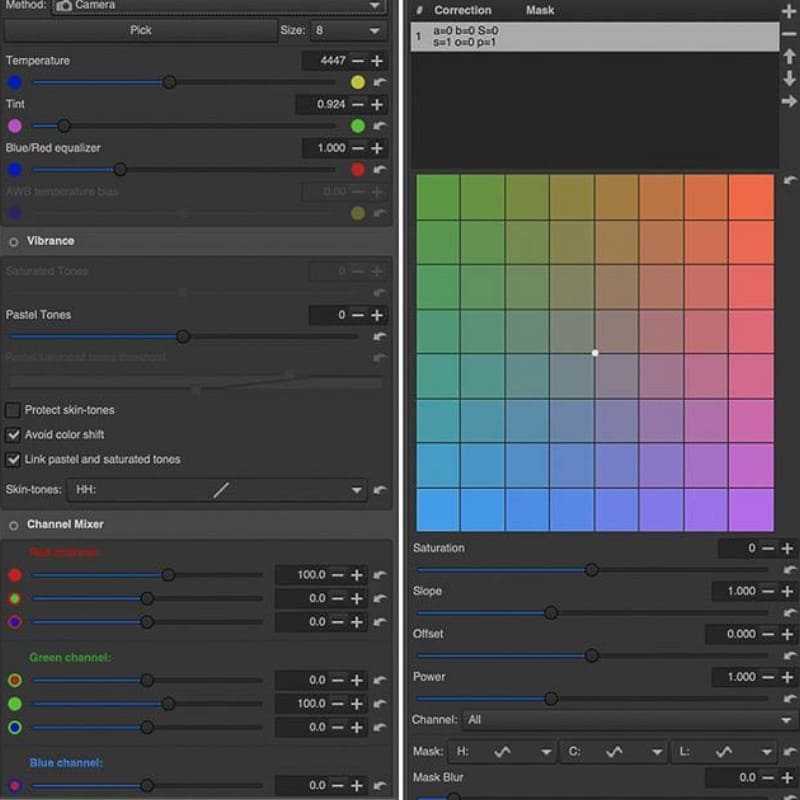
The following benefits make RawTherapee a preferred option for many photographers:
a. Advanced Editing: The software offers robust tools and features,enable photographers to gain exact control over their photographs.
b. Non-Destructive Editing: Rawtherapee makes edits in a non destructive manner,in order to preserve the orginal image data and allow for unlimited changes without losing quality.
c. Cross-Platform Availability: Rawtherapee runs on a variety of operating systems because of its comparability,ensures that photographers from different backgrounds can use it and benifit from its features.
d. Customizability: Users can create and preserve their own processing profiles,making it simpler to keep a consistent editing style.
Disadvantages Of RawTherapee
While Rawtherapee is a competent raw editor,it’s important to take into account it’s disadvantages.
a. Steeper Learning Curve: RawTherapee may have a more difficult learning curve compared to some other raw editors, especially for beginners.
b. User Interface: Although functional, the interface may not be as well-designed or user-friendly as some commercial options.

RawTherapee Tutorial Conclusion.
In conclusion, Rawtherapee is a powerful raw photo editor that provides a wide range of tools for processing and enhancing RAW images.its non destructive approach , sophisticated editing features and cross platform comparability is a useful addition to any photographers toolset.while it may have a steep learning curve and less refined interface,the advantages if offers make it a trustworthy competitor in the field of raw photo editing.
Whether you’ are an experienced professional or an amateur photographer, RawTherapee’s flexibility and cost effectiveness make it a robust option for bringing out the best in your RAW photographs. So why not give RawTherapee a try and learn about all of its editing options?
Frequently Asked Questions FAQs
What is Rawtherapee used for?

Targeted at users from enthusiasts amateurs who want to broaden their understanding of how digital imaging works to expert photographers ,it is designed for developing RAW files from a variety of digital cameras.
Is Rawtherapee Free?
Yes,RawTherapee is free and open source,cross platform raw photo editor has grown in popularity among amateur and professional photographers alike.
Can RawTherapee edit JPG files?

Yes , Rawtherapee can edit JPG files . Rawtherapee is a free graphics editor for RAW images and a good replacement for Lightroom.It is capable of opening and editing images taken with expensive cameras Like Nikon, Canon,Sony etc.The most common formats are NEF,DNG, and others.If you don’t have a camera which produces RAW images, it can also open and edit JPEG or TIFF images.
Is it better to edit RAW or JPEG?
It is generally better to edit RAW images rather than JPEG,s.RAW format is preferable to JPEG because it contains unprocessed or little processed data from digital camera’s sensor.This means that a jPEG image ,which uses loosy compression for storing and presenting digital images ,lacks the information and detail of a RAW image.
Can I edit a JPEG in Camera Raw?
Yes, In camera Raw ,You can edit JPEG images.Camera Raw is an Adobe Photoshop plugin that allows you to process and alter the RAW images from your digital camera.However you can also use Camera RAW fro editing JPEG and TIFF photos .Although they won’t recieve the same treatment as RAW photographs ,but they are still perfectly compatible with Camera Raw’s user interface.
Can you convert a JPEG to RAW?
No it is not possible to convert a JPEG image to RAW image.RAW files have unprocessed or minimally processed data from a digital cameras sensor.This means that a RAW photo has more information and details than a JPEG image ,Which uses lossy compression for storing and displaying digital images.
Can all cameras shoot RAW?
No, Not all the cameras are capable to Shoot RAW.RAW is a file format that records all image data captured by sensor while taking an image.While shooting in format like JPEG ,the image information is compressed and most.However no information is compressed with RAW ,you are able to to produce higher quality images and correct the problem images that would be unrecoverable if shot in JPEG format.
Can gopro shoot RAW?
Yes ,Some models that support RAW formats include GoPro MAX,HERO9 Black, , HERO8 Black, , Fusion, HERO6 Black,HERO7 Black and HERO5 Blac.The RAW format is available for Photo Capture mode and only when the wide dynamic Range is turned off.However it is not available when you use Continuous Photo Mode or When in Linear field of view.
Do professional photographers shoot in RAW?
Yes ,many seasoned photographers shoot in RAW format.RAW files capture the camera sensors uncompressed data ,which gives photographers more information to work with during post processing.This allows for more freedom and creative control when editing photos.The decision to shoot in RAW versus JPEG ultimately comes down to Persinal preference and the particular requirements of the photographer.some photographers may prefer the convenience of shooting in JPEG.while others may value the creative control offered by shooting in RAW.
Topic On Gimp Photo Editing You May Also Like
Topic On Canva New features You May Also Like
Topic On Lunapic You May Also Like
Topic On PicsArt edit tutorials You May Also Like
