Picsart Fonts
Picsart fonts are compatible with the Picsart platform. The platform is a popular app and website for editing photos and videos. Picsart fonts allow you to customize your text with different styles. For example, serif fonts have small strokes at the end of the letters, like Times New Roman. Sans-serif fonts, like Arial, do not have those strokes. Cursive fonts, like Script, mimic handwriting. Glitch fonts, like Zalgo, look distorted or corrupted. Emoji fonts, like Wingdings, use emoticons or symbols, and more. You can use Picsart fonts to add text to your photos, videos, and designs. This can make them more expressive, creative, and unique.
You can change the font size, color, alignment, spacing, shadow, outline, and other effects. You can also upload your own fonts to the Picsart platform. You can use the font generator to create fancy text. Fancy text uses special characters or symbols to make it look more stylish, like 𝓒𝓸𝓹𝓲𝓵𝓸𝓽. You can copy and paste the fancy text anywhere online, such as social media, blogs, or websites
Change the font in your Picsart design
To change the font in your Picsart design, you need to follow these steps.
Open the Picsart app on your phone and create a new project or open an existing one.
Tap on the text tool to add a text layer to your image. You can type in your text and click on the font tool above the image.
From the left-hand box, you can preview a range of fonts. Select the one that works best for your design. You can also search for a font by name or category, or upload your own font.
From here, you can make any design adjustments needed. You can change the color, size, effects, filters, and more.
Once you are happy with your text, you can save your design or share it online.
Font generator to create fancy text?
To use the font generator to create fancy text, you need to follow these steps.
Type the text you want to decorate in the text area box on the top of the screen. You can also use the AI writer to generate text for you.
See your text rendered in different font styles. You can select a font category to search faster, or simply scroll through the list. You can also click on ‘Inspire me’ to see random fonts.
Choose the font style you like and click on it to copy it to your clipboard. You can also edit the text and add more fonts in the editor.
Paste the fancy text anywhere online, such as social media, blogs, or websites. The fancy text uses Unicode characters, which are compatible with most platforms.
I hope this helps you understand how to use the font generator to create fancy text.
Some creative fonts that you can use for your design projects
Creative fonts are fonts that have a unique or distinctive style, such as 3D, glitch, stitch, fire, or emoji. Creative fonts can help you make your design projects more attractive. They can also make them eye-catching and memorable. You can use creative fonts for book covers, merchandise, billboards, magazines, logos, posters, flyers, and more.
Some examples of creative fonts that you can use for your design projects are:
Pipoli: A 3D font that looks like it’s made of pipes. It has a futuristic and industrial vibe. You can use it for sci-fi, techno, or steampunk themes.
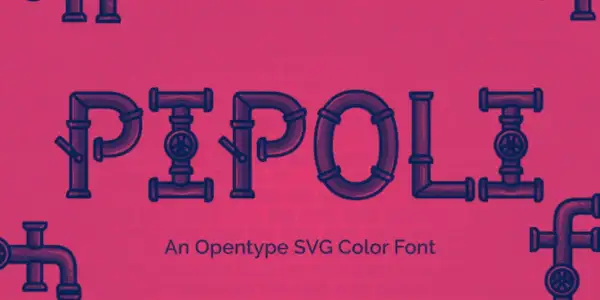
Bonderas: A sans serif font that has a geometric and minimalist design. It has a sleek and elegant look. You can use it for modern, classy, or sophisticated themes.
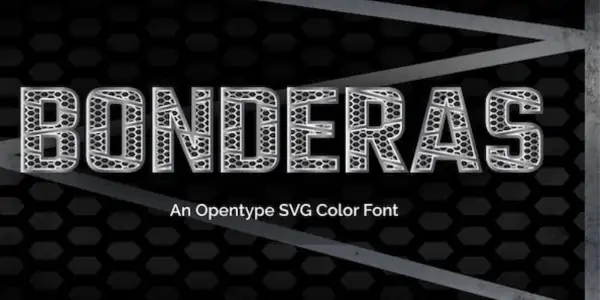
Phara: A serif font that has a vintage and ornamental design. It has a classic and refined look. You can use it for historical, cultural, or artistic themes.
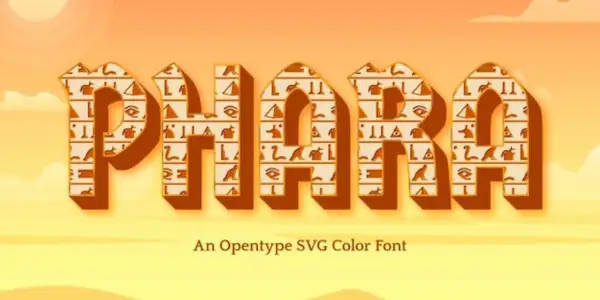
Crafty Stitch: A cursive font that looks like it’s stitched with threads. It has a handmade and cozy feel. You can use it for crafty, cute, or warm themes.
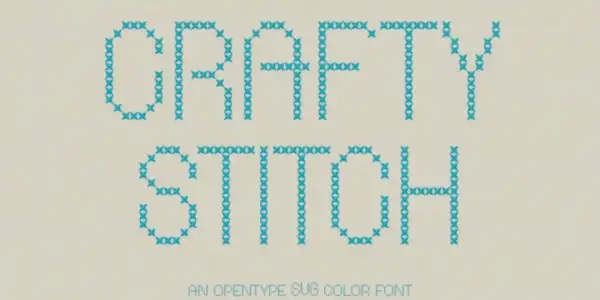
Rainbow Rift: A display font that has a colorful and glitchy design. It has a dynamic and playful look. You can use it for fun, funky, or retro themes.

Fruitycall: A sans serif font that has a fruity and juicy design. It has a fresh and cheerful look. You can use it for food, health, or summer themes.
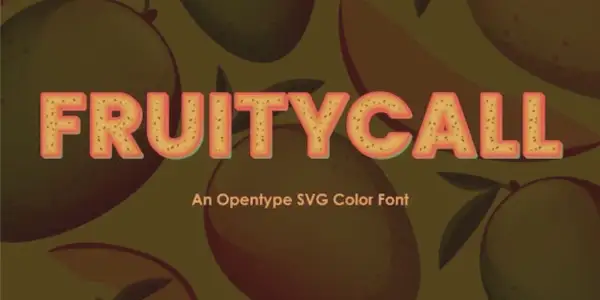
Hepy Tacies: A geometric font that has a simple and clean design. It has a friendly and modern look. You can use it for business, education, or social themes.
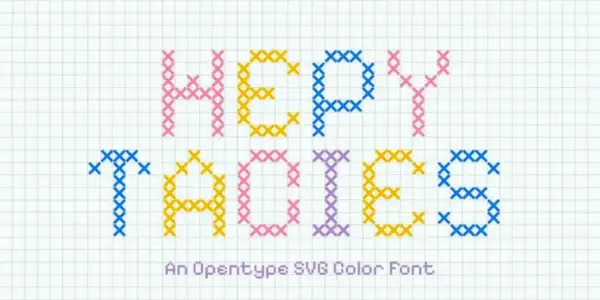
Hellscope: A display font that has a fiery and edgy design. It has a powerful and intense look. You can use it for action, adventure, or horror themes.
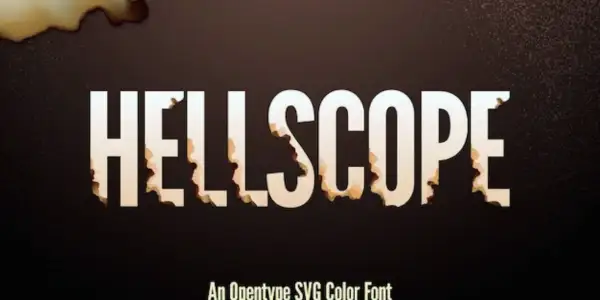
Double Paper: A display font that has a layered and shadowed design. It has a realistic and creative look. You can use it for paper, art, or collage themes.
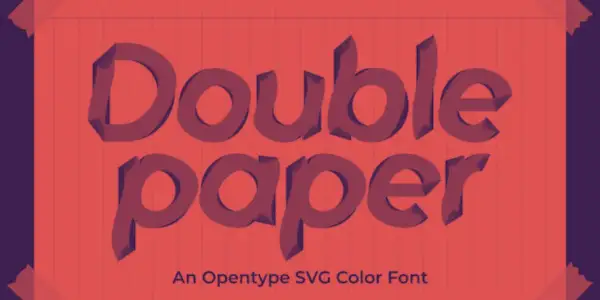
Skeletoon: A sans serif font that has a skeletal and spooky design. It has a creepy and funny look. You can use it for Halloween, cartoon, or comedy themes.

These are just some of the creative fonts that you can use for your design projects. You can find more creative fonts on the web search results. I hope this helps you understand more about creative fonts.
Create a font style
There are different ways to create your own font style, depending on your level of skill and the tools you have. One of the easiest ways is to use an online font generator. For example, FontSpace or FontStruct offer a variety of shapes, styles, and effects. You can use them to create your font. Another way is to use a vector design app, such as Adobe Illustrator or Inkscape. Draw your own characters using curves and paths. You can use a font creation software, such as FontForge, Birdfont, FontLab, or Glyphs.
These programs turn your vector drawings into a font file. You can also use a handwriting converter, such as PaintFont or Fontself. Fill out and scan a template to turn your handwriting into a font.
How do you write cute letters?
Writing cute letters can be a fun and creative way to express yourself and make someone happy. Many elements can make your letters cute, like the paper, font, decorations, and content. Here are some tips to write cute letters:
Choose a nice paper that suits your theme and mood. You can use colorful, patterned, or textured paper. You can even make your own envelope with origami or collage.
Use a font that matches your personality and message. You can use a handwritten font, such as Brush Script or Lucida Handwriting. Or you can use a playful font, such as Comic Sans or Hello Pablo. You can also try different colors and sizes for each line or word to make it more fun and dynamic.
Decorate your letter with stickers, doodles, glitter, flowers, or anything else you like. You can also use washi tape, ribbon, or wax seal to add some flair to your envelope.
Write a heartfelt and sincere content that expresses your feelings and thoughts. You can also include some jokes, compliments, quotes, or poems. This will make your letter more interesting and personal.
Is Picsart good for edits?
Picsart is a great app for photo editing. It offers a wide range of features, tools, and effects. These can help you enhance your photos and create amazing content. Picsart has a comprehensive photo editor. It lets you crop, resize, rotate, adjust, filter, and retouch your photos.
You can also use advanced tools. These include a background remover, object remover, AI enhance, and AI art generator. Picsart also has a collage maker, a sticker maker, a drawing tool, and a video editor. You can also access thousands of templates, stickers, fonts, and images. They can inspire your creativity. Picsart is free to download and use. You can also upgrade to Picsart Gold to unlock more premium content and features.
Frequently Asked Questions ?
How do I change the font in my Picsart design?
You can change the font by clicking on the text tool and selecting a font from the list. You can also search for a font by name or category, or upload your own font.
How do I use the font generator to create fancy text?
You can use the font generator by typing your text in the box at the top of the screen. Then, choose a font style from the list. You can also click on ‘Inspire me’ to see random fonts, or generate text with the AI writer. You can copy and paste the fancy text anywhere online
What are some examples of creative fonts that I can use for my design projects?
Some examples of creative fonts are Fords Folly, Lemonade IGC, Aldous Vertical, Puffi, Claude BT-Regular, Pablo, Decotura ICG Inline, Empire BT, Geometric 231 Lt BT Light, Smudger LET Plain:1.0, Litterbox ICG, Juanita Deco ITC Std, Horndon, Eclipse, Kairos Sans W1G Bold, Libra BT, Flight Std, Adolescence, Century Schoolbook, Follies Std, Wildstyle, Taffy, Stanton ICG, Overprint ICG Regular, Caslon Titling MT Std, Arquitectura Regular, Carlton Std, Tucker Script, Modernique, JMC Engraver, Broadway Engraved BT, Engraved, Rebus Script 2010, and more.
Does Picsart have text?
Yes, Picsart has a text tool that allows you to add text to your photos and designs. You can choose from hundreds of stylish and creative fonts, or upload your own custom fonts. You can also adjust the color, size, alignment, opacity, and shadow of your text. You can access the text tool from the Picsart online editor, the Picsart app, or the Picsart photo text editor.
What is Fonts Art app?
Fonts Art is a keyboard app. You can use it to add different fonts, symbols, stickers, and emoji to your messages and social media posts. You can choose from over 300 fonts that are compatible with all apps, or create your own fonts with the font maker. You can also spice up your chats with hashtags, GIFs, and kaomoji. Fonts Art has features for creating Instagram stories, highlight covers, and custom icons. You can download Fonts Art for free from the Google Play Store or the App Store.
What font is the Picsart logo?
The Picsart logo uses a custom font that is not available for public use. But, some similar fonts that have a rounded and geometric style are Warnock, Arista, and Saol Text.
What is art fonts?
Art fonts have a creative and artistic style. They include brush, calligraphy, graffiti, and decorative fonts. You can use art fonts to add some personality and flair to your designs, messages, and social media posts.
What is Picsart free to edit?
Picsart free to edit is a feature. You can use it to edit photos that other Picsart users have shared with the community. You can browse through millions of free to edit photos in different categories. These include animals, nature, fashion, and more. You can also search for free to edit photos by hashtags, keywords, or usernames. You can use the Picsart photo editor to remix and transform the free to edit photos, and add your own style and touch. You can also share your edits with the Picsart community and see how others have edited the same photo.
What is portrait font?
Portrait is a serif typeface. Berton Hasebe designed it and Commercial Type released it in 2013. We drew inspiration for the design from the typefaces of the French Renaissance. Examples include Garamond and Granjon. It has a minimalist interpretation. Portrait has four subfamilies: Portrait, Portrait Text, Portrait Condensed, and Portrait Inline. Portrait is suitable for elegant and refined typography. It’s a good choice for magazines, books, and branding.
