Introduction to Photo Editing
Definition and Scope
Photo editing is the process of altering images to improve them or to create a new artwork. Photo editing is vast. It includes basic adjustments like cropping and color correction. It also includes advanced manipulations like compositing and adding effects. It applies to many image types. These include digital photos, printed photos, and illustrations.

Historical Perspective
The history of photo editing is nearly as old as photography itself. In the late 19th and early 20th centuries, photographers used techniques. They did things like dodging, burning, and retouching to improve their photos. Photographers manually performed these processes in darkrooms, using chemicals and light exposure. Digital photography and software like Adobe Photoshop have changed the field. They make photo editing more accessible and versatile.
Photo Editing vs. Photo Retouching
While often used interchangeably, photo editing and photo retouching have distinct differences. Photo editing may involve big changes to an image. Changes include its composition, exposure, and color. It’s about enhancing the overall image or adapting it for different uses. Photo retouching is different. It’s more subtle. It focuses on improving how subjects look in the images. This includes tasks like blemish removal, skin smoothing, and teeth whitening. Retouching is common in portrait photography. It makes subjects look their best without changing the photo’s essence.
These sections form the foundation of photo editing. They set the stage for more detailed discussions on techniques, creativity, and ethics.
Core Objectives of Photo Editing
Enhancing Image Quality

This involves improving the overall clarity and detail of an image. We use techniques to improve images. Sharpening brings out textures. Noise reduction removes graininess. Upscaling improves quality in large prints or displays.
Correcting Exposure, Color Balance, and Contrast
Exposure: Adjusting the brightness and darkness to ensure the subject is properly lit.
Color Balance: Tweaking the colors to make them appear more natural or to achieve a desired mood. This includes correcting tints caused by artificial lighting or environmental conditions.
Contrast:
Changing the difference in brightness between the lightest and darkest parts of the image makes elements stand out. It also adds depth.
Cropping and Composition Adjustments
Cropping:
Removing unwanted parts of the image to focus on the subject, improve framing, or change the aspect ratio.
Composition Adjustments
Align elements by compositional rules. For example, the Rule of Thirds, leading lines, or symmetry. They make images more engaging.
The goals are to make the photo look better. They should also convey its message or emotion more effectively.
Retouching Techniques
Retouching in photo editing refers to the process of enhancing and improving the quality of a photograph by removing imperfections and making adjustments to achieve a desired aesthetic. It can involve a variety of techniques, such as:
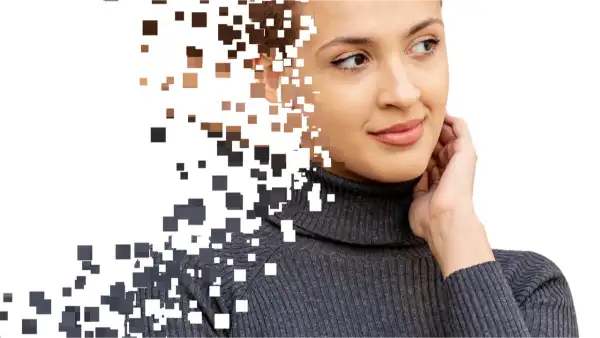
Blemish Removal
Technique:
It uses tools like the clone stamp, healing brush, or patch tool in photo editing software. They cover imperfections seamlessly.
Application: Effective for stains, scratches, and discolorations, ensuring a flawless finish1.
Considerations:
Spotting blemishes is crucial. It helps pick the right tool for fixing them.
Skin Smoothing
It involves gentle exfoliation. You also moisturize with ingredients like hyaluronic acid. And you use products that promote skin renewal.
Application:
Aimed at achieving a polished look by softening skin texture and reducing roughness.
Considerations:
Over-exfoliation can lead to sensitivity; thus, balance is key for maintaining smooth skin3.
Teeth Whitening and Eye Enhancement
Teeth Whitening:
Technique:
Options include in-office bleaching, whitening trays, gels, strips, and toothpaste. They contain peroxide or other mild abrasives.
Application:
Aimed at removing surface stains and bleaching the enamel for a brighter smile.
Considerations:
You should seek professional help. This will ensure the treatment fits and works.
Eye Enhancement:
Typically, it involves brightening and adding contrast to the eyes. This makes them stand out in a portrait.
Application:
This can include changes to saturation and sharpening. It can also include subtle hue changes. These changes enhance the natural eye color.
Considerations:
The key is subtlety to maintain the authenticity of the original eye color and shape.
Body Shaping
Technique:
Non-invasive procedures like CoolSculpting and cryolipolysis freeze fat cells. Heat, light, and ultrasound target fat deposits.
Application: Designed to reshape and contour body parts with stubborn fat.
Considerations:
Use FDA-approved treatments for safety and efficacy. Results may vary among individuals.
Using these techniques well can greatly improve an image’s look. And, they keep the look natural. Use these methods responsibly. Doing so will prevent making unrealistic or overly-perfected images. Those could feed negative body image perceptions.
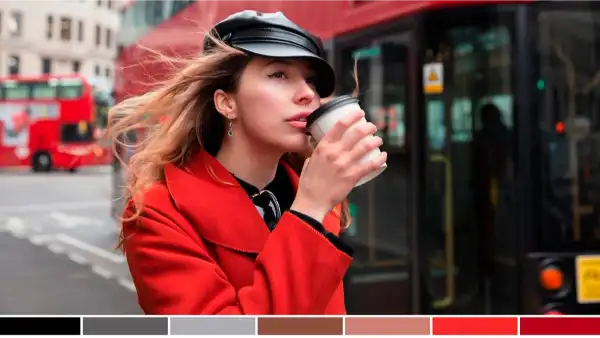
Creative Aspects of Photo Editing
Adding Artistic Effects and Filters
Purpose: To transform ordinary images into visually striking pieces with a unique flair.
Techniques:
It uses many filters. They include vintage, Lomo, black & white, and artistic filters. They add a distinct style.
Tools
Online platforms like Fotor and Picsart offer many effects. You can apply them with just one click.
Considerations:
The key is to enhance the photo without overshadowing the original content. It’s also important to maintain a consistent style if the image is part of a series or collection.
Color Grading for Mood Setting
Purpose:
To influence the emotional response of the viewer by adjusting the color tones of an image.
Techniques:
Adjust highlights, midtones, and shadows to steer the mood. You can make it warm, cold, or neutral.
Tools:
Software like Adobe Lightroom and Photoshop offers advanced color grading panels. They have tools for precise control.
Considerations: Color grading should complement the narrative of the image. It’s also crucial to keep the same colors in a series. Professional coherence requires this.
Background Changes and Compositing
Purpose: To alter or enhance the context and setting of the main subject.
Techniques include removing the original background. Then, replacing it with a better one or merging images to make a composite.
Tools:
Tools like Canva’s BG Remover or Photoshop’s compositing features let users merge elements without seams.
Considerations
Attention to detail is vital. It is key for maintaining realism. This is especially true for light, perspective, and shadow.
These creative techniques are powerful tools for photo editors. You can transform images into works of art. They need both artistic vision and technical skill. They need them to achieve the goal. They must do this while keeping the photo’s integrity.
Technical Uses of Photo Editing

Restoration of Old or Damaged Photos
Purpose:
To restore the visual information and beauty of photos that have decayed over time.
Techniques:
We use digital tools to mend tears, remove stains, and reconstruct missing parts of an image. This may include scratch and dust removal, color correction, and tear repair
Tools:
Software like Adobe Photoshop offers features. For example, it has the Photo Restoration Neural Filter. This tool can quickly improve clarity and reduce scratches.
Considerations:
Restoring photos requires deep knowledge of photo materials. It also requires a careful approach to keep the original photo authentic.
Preparing Images for Print and Digital Use
Purpose:
To ensure images meet technical needs, whether for print or digital use.
Techniques:
This includes calibrating monitors. It also involves choosing the right color profiles: sRGB or Adobe RGB. It also involves sharpening images for specific print sizes.
Tools:
Tools like Datacolor’s SpyderX Pro calibrate monitors. They balance colors to ensure that what you see on-screen matches the print.
Considerations:
Understanding the printing process is important. Different papers and printers affect the final result. You can use soft proofing to preview how the image will look when printed.
File Format Conversions and Optimization
Purpose:
The task is to change image files into different formats for various uses. Optimize them for quality and file size while doing this.
Techniques:

Based on the use case, we convert images to formats like JPEG, PNG, or TIFF. They are then compressed without much loss of quality.
Tools:
Online services like Img2Go offer tools for image conversion and optimization. They include resizing, compressing, and enhancing images.
Considerations:
Choosing the right file format is crucial. It affects the image’s compatibility and quality. Optimization should balance image quality with file size, especially for web use.
These photo editing technical aspects are essential for photographers and editors. They want to ensure their images look great in prints. They also want them to look great in online galleries or digital projects. Using these techniques properly can greatly improve the visual impact and usability of photos.
Commercial and Professional Applications

Brand Identity and Product Presentation
Purpose:
The job is to make a visual of a brand’s values, mission, and products. It should connect with the target audience.
Techniques:
The brand uses consistent color schemes, typography, and imagery. They all align with the brand’s personality.
Tools:
People commonly use Adobe Photoshop and Illustrator for creating brand visuals.
Considerations:
The presentation must be real. It should show the brand’s message well. This will build trust and recognition.
Fashion and Beauty Industry Standards
Purpose:
The goal is to showcase fashion and beauty products. It should highlight their quality and style. We must do this in a way that follows industry standards.
Techniques:
We do high-end retouching and color correction. We pay attention to detail to ensure the product looks its best.
Tools: Professional photo editing services and software that offer advanced retouching capabilities.
Considerations:
While striving for perfection, it’s important to be realistic. This will help us avoid setting unrealistic beauty standards.
Real Estate and Architectural Enhancements
Purpose:
Present properties and designs in an attractive and accurate way. This will attract buyers or clients.
Techniques:
We use techniques like HDR blending, virtual staging, and color correction. They enhance the property’s appeal.
Tools
Services edit real estate photos. AI-powered tools speed up editing for many images.
Considerations:
The changes should improve the presentation. They should not mislead viewers about the property’s condition or features.
Ethical Considerations in Photo Editing

Maintaining Authenticity
Purpose:
To preserve the truth of the photo. This ensures that the image stays a reliable document of reality.
Principles:
Ethical guidelines suggest that enhancements should aim to improve quality. But, they should not distort the reality in the photograph.
Challenges:
In the digital era, photos can be easily manipulated. So, it’s crucial to keep them real. This is to avoid altering reality, shaping perceptions, or influencing opinions.
Considerations:
It’s key to respect the rights and dignity of subjects. This means getting consent for changes to their appearance. Doing this will prevent the spread of unrealistic beauty standards.
Disclosure of Retouching in Media
Purpose:
The goal is to show and not mislead about an image’s authenticity.
Legislation:
Some countries, like Norway, have passed laws. The laws require influencers and advertisers to label retouched photos. The aim is to address body pressure and promote honesty in media representations.
Impact
Such rules can set a precedent for clearer practices worldwide. They might reduce the harm from unrealistic portrayals.
Impact on Body Image and Social Perceptions
Photo editing, especially on social media, can lead to self-objectification and appearance comparisons. These can lower self-esteem and body satisfaction.
The prevalence of edited images can create unrealistic beauty standards. These cause body dissatisfaction. They also cause mental health issues, like body dysmorphic disorder.
Awareness:
Users must be aware of the harm of using photo editing apps or filters. They can hurt self-perception and well-being.
These ethical considerations show the need for responsible photo editing. It must respect dignity, be transparent, and consider the impact of altered images.
Software and Tools for Photo Editing
Overview of Popular Photo Editing Software
Adobe Lightroom Classic:
It’s best for professional photo workflow. It offers tools for editing and managing large photo libraries.
Adobe Photoshop:
It is well-known for its detailed image editing and design capabilities. It’s the go-to software for photographers and graphic designers.
Corel PaintShop Pro:
It is a budget-friendly option for image editors. They seek a wide range of features without the subscription model.
Skylum Luminar Neo:
It’s known for its clean interface and unique fixes. It’s a good choice for those who want an alternative to Adobe’s offerings.
Advanced Tools for Specific Retouching Tasks
Frequency Separation: Separates texture and color for more precise skin retouching and adjustments2.
Masking techniques allow for selective adjustments and effects. They provide precise control over editing.
Background Removal tools, like Photoshop’s advanced features, let users isolate subjects. They can then change backgrounds seamlessly.
Mobile Apps for On-the-Go Editing
Adobe Lightroom Mobile:
It offers powerful editing tools. It syncs with the desktop version for a smooth workflow.
VSCO
It is popular for its filters and presets. It also has a range of editing tools for quick adjustments.
InShot:
The app is versatile. It’s great for basic photo and video editing. It’s good for content creators on various platforms.
These tools provide many functions. They are for both amateur and professional photo editors. The tools help them improve their images and speed up their editing. Whether you’re working on a desktop or editing on the go, there’s a tool to suit every need and skill level.
Conclusion
The conclusion will sum up the insights from the discussion. It will stress the transformative power of photo editing. It will show how photo editing is not just for making pretty pictures. It is also a catalyst for innovation in many industries.
The Transformative Power of Photo Editing
This section will explore how photo editing has changed how we see images. It has also changed how we interact with them. It can do simple color adjustments. It can also do complex image manipulations. Photo editing has let artists and professionals push the limits. It allows for great creativity and realism.
Future Trends and Technological Advancements
Here, we’ll discuss the latest technologies in photo editing. These include AI-driven tools. They can automate tasks or create hyper-realistic effects. We’ll also speculate on how these advancements could shape the future of visual media.
Encouraging Responsible Use of Photo Editing
This part will discuss the ethics of photo editing. It will also cover its potential impacts on society. It will advocate for a balanced approach. This approach respects authenticity and discourages deception. It promotes responsible use among professionals and casual users alike.
The outline shows the need to understand photo editing. It has broad applications and affects visual culture, industry standards, and society’s expectations.
ons. We can appreciate photo editing’s role by studying its many uses. We can also promote responsible practices. It shapes our visual story.
