Math Map Plugin GIMP
The Math Map plugin is a GIMP plugin. It allows users to apply mathematical expressions to images. It can create stunning effects, such as distortions, transformations, filters, patterns, and more. The idea behind the Math map plugin maps each pixel of an image to a new location, color, or opacity. According to a user-defined formula, users do this mapping ,but this old MathMap plugin has been largely replaced by gimp-gmic. However, it is still interesting..
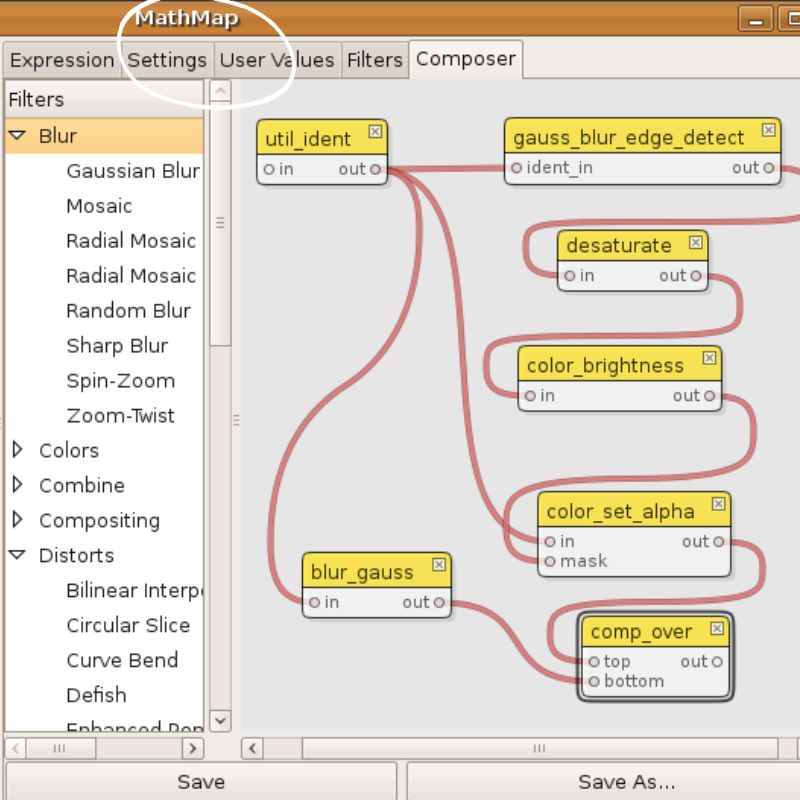
How to Install Math Map Plugin
Math map plugin is available for Windows, Linux, and MacOS. The installation process may vary depending on the operating system and GIMP version. Here are some general steps to install math map plugin:
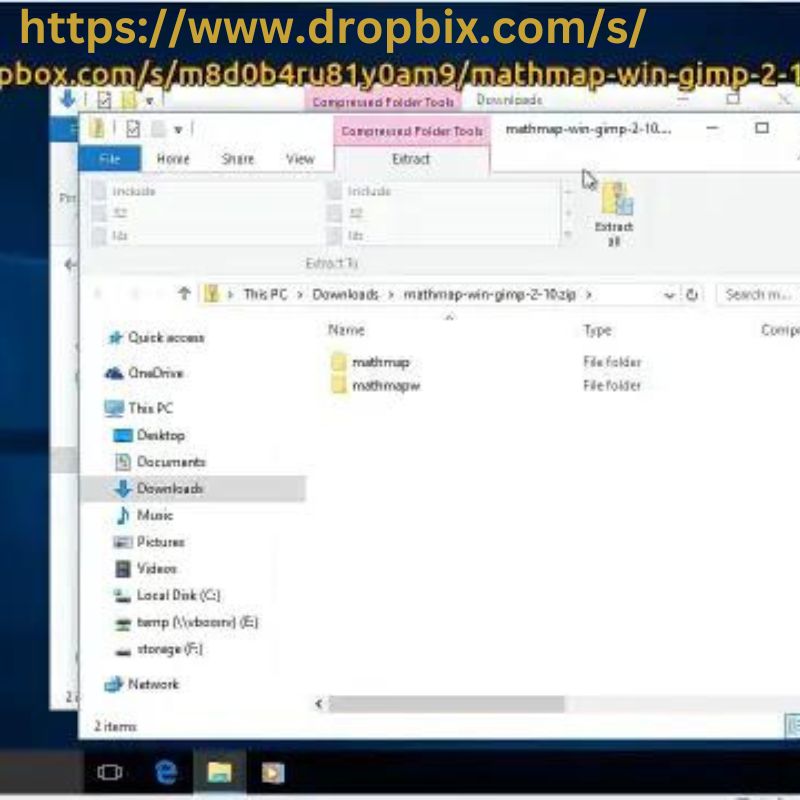
Download the math map plugin from the official website.
Extract the zip file and copy the mathmap folder to the GIMP user profile folder. The user profile folder is usually located at C:\Users\yourname\AppData\Roaming\GIMP\2.10 on Windows. On Linux, it’s at ~/.gimp-2.10. On MacOS, it’s at ~/Library/Application Support/GIMP/2.10.
Copy the mathmapw folder to the GIMP user profile plug-ins folder. The plug-ins folder is usually located at C:\Users\yourname\AppData\Roaming\GIMP\2.10\plug-ins on Windows. On Linux, it’s at ~/.gimp-2.10/plug-ins. On MacOS, it’s at ~/Library/Application Support/GIMP/2.10/plug-ins.
Restart GIMP and check if math map plugin is available under Filters -> Generic -> Mathmap.
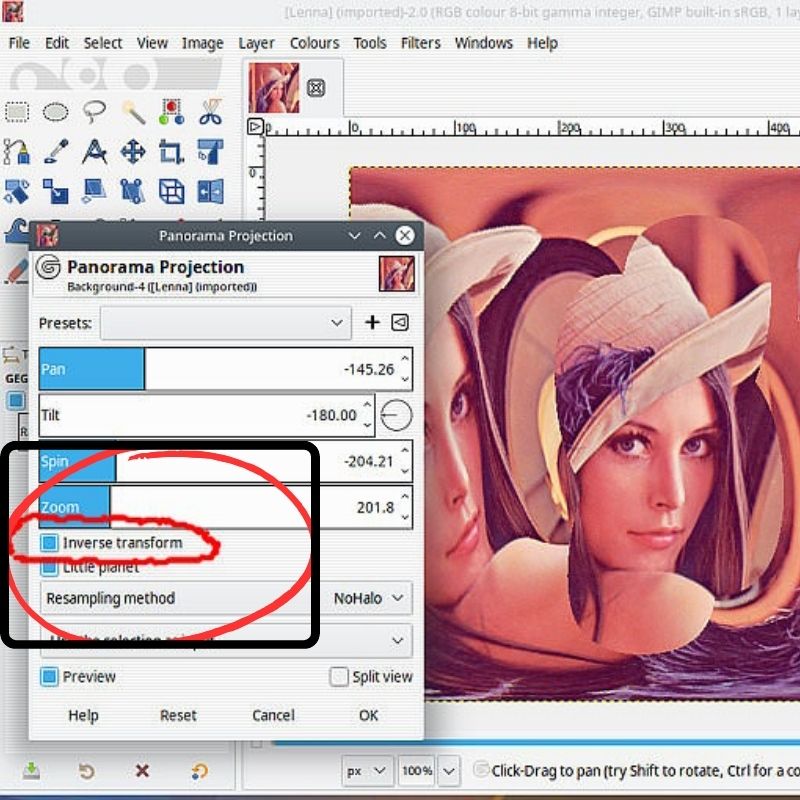
How to Use Math Map Plugin
The math map plugin has a graphical user interface. It allows users to enter mathematical expressions and adjust parameters. Users can preview results and apply effects. The interface consists of four main parts:
The expression editor is where users can type or select mathematical expressions. They define the mapping of pixels. The expressions can use variables, constants, functions, operators, and tuples. The expressions can also reference one or more input images. You can load these images from the file system or from GIMP layers.
The parameter editor lets users define and change values used in expressions. The values can be numbers, colors, booleans, or curves. You can adjust the values using sliders, color pickers, checkboxes, or curve editors.
The preview area, where users can see the effect of the expressions and the parameters on the input image. You can zoom, pan, and refresh the preview area. The preview area can also show the original image. It can show the output image. It can show a difference image that highlights the changes.
The buttons allow users to: – apply the effect, – save the expression, – load an expression, and – access the help menu.
Examples of Math Map Plugin Effects
The Math map plugin comes with many examples. These show the plugin’s power and versatility. We categorize the examples into different groups. These groups are basic, color, distortion, fractal, pattern, sequence, and texture. You can access the examples from the expression editor. Click the folder icon and select an expression from the list. Here are some examples of math map plugin effects:
Swirl: This effect creates a swirling distortion of the input image. The expression is:
(x, y) = (r cos(a + r swirl), r sin(a + r swirl))
R is the distance from the center. A is the angle from the horizontal axis. Swirl is a parameter that controls the amount of swirling.
Kaleidoscope: This effect creates a kaleidoscopic pattern of the input image. The expression is:
(x, y) = (mod(r, 1) cos(mod(a, 2 pi / n) n), mod(r, 1) sin(mod(a, 2 pi / n) n))
R represents the distance from the center. A represents the angle from the horizontal axis. The parameter n controls the number of segments.
Mandelbrot: This effect generates the Mandelbrot set. The set is a famous fractal that exhibits self-similarity and infinite complexity. The expression is:
(x, y) = (x, y)
(c, z) = ((x – 0.5) 3, y 2)
i = 0
while (i < maxiter and abs(z) < 2)
(z, i) = (z * z + c, i + 1)
(x, y, i) = (x, y, i / maxiter)
X and y are the coordinates of the output image. C and z are complex numbers. I is the iteration count. Maxiter is a parameter that controls the most number of iterations.
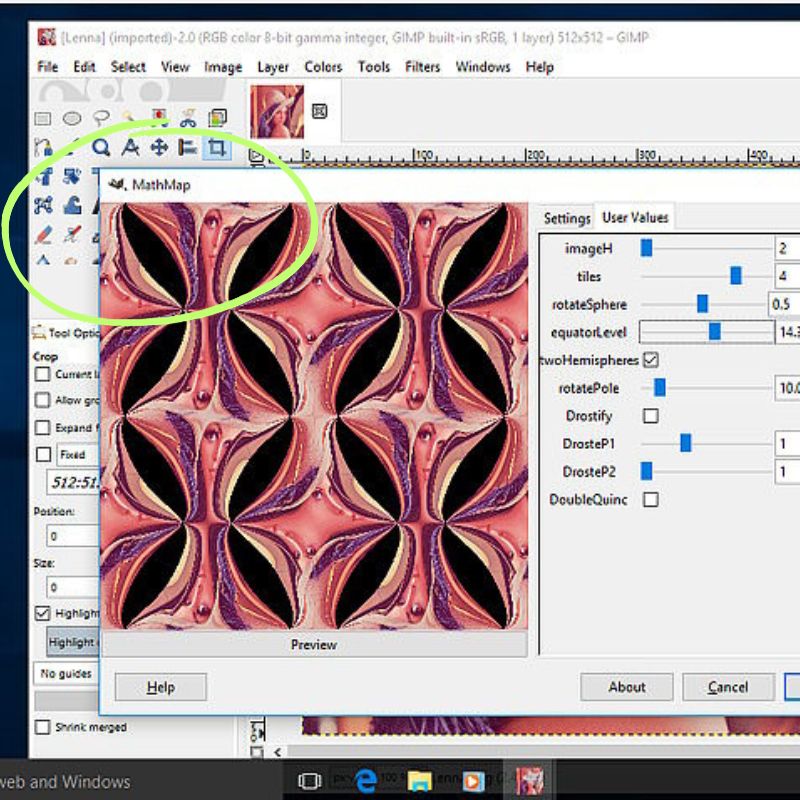
Conclusion
Math map plugin is a powerful tool for image manipulation. It allows users to apply mathematical expressions to images. It can create stunning effects, such as distortions, transformations, filters, patterns, and more. You can install and use the Math map plugin with GIMP on Windows, Linux, and MacOS. The Math map plugin comes with several examples. They show the power and versatility of the plugin. Math map plugin is a great way to explore the beauty and creativity of mathematics and images.
