Frame by Frame Animation Software
Frame by frame animation is also known as traditional animation or cel animation. It involves drawing each frame of an animation by hand.
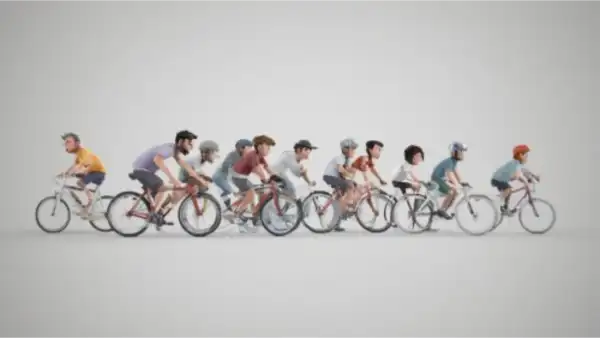
This gives the animation a unique and expressive look. The animator’s skill and style capture every movement and gesture. However, frame by frame animation can also be very time-consuming and labor-intensive. It needs many frames to create smooth, realistic motion.
For example, a typical animated film runs at 24 frames per second. So, a one-minute scene would need 1,440 drawings. Fortunately, technology has made frame by frame animation easier. It’s now more accessible for animators of all levels.
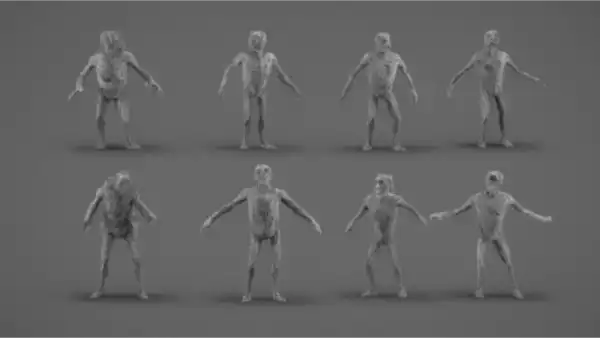
Many software tools can help you create frame by frame animation. You can use them with a digital drawing tablet or by scanning your hand-drawn sketches. Some of these programs also offer features. For example, they have layers, onion skinning, vector graphics, brushes, filters, and more. These features improve your animation.
In this article, I will introduce some of the best frame by frame animation software. You can use them for your projects, whether you are a beginner or a professional. We will also compare their features, prices, and pros and cons to help you choose the right one for your needs. Best Frame by Frame Animation Software
Toon Boom Harmony
Toon boom harmony is one of the most popular frame by frame animation software in the industry. It is also one of the most powerful. Many studios and professionals use it. These include Disney, Cartoon Network, and Ubisoft.
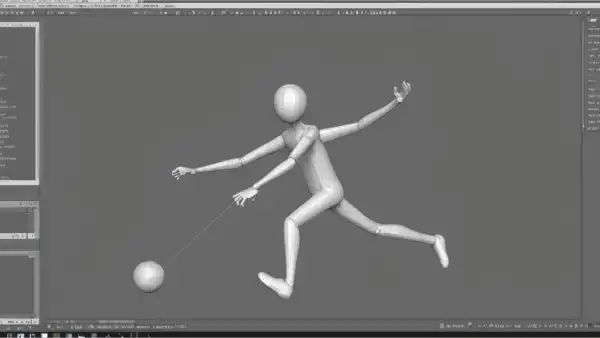
They use it to make top animation for films, TV shows, and games. Toon Boom Harmony allows you to draw frame by frame animation using a vector or bitmap artwork. It also has a bone system. You can use it to make cutout animation with bitmap images. Or, you can use it to control your vector art. You can also link parameters of layers using math. This gives you more control over your animation.
Toon Boom Harmony has three versions: Harmony Essentials, Harmony Advanced, and Harmony Premium. The prices range from $25.50 to $117.50 per month, depending on the version and the subscription plan. You can also try the software for free for 21 days.
Pros:
– Industry-standard software with a proven and well-tested set of features
– Supports both vector and bitmap artwork –
Offers a variety of brushes, layers, filters, and effects
– Has a bone system and a deformation tool for cutout animation
– Allows you to link parameters using expressions –
Has a user-friendly interface and a comprehensive documentation
Cons: –
Expensive compared to other software –
Has a steep learning curve for beginners
– Requires a powerful computer to run smoothly
After Effects
After effects is software made by Adobe. It’s mainly used for compositing, visual effects, and motion graphics.

But, it also has a frame by frame animation feature. It lets you create hand-drawn animation using a digital drawing tablet or a mouse. After Effects has a timeline panel. You can add keyframes there and adjust the timing and spacing of your animation. You can also use the paint tool to draw on a video layer. You can use the onion skinning option to see the frames before and after. Also, you can add effects, masks, and transitions to your animation. This will make it more dynamic and appealing.
After Effects is part of the Adobe Creative Cloud. This means that you can access other Adobe software and services. These include Photoshop, Illustrator, Premiere Pro, and more. The price of After Effects is $20.99 per month as a standalone software, or $54.99 per month as part of the Creative Cloud.
Pros:
It has powerful, versatile tools. They are for compositing, visual effects, and motion graphics.
– Integrates well with other Adobe software and services
– Has a large and active community of users and tutorials
Cons:
– Not designed specifically for frame by frame animation
– Has a cluttered and complex interface –
Expensive compared to other software –
Requires a powerful computer to run smoothly
Blender Grease Pencil
Blender is a free and open-source software that is best known as a 3D software. However, it also has a 2D animation feature called Grease Pencil. It lets you make frame by frame animation using vector or raster graphics.

Blender Grease Pencil has a workspace just for it. There you can draw, edit, and animate your frames. You can also use the sculpt mode to modify your strokes. You can use the weight paint mode to assign weights to your strokes for rigging and deformation.
Also, you can use the 3D viewport to add depth and perspective to your animation. You can use the node editor to apply effects and filters to it. Blender Grease Pencil is free and open-source. You can download, use, and modify it without any limits. You can also access a big, supportive community. Users and developers make it. They work to improve and innovate the software.
Pros: –
Free and open-source software with no limitations
– Supports both vector and raster graphics –
Has a sculpt mode and a weight paint mode for editing and rigging
– Allows you to use the 3D viewport and the node editor for more creative possibilities
– Has a large and supportive community of users and developers
Cons:
– Not designed specifically for frame by frame animation –
Has a steep learning curve for beginners –
Has some bugs and glitches
TVPaint
TVPaint is frame-by-frame animation software. It’s designed for professional animators and studios. Many famous animators and studios use it. These include Studio Ghibli, Cartoon Saloon, and Netflix Animation. They use it to make stunning animation for films, TV shows, and games. TVPaint allows you to draw frame by frame animation using bitmap graphics.
It has a rich set of brushes, tools, and effects. You can customize them. You can use them to create any style of animation, from realistic to cartoonish. You can also use onion skinning to see the previous and next frames. You can use the light table to see the frames in a grid. Additionally, you can use the storyboard and animatic features. They will help you plan and preview your animation. TVPaint has two versions: TVPaint Standard and TVPaint Professional. The prices are $500 and $1,200 respectively, for a perpetual license. You can also try the software for free for 30 days
. Pros:
– Professional software with a rich and customizable set of features
– Supports bitmap graphics with high resolution and quality
– Offers a variety of brushes, tools, and effects –
Has a storyboard and animatic features
– Has a user-friendly interface and a comprehensive documentation
Cons:
– Expensive compared to other software –
Does not support vector graphics –
Requires a dongle to activate the license
Krita
Krita is free and open-source. It is mainly used for digital painting and illustration. However, it also has a frame by frame animation feature. It lets you create hand-drawn animation using raster graphics.
Krita has a timeline docker where you can add, delete, and duplicate frames. You can also use the onion skinning option to see the previous and next frames. You can use the playback option to preview your animation. Also, you can use the brush engine to make and change your own brushes. You can use the layer and filter options to add effects and changes to your animation.
Krita is completely free and open-source. You can download, use, and change it without any limits. You can also access a big, supportive community. It has users and developers. They help improve and innovate the software.
Pros:
– Free and open-source software with no limitations
– Supports raster graphics with high resolution and quality –
Has a powerful and flexible brush engine –
Offers a variety of layers and filters – Has a large and supportive community of users and developers
Cons:
– Not designed specifically for frame by frame animation
– Does not support vector graphics
– Has some bugs and glitches
Clip Studio Paint
Clip Studio Paint is a software that is mainly used for manga and comic creation. But, it also has a frame by frame animation feature. It lets you create hand-drawn animation using vector or raster graphics.
Clip Studio Paint has a timeline panel where you can add, delete, and duplicate frames. You can also use the onion skinning option. It lets you see the previous and next frames. Use the playback option to preview your animation.
Also, you can use the vector layer option to draw and edit your strokes easily. You can use the 3D model option to add models to your animation. Clip Studio Paint has two versions: Clip Studio Paint Pro and Clip Studio Paint EX. The prices are $49.99 and $219.00 respectively, for a perpetual license. You can also try the software for free for 30 days
. Pros:
– Professional software with a rich and customizable set of features
– Supports both vector and raster graphics –
Offers a variety of brushes, tools, and effects
– Has a vector layer option and a 3D model option
– Has a user-friendly interface and a comprehensive documentation
Cons: –
Expensive compared to other software –
Not designed specifically for frame by frame animation
– Requires an internet connection to activate the license
OpenToonz
Open Toonz is free and open-source software. Toonz is the software that Studio Ghibli and other studios used. They used it to make animation for films, TV shows, and games. It serves as the foundation.
OpenToonz allows you to draw frame by frame animation. You can use vector or raster graphics. You can also modify the functions of your animations with the editor.
OpenToonz is a free and open-source software for 2D animation production. The software goes by the name of “Toonz.” Digital Video S.p.A. in Italy made it. Studio Ghibli customized it for many years. It serves as the basis for the software.
OpenToonz has unique features. It has a scanner, an effects kit, and many processes and effects. They are for ink, paint, color, composition, and film. You can use OpenToonz for both paid and non-paid projects. Many studios and creators worldwide have used it. You can learn more about OpenToonz from its official website. You can also learn from its GitHub repository.
