Fotor AI Image Generator
Fotor AI image generator is a free online tool. Users can create various images using artificial intelligence. They can use text or photos. Users can input a text prompt describing their desired image or upload their own photo. Then, they can choose from different styles and settings to generate various images. These may be realistic, cartoon, 3D, or oil paintings. Fotor AI image generator can also create digital avatars and AI artworks. It can also create NFT artworks from text or photos.
How can I get started with Fotor AI image generator?
Fotor AI image generator is a free online tool. It allows you to create various types of images from text or photos. It uses artificial intelligence. You can input a text prompt describing your desired image. Or, you can upload your own photo. You can choose from different styles and settings to generate various images. The options include realistic, cartoon, 3D, and oil painting styles. Fotor AI image generator can create digital avatars and AI artworks from text or photos. It can also create NFT artworks.
To get started with Fotor AI image generator, you can follow these simple steps:
Visit the Fotor AI image generator official website1 and sign up for a free account.
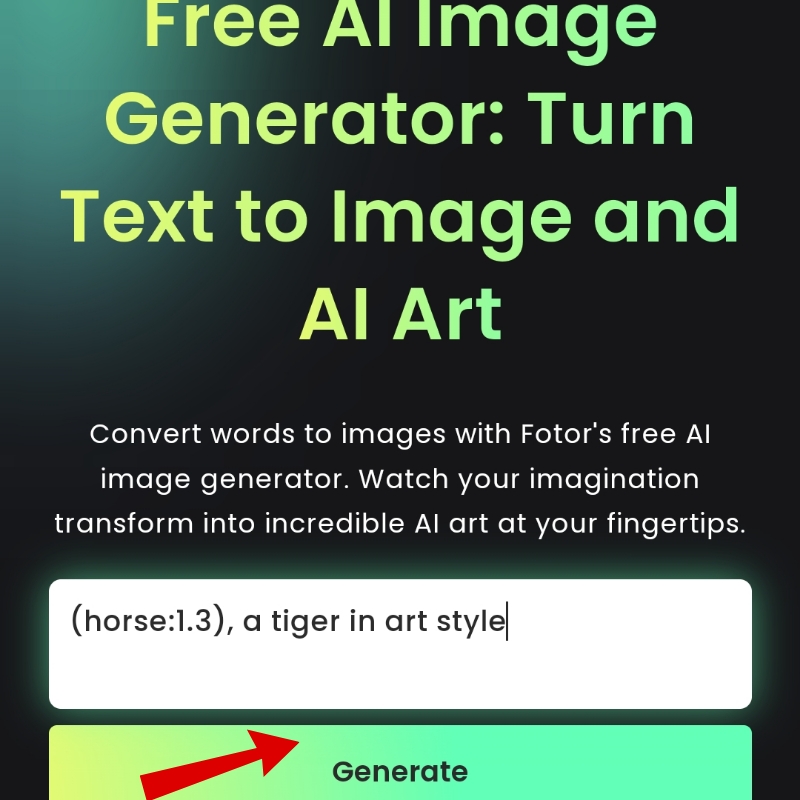
Enter the detailed information of the image you want in the AI photo generator box. Then, click Generate. You can also choose from the default text prompts to enrich your image description. This will help you get the perfect result.
Select the Aspect Ratios and Styles from the left sidebar. You can choose from 3D, cartoon, illustration, and other image styles for creating your AI images.
Adjust the Similarity slider to control how closely the generated image matches your input. You can also adjust the Ratio, Composition, and Lighting sliders to fine-tune your image.

Click the Download button to save your generated image. You can also click the Edit button to enhance your image with Fotor’s photo editor tools. For example, you can use AI upscaling. You can also use background removal and replacement. You can use filters, text, and graphics.
That’s it! You have successfully created an image from text or photo using Fotor AI image generator. Have fun and be creative with Fotor AI image generator.
How does Fotor AI image generator work?
Fotor AI image generator is a free online tool. Users can create various types of images from text or photos. They do this using artificial intelligence. Users can input a text prompt describing their desired image, or upload their own photo. They can choose from different styles and settings. This allows them to generate realistic, cartoon, 3D, oil painting, and other kinds of images. Fotor AI image generator can also create digital avatars from text or photos. It can also create AI artworks and NFT artworks.
The Fotor AI image generator uses cutting-edge AI technology. It analyzes the text or photo input and generates images that match the description or style. Users can customize their images. They can adjust the similarity, ratio, composition, lighting, and other settings. Fotor AI image generator uses AI technology. Machine learning algorithms form the basis of the technology. They trained on a large dataset of images and text. The AI can recognize and understand the content of images and text. It can use them to create new images that are relevant and realistic. The AI can also infuse the images with creativity and diversity. It does this by adding unexpected elements or changing the style of the original input.
Fotor AI image generator is an innovative and easy-to-use tool. It helps users create stunning images for marketing. It also assists with social media, personal branding, entertainment, and education. Users can explore their creativity and imagination. They can generate images that don’t exist in reality. Examples include fantasy characters, surreal landscapes, and futuristic scenarios. Fotor AI image generator is a fun and powerful way to turn text or photos into images.
What are the benefits of using Fotor AI image generator?
Some of the benefits of using Fotor AI image generator are:
It can help users create unique and stunning images for various purposes. These include marketing, social media, personal branding, entertainment, and education. Users can also explore their creativity and imagination. They can generate images that do not exist in reality. This includes fantasy characters, surreal landscapes, and futuristic scenarios.
It can save users time and effort by generating images from text or photos in seconds. It doesn’t need any design or art skills. Users can customize their images. They can adjust the similarity, ratio, composition, lighting, and other settings.
It can provide users with a wide range of art styles to choose from. For example, concept art, realistic, cartoon, sketch, oil painting, digital art, 3D, and more. Users can also create digital avatars, AI artworks, and NFT artworks from text or photos.
It can offer users a fun and powerful way to turn text or photos into images. It can also inspire them to discover new possibilities and ideas. Users can also share their generated images with others. They can enjoy the feedback and interaction.
What are the limitations of Fotor AI image generator?
Some of the limitations of Fotor AI image generator are:
It is not a substitute for professional design or art skills. Users should respect the intellectual property rights of the original creators. They should not use the generated images for commercial or illegal purposes. Users should also be aware that the quality and accuracy of the generated images may vary. This depends on the input and settings.
It may generate images that are unrealistic, inappropriate, or offensive. The AI image generators generate output by using the images that trained them. But, they can’t make value judgements on what looks good, realistic, or even possible. They don’t know how many fingers a human should have or how many legs a tripod should have.
It has some restrictions and limitations on the free plan. The free plan offers basic editing and design features. But, users will receive a non-HD download with a watermark. This might not be suitable for commercial purposes. The cloud storage limit on the free plan is only 500MB, with only three file formats JPG, PNG, and PDF.
How can I report inappropriate or offensive images generated by Fotor AI image generator?
The Fotor Help Center states that they may reject a generated image for two main reasons. These include offensive language or offensive content. The prompts used to generate the image may contain certain words or phrases. These are automatically banned. The generated image itself may have offensive content. This content may include violence, nudity, or other inappropriate imagery. You will not generate or approve the image in such cases, and you will see a “Image not approved” message.
But, AI image recognition technology may make incorrect judgments or errors. It may flag an image as offensive when it is not. If you encounter such a situation, you can report it to the Fotor team. Click on the “Feedback” button at the bottom right corner of the Fotor AI image generator page. You can also contact them via email at [email protected] or via their social media channels.
How long does it take to generate an image in Fotor AI image generator?
According to the Fotor website, it takes only a few seconds to generate an image in Fotor AI image generator. The exact time may vary depending on the complexity of the input and the style of the output. But, Fotor claims that their AI image generator is fast and easy to use. It can create stunning images from text or photos in seconds.
What are some tips for using Fotor AI image generator effectively?
Fotor AI image generator is a free online tool. Users can use artificial intelligence to create various types of images from text or photos. To use it effectively, you can follow some tips and techniques. Write good prompts. Choose the right styles and settings. Enhance your generated images. Here are some of them:
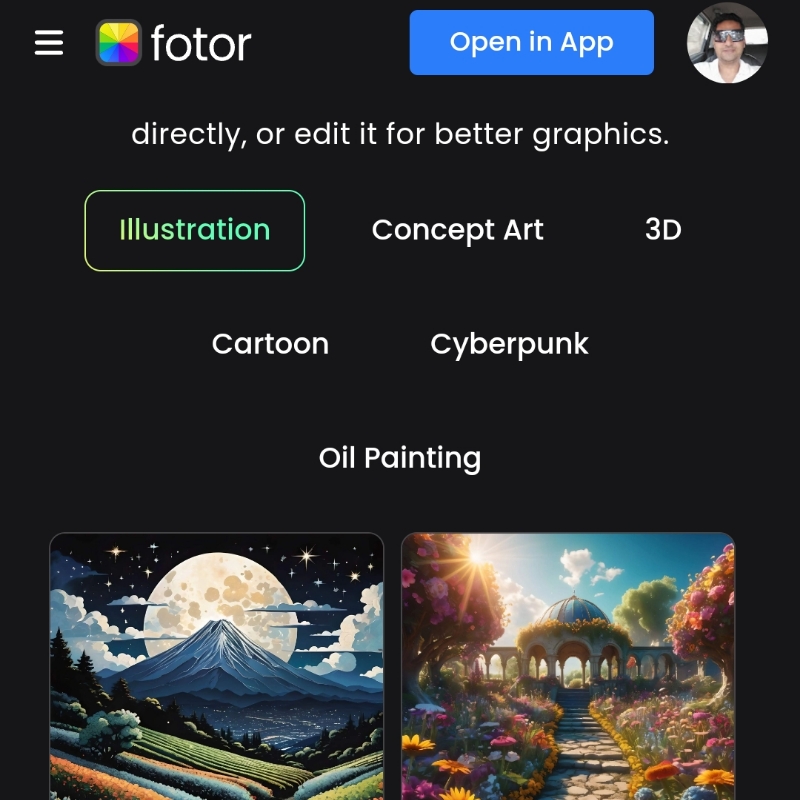
Be specific and use concrete words when writing prompts. Describe what you want to see, not what’s missing. For example, instead of “a dog”, write “a white Labrador, sitting on the beach” .
Use parentheses around keywords to increase their value for the AI. For example, “(horse:1.3), a tiger in art style” will generate images with more horses than tigers .
Experiment with different styles and aspect ratios to find the best match for your idea. The Fotor AI image generator offers concept, realistic, cartoon, sketch, oil painting, digital, 3D, and other styles for your AI image generation.
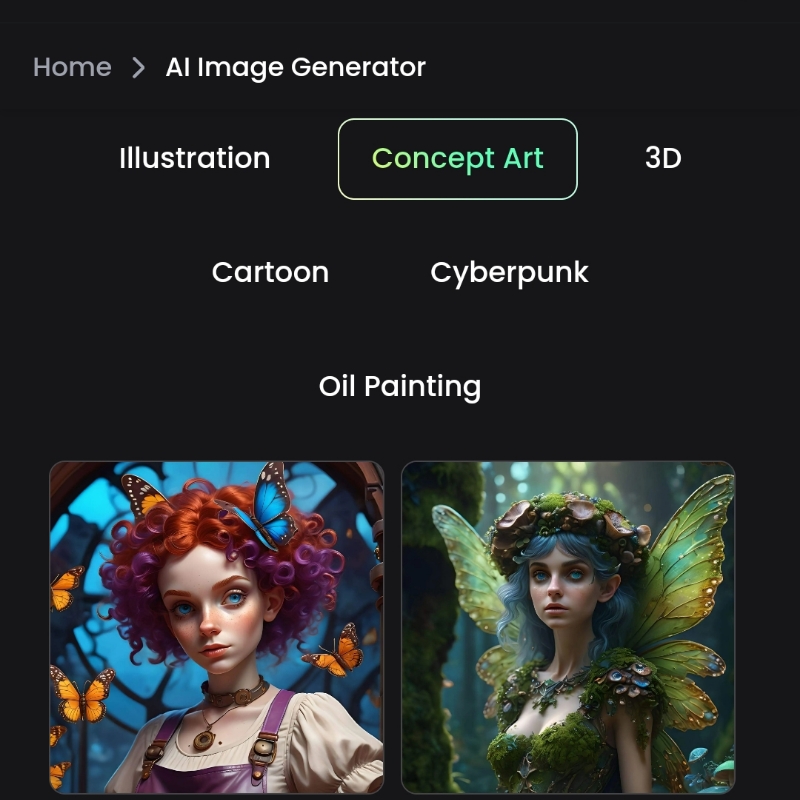
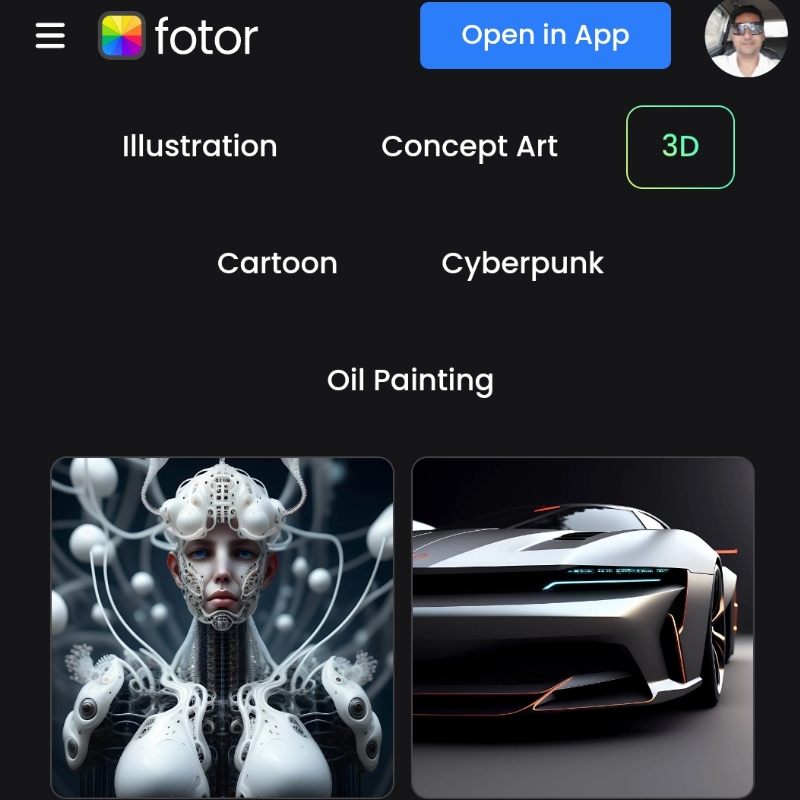
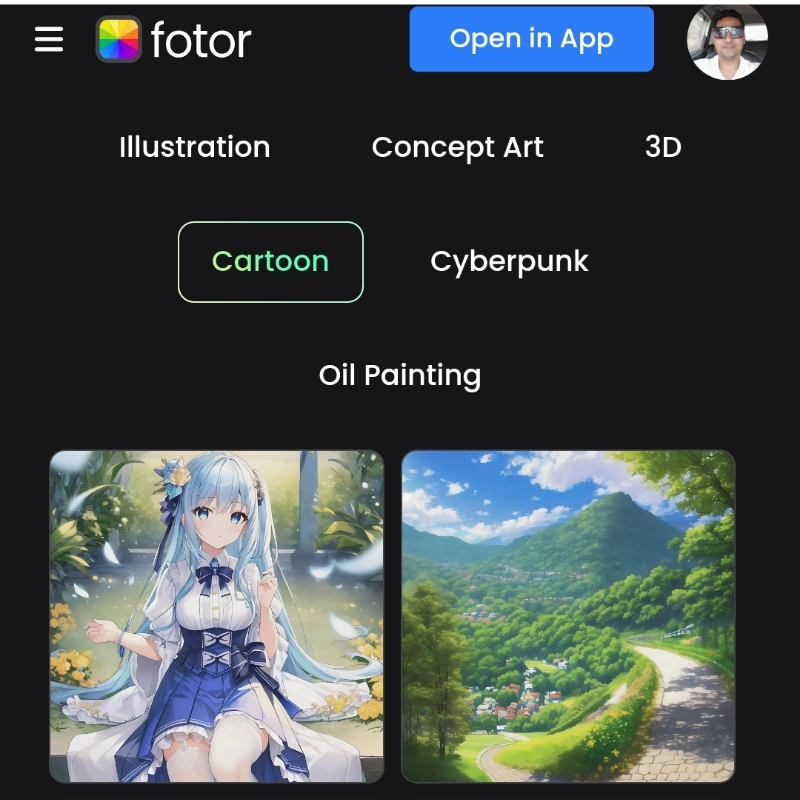
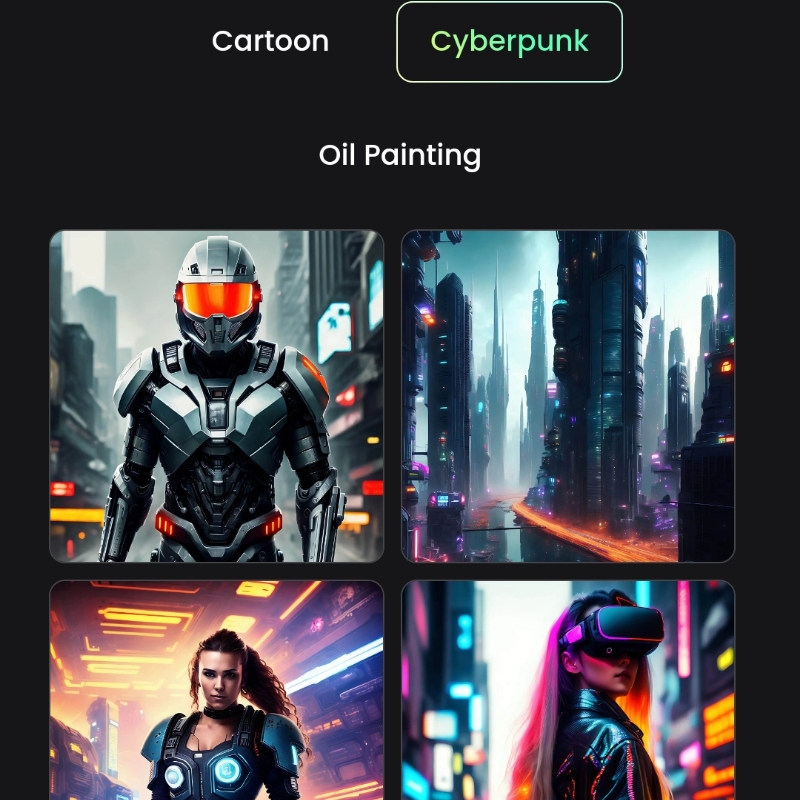
Use Fotor’s photo editor to further enhance your generated images. You can use AI upscaling, background removal, and replacement. You can also use filters, text, graphics, and other editing tools to refine your creations.
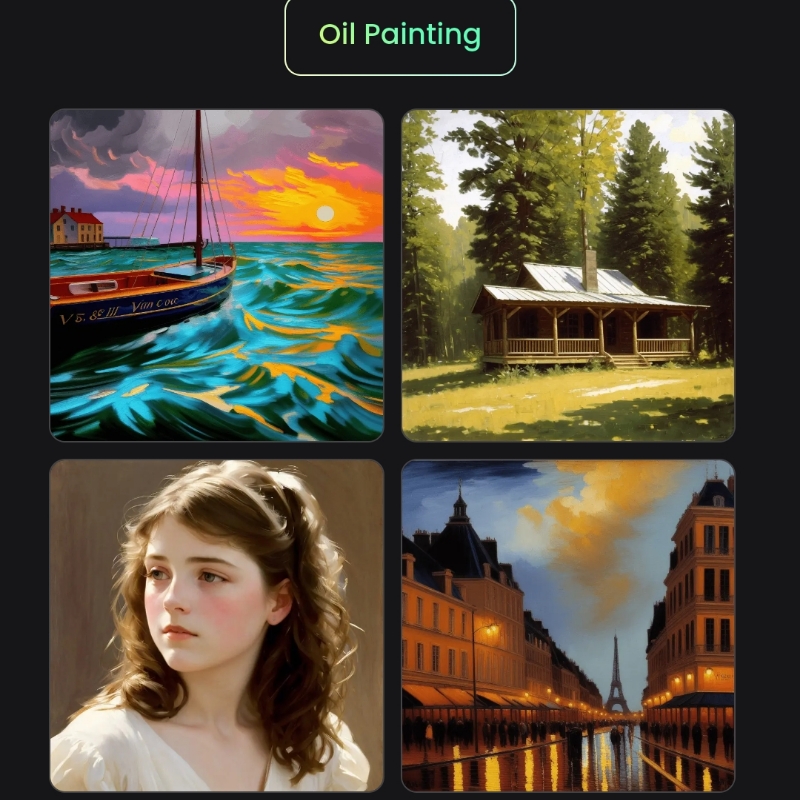
Have fun and be creative. Fotor AI image generator can help you create stunning images for various purposes. These include marketing, social media, personal branding, entertainment, and education. You can also explore your imagination by generating images that do not exist in reality. Examples include fantasy characters, surreal landscapes, and futuristic scenarios.
Can I use Fotor AI image generator for video creation?
No, Fotor AI image generator is only for creating images from text or photos, not videos. But, Fotor does offer another tool called AI Thumbnail Maker. It can help you create stunning, professional thumbnails for your videos with just a few clicks. You can also use Fotor’s photo editor to further enhance your thumbnails. It offers various editing tools, such as AI upscaling and background removal. You can also use filters, text, and graphics. If you want to create videos from text or photos, you may need to use other tools or software.
What are the system requirements for using Fotor AI image generator?
Fotor AI image generator is a free online tool. It allows you to create various types of images using artificial intelligence. You can do this by using either text or photos. You can access it from any web browser. Fotor recommends using the latest version of Microsoft Edge, Google Chrome, or Firefox. This will give you the best performance and compatibility. You also need a stable internet connection and a Fotor account to use the tool.
The system requirements for using Fotor AI image generator are not very high. But, they may depend on the complexity of the input and the output. Detailed and realistic images need more processing power and memory. Fotor suggests having at least 4GB of RAM and a dual-core processor for optimal results. You can also adjust the similarity, ratio, composition, and lighting settings. This helps reduce the load on your system.
Fotor AI image generator is a fun and powerful way to turn text or photos into images. You can create stunning images for various purposes. These include marketing, social media, personal branding, entertainment, and education. You can explore your creativity and imagination. Generate images that do not exist in reality. For example, fantasy characters, surreal landscapes, and futuristic scenarios.
