Cloud Digital Asset Management

Cloud digital asset management (DAM) is a system for organizing. It stores and retrieves digital assets like images, videos, and documents. A cloud DAM system can help you track your digital assets. It ensures that they store and backup them. It can also help you find and reuse assets, and share assets with others.
Cloud DAMs use a Software as a Service (SaaS) model. They host on a network of remote servers (aka “the cloud”). You pay a monthly or annual fee for access to specific features.Know About Digital Asset Management Workflow

Some of the benefits of cloud DAMs are:
Scalability:
Cloud DAMs can handle lots of assets and users. They can adjust to changing needs and demands.
Accessibility:
You can use Cloud DAMs from any device with an internet connection. You can use them from anywhere in the world.
Security:
Cloud DAMs use encryption and authentication to protect your assets. They prevent unauthorized access and loss.
Cost-effectiveness:
Cloud DAMs remove the need for expensive hardware, software, and maintenance costs. On-premise DAMs are linked to these costs.
Collaboration
Cloud DAMs let teams work together on projects. They can share feedback and streamline workflows.
Some of the challenges of cloud DAMs are:

Integration
Cloud DAMs may not work with some of your existing systems or applications. They may need extra customization or setup.
Compliance:
Cloud DAMs may not meet some regulatory or legal requirements of your industry or region. They may pose risks for data privacy or sovereignty.
Reliability:
Cloud DAMs depend on the internet and the cloud provider. They may have downtime or latency.
Some of the examples of cloud DAM software solutions are:

It is a cloud DAM solution. It offers enterprise usability and adoption. It has features such as asset analytics and AI-powered tagging. It also works with tools like Adobe Creative Cloud, Slack, and Google Drive.
It is a cloud DAM solution. It offers scalability and unlimited users and admins. It also has features such as advanced search, version control, and workflow automation.
It is a cloud DAM solution. It empowers great content experience at scale. It provides features like creative project management, brand guidelines, and digital rights management.
What is the difference between cloud DAM and on-premise DAM?
Cloud DAM and on-premise DAM are two types of digital asset management (DAM) systems. They differ in how they store, access, and manage digital assets like images, videos, and files.
Cloud DAM is a SaaS solution. You can access it on the internet from any device with a web browser. Cloud DAM providers offer maintenance, support, and updates. These are part of the subscription fee. Cloud DAM is for organizations that want instant access. It is scalable and has low upfront costs for their DAM system.
On-premise DAM is software. The organization installs and hosts it on their servers and devices. On-premise DAM requires more investment. It also needs more expertise and effort to implement and maintain the technology. On-premise DAM is for organizations that want more control, customization, and integration.
Here is a table. It summarizes some of the pros and cons of cloud DAM and on-premise DAM.
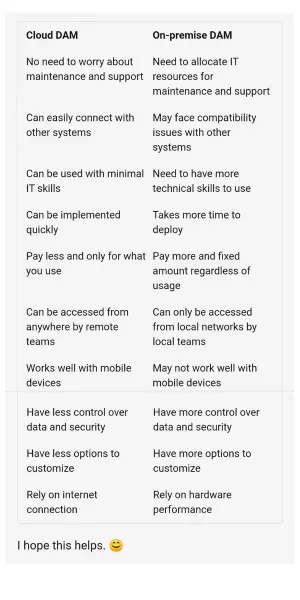
Sources: Cloud DAM vs On-Premise DAM: Comparing Solutions for Digital Asset Management, Cloud-Based DAM vs On-Premise DAM? Which is Better?, On-prem DAM vs. SaaS DAM: Which is Right for Your Organization?, Top 3 On-Premise DAM Systems Compared
How can cloud DAM help improve your marketing and branding efforts?
Cloud DAM can help improve your marketing and branding efforts in several ways, such as:
Organizing and finding your content:
Cloud DAM allows you to store, categorize, tag, and search your digital assets. It’s in a centralized and accessible platform. This saves you time and resources. You won’t need to look for the right assets across many places and devices.
Sharing files with your team and partners:
Cloud DAM lets you share your digital assets. You can share them with your internal and external collaborators. It’s easy and secure. You can set permissions, track versions, and track usage of your assets. You can also connect your cloud DAM with other tools and platforms, like social media, email, and CMS. This will streamline your workflows and distribution123.
Getting creative files ready for customers quicker:
Cloud DAM helps you speed up your content creation and delivery process. It does this by providing features. You can use them for editing, resizing, cropping, converting, and watermarking your assets. You can also automate tasks such as approval, publishing, and updating your assets. This helps you ensure your content is on time. It is also consistent and relevant for your target audience.
Growing with your brand
Cloud DAM is scalable and cheap. You can adjust your storage and users as your needs change. You can also access analytics and reports on the performance and ROI of your assets. They can help you optimize your marketing and branding strategies.
Sources: Cloud Digital Asset Management (DAM): What It Is & 13 Key Benefits, An Full Overview of Cloud Based DAM – Brandspace, DAM for Marketing: Streamlining Content Management and Distribution, The Benefits of Cloud Digital Asset Management | Acquia, What is Cloud Digital Asset Management: Definition and Benefits
What are some of the factors to consider when choosing a cloud DAM solution?

Choosing a cloud DAM solution is important. It requires careful evaluation of many factors. Some of the factors to consider are:
User requirements:
The cloud DAM solution should meet the needs and expectations of the users. They will access, manage, and share the digital assets. The solution should have a user-friendly interface. It should have intuitive features. It should integrate seamlessly with other systems and platforms. The solution should also support the types and formats of digital assets. Users work with them. These include images, videos, and documents.
Security features:
The cloud DAM solution should ensure the security and privacy of the digital assets. It should also protect the user data. The solution should follow relevant regulations and standards, such as GDPR and HIPAA. It should also provide encryption, and authentication, authorization, backup, and recovery. These protect the assets from unauthorized access, loss, or damage.
Scalability and performance:
The cloud DAM solution should be able to scale up or down. It should do so to match the changing needs and demands of the users and the business. The solution should have enough storage and bandwidth. They need to handle the volume and size of the digital assets. The solution should also offer fast and reliable access. It should also offer fast and reliable delivery of the assets. This delivery must work across different devices and locations.
Cost and value:
The DAM solution should have a fair and clear pricing. It should fit the business’s budget and value proposition. The solution should show the costs and benefits of the service. It should cover subscription, storage, and usage fees. It should also show the return on investment (ROI) and the impact on the business. This includes productivity, efficiency, quality, etc.
Sources: On-prem DAM vs. SaaS DAM: Which is Right for Your Organization?, Choosing the Right DAM Solution: Cloud vs. On-premise, Streamline Ecom Workflows with Cloud DAM Solutions, DAM vs. Cloud Storage: Pros, cons,
What is an example of a cloud asset?
In cloud computing environments, a cloud asset serves as a component or resource. Cloud assets are on remote servers. Users access them over the internet. This setup lets users store, manage, and process data. They can do this without needing local hardware and software.
Some examples of cloud assets are:
Computing resources:
This includes virtual machines (VMs), containers, and serverless computing resources. They provide processing power and run applications in the cloud.
Storage resources:
Cloud storage solutions include databases, data warehouses, object storage, and file storage systems. Users store and access data in the cloud.
Networking resources:
This includes network services. They are like load balancers, firewalls, VPNs, and DNS. They enable connectivity and security in the cloud.
Policies:
This includes metadata of the policies. They govern access and usage of cloud resources. They include IAM, organization, and access policies.
Services
This includes cloud-based applications, platforms, and software. They provide many functions to users, such as analytics, machine learning, and email.
CAM is the practice of managing and optimizing cloud use. It spans across various cloud environments. CAM involves resource optimization, cost management, and security. It also involves compliance, integration, and automation. It also involves lifecycle management and performance monitoring. Managing cloud assets well helps groups. It can boost efficiency, cut costs, and improve their operations’ performance and security.
Frequently Asked Questions ?
Q: What is the difference between cloud DAM and on-premise DAM?
Cloud DAM hosts its services on a network of remote servers and users access them via the internet. Company property hosts on-premise DAM, which users access via a local network.
Q: What are some of the factors to consider when choosing a cloud DAM solution?
Some factors to consider are the size and type of your digital assets. Also, consider the number and role of your users. Also, consider the needed features and functions. Also, think about your budget. Consider the security and compliance you need.
Q: How can cloud DAM help improve your marketing and branding efforts?
Cloud DAM can help improve your marketing and branding efforts. It does this by providing a central place for all your digital assets. This ensures consistency and quality across all channels. It also makes content creation and distribution faster and easier. Lastly, it measures and improves the performance of your assets.
