What are Picsart stickers?
Picsart stickers are images that you can add to your photos and videos to make them more fun and creative. You can use Picsart’s free-to-edit stickers. You can also make your own stickers with the Picsart sticker maker. You can download Picsart stickers from various sources online. For example, you can find them on rawpixel or Picsart’s website.
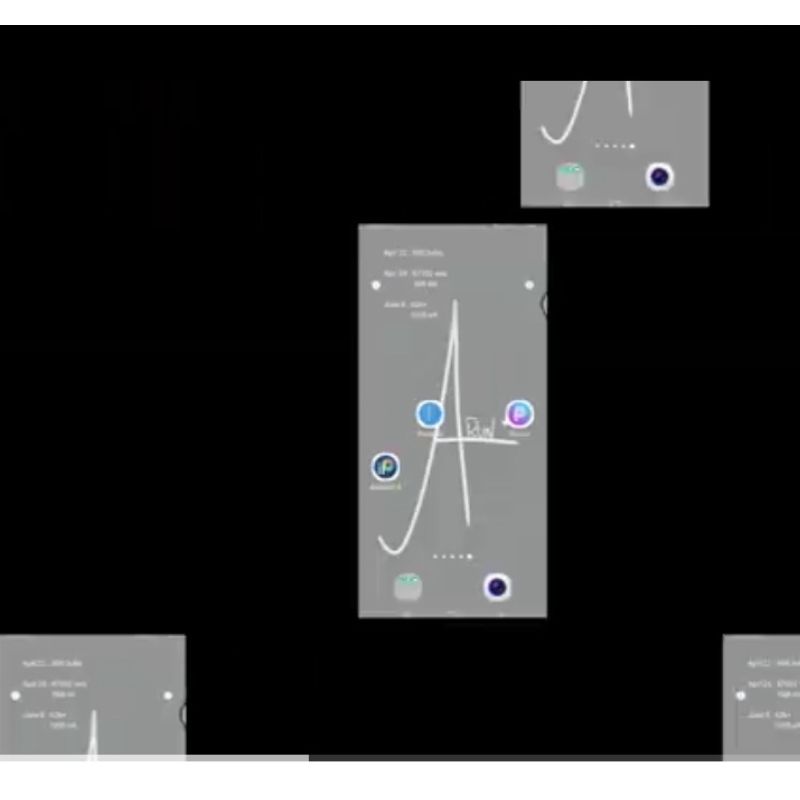
Picsart stickers come in various categories. These include travel, sport, music, and funny. Also, nature, love, meme, flowers, emoji, anime, food, colors, animals, and more. You can browse and search for stickers that suit your mood, style, and theme. You can also edit and customize your stickers using the Picsart app. Add text, effects, filters, shapes, and more.
Picsart stickers are a great way to express yourself and enhance your photos and videos. You can also share your stickers with the Picsart community. You can also use them in conversations with your friends on social media and messaging apps. Picsart stickers are easy to use and fun to discover.
How can I download Picsart stickers in HD?
To download Picsart stickers in HD, you can follow these steps:
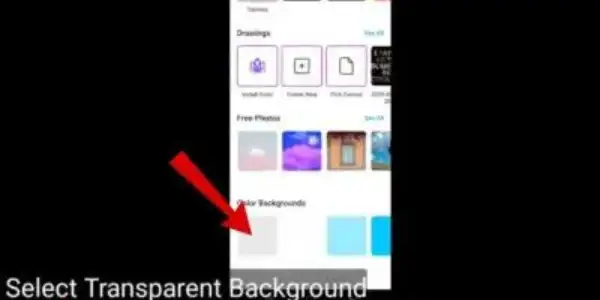
Open the Picsart app on your phone or go to the Picsart website on your browser.
Browse or search for the stickers that you want to download. You can choose from various categories. For example: travel, sport, music, funny, nature, love, meme, flowers, emoji, anime, food, colors, animals, and more.

Tap or click on the sticker that you like. You will see a preview of the sticker on a photo or video.

Tap or click on the download icon at the bottom right corner of the screen. You will see a pop-up window that asks you to choose the resolution of the sticker. You can select HD or Ultra HD for the best quality.
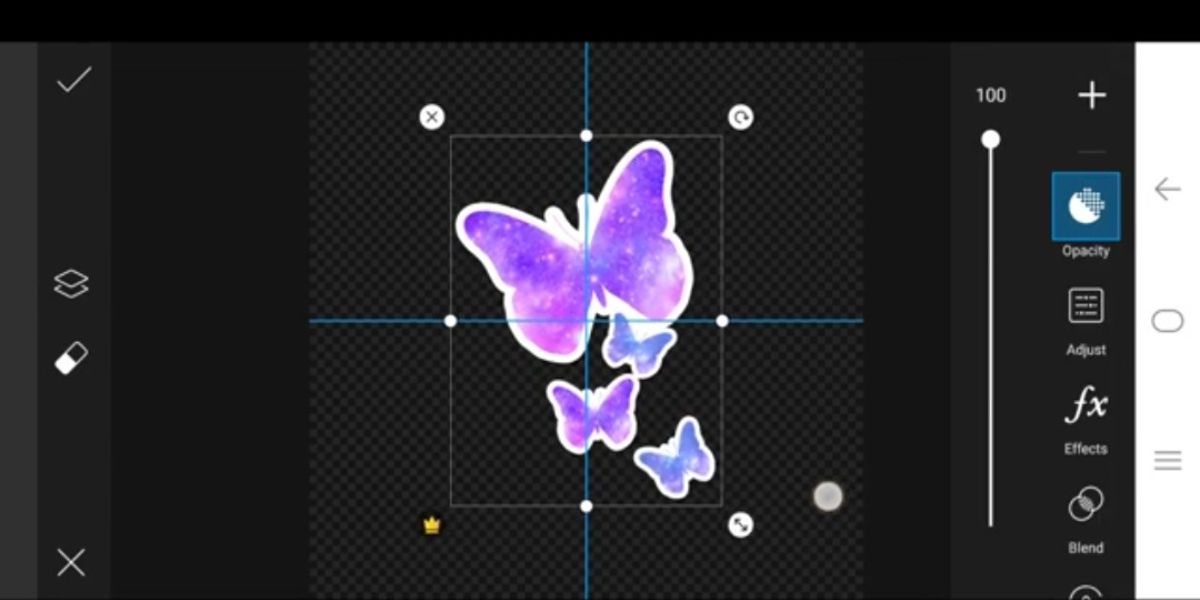
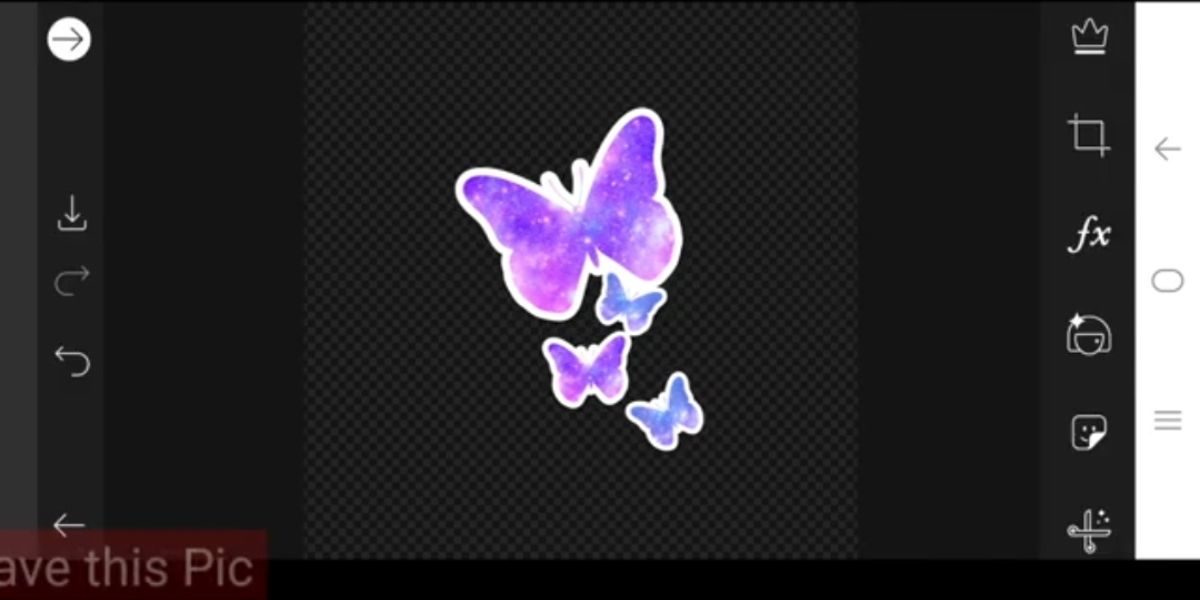
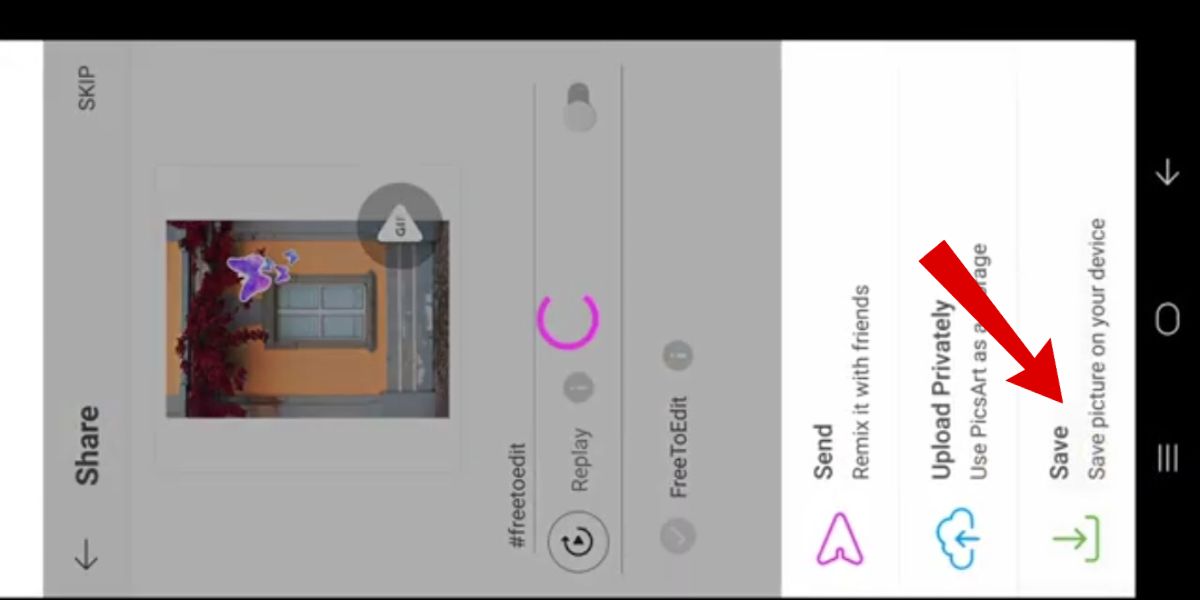
Tap or click on the download button. You can save the sticker to your device or your Picsart account. You can also share the sticker with your friends or the Picsart community.
Or, you can also download Picsart stickers in HD from other sources online. For example, rawpixel is one such source. Rawpixel is a website. It offers free and premium stock photos, vectors, illustrations, and stickers. You can find a variety of Picsart stickers on rawpixel. These include kpop, aesthetic, text, crown, girl, car, unicorn, helmet, kawaii, rainbow, makeup, tattoo, neon, and spiral.

To download Picsart stickers in HD from rawpixel,
You can follow these steps:
Go to the rawpixel website on your browser.
Browse or search for the Picsart stickers that you want to download. You can use the filters to narrow down your results by category, style, color, format, etc.
Click on the sticker that you like. You will see a preview of the sticker and some details, such as the size, resolution, license, and tags.
Click on the download button at the top right corner of the screen. You will see a pop-up window that asks you to sign up or log in to rawpixel. You can also use your Google or Facebook account to sign up or log in.
After signing up or logging in, you will see another pop-up window. It asks you to choose the resolution of the sticker. You can select HD or Ultra HD for the best quality.
Click on the download button. You can save the sticker to your device or your rawpixel account. You can also share the sticker with your friends or the rawpixel community.
How can I make my own stickers using the Picsart sticker maker?
Picsart sticker maker is a feature that allows you to create custom stickers from any image. You can use the Picsart app on your mobile device. You can also use the Picsart website on your browser to access the sticker maker. Here are the steps to make your own stickers using the Picsart sticker maker:
Upload the image that you want to turn into a sticker. You can choose an image from your gallery, take a photo using the camera, or use a stock image from the free library.
Use the Remove BG tool to automatically erase the background. This creates a transparent sticker. You can also use the eraser tool to manually erase any unwanted parts of the image.
Use the Adjust tool to fine-tune the lighting, colors, and size of your sticker. You can also use the Crop tool to change the shape of your sticker.
Use the Edit tool to add text, effects, filters, shapes, and other elements to your sticker. You can also use the Draw tool to draw on your sticker with different brushes and colors.
Save your sticker to your device or your Picsart account. You can also share your sticker with the Picsart community or use it in your photos and videos.
I hope this helps you understand how to make your own stickers using the Picsart sticker maker. You can browse the Stickers option in the left-hand navigation of the editor. This will show you examples of stickers made by other users. You can also use the AI sticker generator to create stickers from scratch with AI.
What is the difference between HD and Ultra HD?
HD and Ultra HD are two different video resolutions. They affect the quality and clarity of the images on a screen. HD stands for high definition, and it refers to a resolution of 1920 x 1080 pixels, which is also known as 1080p1. Ultra HD stands for ultra high definition, and it refers to a resolution of 3840 x 2160 pixels, which is also known as 4K.
The main difference between HD and Ultra HD is that Ultra HD has four times as many pixels as HD. This means it can display more details and sharper images. Ultra HD requires more bandwidth and storage space than HD. It may not be compatible with some older devices or content.
Ultra HD has several benefits. It can provide a more immersive and realistic viewing experience. This is especially true on larger screens or when sitting closer to the screen. It can also enhance the colors and contrast of the images, making them more vivid and lifelike. Ultra HD can be more expensive than HD. It may not be available for all types of content or services. It can also cause some issues with scaling or compatibility. Ultra HD may not optimize the content or device.
If you want to enjoy Ultra HD content, you will need a device that supports Ultra HD resolution. A 4K TV, monitor , or projector will work. You will also need a source that provides Ultra HD content. This could be a 4K Blu-ray player, a streaming service, or a game console. You may also need a high-speed internet connection. You may also need a compatible cable or adapter to connect your device and source.
What is the difference between 4K and Ultra HD?
4K and Ultra HD are often used interchangeably, but they are not exactly the same thing. Here’s a brief explanation:
4K is a professional production and cinema standard. It refers to a resolution of 4096 x 2160 pixels, which is slightly wider than the standard 16:9 aspect ratio.
Ultra HD (UHD) is a consumer display and broadcast standard. It refers to a resolution of 3840 x 2160 pixels. This is exactly four times the resolution of Full HD (1920 x 1080 pixels).
Most TVs and monitors advertised as 4K are actually UHD. They have a 16:9 aspect ratio, which is more suitable for most TV content. But, some panels are true 4K with a 17:9 aspect ratio.
The main difference between 4K and UHD is that UHD has slightly fewer pixels than 4K. But, this difference is not enough to noticeably affect most viewers’ image quality.
Both 4K and UHD offer a more detailed and immersive viewing experience than HD. This is especially true on larger screens or when sitting closer to the screen. But, they also need more bandwidth and storage space than HD. They may not be compatible with some older devices or content.
What is the difference between 4K and Full HD?
The difference between 4K and Full HD is the number of pixels in the screen resolution. 4K has a resolution of 3840 x 2160 pixels, four times the resolution of Full HD, which is 1920 x 1080 pixels. This means that 4K can display more details and sharper images than Full HD. But, it also requires more bandwidth and storage space. It may not be compatible with some older devices or content. If you want to learn more about the difference between 4K and Full HD,
Can I watch 4K content on my laptop or tablet?
That depends on the specifications of your laptop or tablet, and the source of the 4K content. 4K content refers to videos with a resolution of 3840 x 2160 pixels. This is four times the resolution of Full HD (1920 x 1080 pixels). To watch 4K content on your laptop or tablet, you will need:
A device that supports 4K resolution, such as a 4K laptop, monitor, or tablet. You can check the display settings of your device to see if it supports 4K resolution.
A source that provides 4K content, such as a 4K Blu-ray player, streaming service, or game console3. You will also need a high-speed internet connection. You’ll also need a compatible cable or adapter to connect your device and source.
A software that can play 4K content, such as VLC Media Player, which is a free app that can play almost any video format.. You can also use the web browser to stream 4K content from some websites, such as YouTube.
But, not all streaming services support 4K content on laptops or tablets. For example, Amazon Prime Video does not allow 4K streaming on these devices.. Netflix and Vudu are two services that support 4K streaming on laptops or tablets. But, they have some extra requirements.
A Windows 10 PC with a 7th generation Intel Core processor or newer, or a Mac PC with a 4K HDR monitor.
The Microsoft Edge browser for Windows 10 PCs, or the Safari browser for Mac PCs.
You need a Netflix plan that supports Ultra HD streaming. You also need a Vudu account that supports UHD streaming.
If your laptop or tablet meets these requirements, you can watch 4K content from Netflix and Vudu on your device.
Otherwise, you may need to buy a Roku or an Amazon Fire TV. Then, plug it into the HDMI port of your 4K display.
