I.Introduction To Fotor Editor
Fotor is a powerful and flexible photo editing and design software platform ,that has gained significant popularity in the world of digital photography .Fotor has developed into an important tool for photographers,graphic designers and individuals looking to improve and modify their photographs with a wide range of features and user friendly interface.
In this blog post ,I will be discussing The Rise of Fotor Photo Editor or development of fotor, it’s silent features and characteristics ,and it’s relevance to different user groups .By exploring these aspects ,we will develope a thorough knowledge of Fotor’s significance and effect of Fotor in the world of photography and design industries.

What is the advantage of Fotor?
The benefits of using Fotor as a photo editing tool include its wide range of features, user-friendly interface, flexibility with many platforms, and the ability to serve different user groups. Here is a detailed discription of the advantages of Fotor.

Versatile Editing Tools: Fotor has a number of editing tools and effects,user can easily enhance and alter their images.Fotor gives users the tools they need to create results that look more professional,from simple modifications like contrast , brightness and saturation to sophisticated retouching tools and object removal features.
Extensive Filters and Presets: Fotor includes an extensive library filters and presets that can quickly improve the tone and look of images .These presets are created by professional photographers,giving users the option to add artistic effects to get desired aesthetics with one click
Intuitive Design and User-Friendly Interface: With its user friendly interface,Fotor appeals to users of all skill levels.its user friendly design allows for both simple editing and navigation.users can find and use the needed edits with ease because the tools and functions are wisely organised.
Cross-Platform Availability: Fotor is available on a variety of operating systems, including desktop applications,mobile apps for iOS and Android devices.The cross platform availability allows that users can access and edit their photos easily,regardless of the device they are using.
Integration with Popular Platforms: Popular platforms like social media networks and cloud storage services are simple to integrate with Fotor. This integration improves convenience and efficiency of work by allowing users to access and save their images from cloud storage as well as easily post their altered photos on websites like Instagram, Facebook, and Twitter.
Templates and Design Elements: Fotor goes above and beyond conventional photo editing,by providing collage and design options.Users can use it to make eye catching collages ,social media visuals ,banners,and more using a variety of templates ,layouts and artistic elements.This feature is particularly helpful for social media influencers,content creators , who want to share their talent on social media.
Broad User Appeal: Fotor also serves content creators,social media influencers,including amature photographers and hobbyists and even profesionals photographers and designers.Fotors wide range of features and functionalities fulfil a variety of editing needs and skill levels .weather you require basic edits ,advanced retouching,or create design elements.Fotor provides the tools necessary to meet the these demands.
Time and Cost Efficiency: Fotor offers a cheaper option for photo editing eliminating the need for costly professional editing software .its user friendly interface and effective editing tools help users to achieve desired result quickly and easily.This time saving aspect makes Fotor an valuable tool for both professional and personal use.
Disadvantage of Fotor?
Too Many ads in the mobile and web apps may be annoying for users
Not Many Options for a deep image retouching
Not a good option for creating an image from scratch
Navigating the different menus on the left panel to edit photos can be confusing
No ready-to-design templates for designers to use in their social media posts
Fotor takes up a lot of space and slows down the overall speed of users PC
II. Development of Fotor Online Editor

A. Early beginnings and development:
Founding of Fotor Editor
In 2012 ,Tony Duan developed Fotor with the objective of creating a user friendly yet sophisticated photo editing software platform.
Fotor is available online as well as as a free mobile and desktop application for Windows, macOS, Android, and iOS.Both photographic and non-photographic images can be adjusted and changed using various techniques.
As of 2014 the apps supported fourteen languages.
In 2016, Fotor upgraded their platform’s HDR curves adjustment.
Late in 2017, Fotor made changes in its tilt-shift algorithm and added a custom aspect ratio feature to its collage feature.
Fotor in 2018 launched PxBee, a new player in the stock photo market.
In 2022, Fotor expanded its platform with an AI Image Generator that enables users to produce images from text.
Initial features and functionality:
Fotor in the beginning included simple editing features like cropping, rotating, and altering brightness and contrast.
User feedback and iterative improvements:
Fotor actively sought feedback from users and implemented updates and enhancements based on user suggestions and needs.
On the basis of user demands and suggestions, Fotor regularly asked for input from users and incorporated updates and improvements.
B. Key features and innovations:
Introduction of advanced editing tools:
Retouching, color correction, and special effects are just a few of the advanced editing capabilities that Fotor has added to its toolbox.

Integration of preset filters and effects:
Fotor introduced a number of preset filters and effects with which users may easily improve their photographs with only few clicks.
Creative design capabilities:
Fotor in addition to editing has extended its functionality by offering collage making, graphic design and creation of social media graphics.
Cloud storage and cross-platform accessibility:
Fotor’s adoption of cloud storage integration, will allow users to access and edit their photographs without any difficulty across various devices.
Is Fotor cloud based?
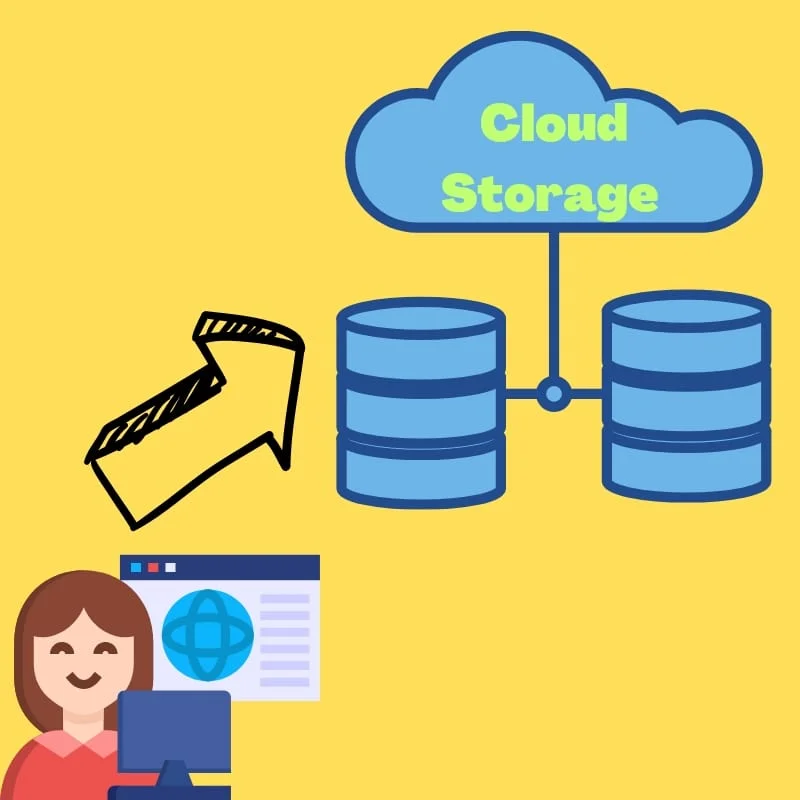
Yes, Fotor provides cloud based synchronisation and storage option as a part of its services.Users may easily keep their edited images and designs online using Fotor’s cloud based ability,making it simple to access and manage across multiple devices.
Using Fotor platform,Users have a choice to store their edited images straight to the company’s cloud storage.This enable them to access their files from any computer or mobile device with an internet connection,without the need to transfer or carry files physical.
Additionally, Fotor’s cloud based approach ensures that users are able to easily synchronise their work across various platforms and devices.For instance,edits made on the desktop version of the Fotor can be synchronised and accessed on the mobile app ,providing a consistent editing experience.
The cloud based synchronisation and storage features of Fotor improve convenience , accessibility and workflow efficiency for users,allowing them to work on their projects without difficulty across multiple devices while keeping their files securely stored in the cloud.
C. Impact on the photography industry:
Democratization of photo editing:
Fotor’s user friendly design and accessibility have opened up photo editing to a large audience , including hobbyists and amateur photographers.
Augmenting professional workflows:
Professional designers and photographers have included Fotor into their workflow, using it as an additional tool to speed up their editing techniques.
Collaboration and sharing:
The social networking integration and collaborative tools of Fotor have made it easier for users to share and exchange modified photographs, encouraging a sense of community and creativity.
Overall,Fotor’s development has seen it grow from a simple photo editing tool to a complete platform that serves a wide variety of users. it’s continuous development and innovation has cemented it’s position as a popular and significant player in the field of digital photography.
III. Features and Functionalities of Fotor:
A. Editing tools and effects:
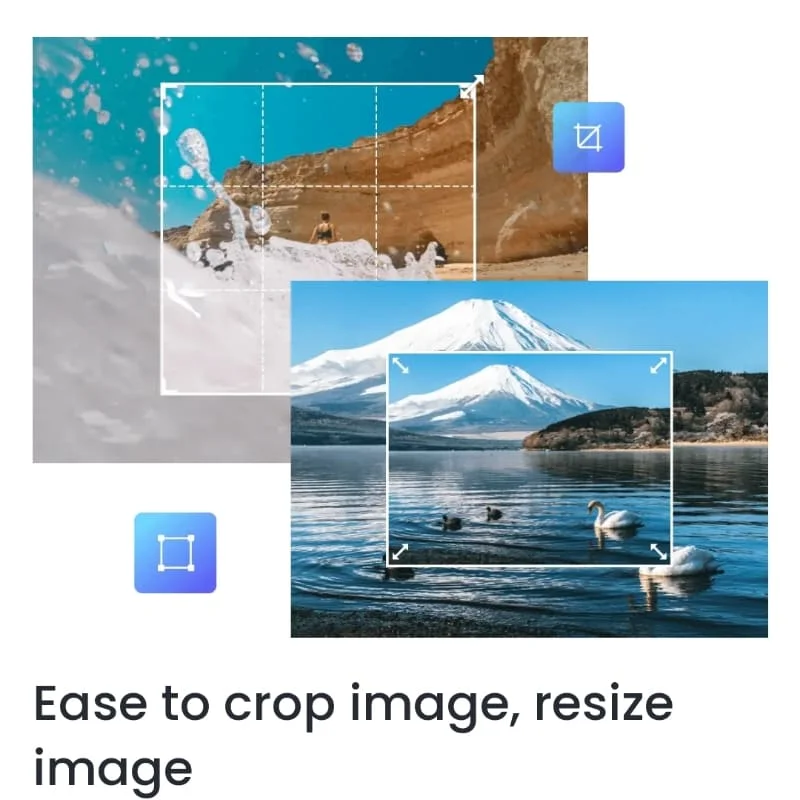
Basic adjustments:
Fotor included a range of basic adjustment options including brightness, saturation,contrast and hue which users can use to alter the apperance of their images.
Filters and presets:
Fotor provides a huge selection of filters and presets that you may use to quickly alter the look and feel of the photographs giving them various appearance and moods.
Crop, rotate, and resize options:
User can swiftly crop ,resize and rotate their images within Fotor,to get the required composition and aspect ratio.
B. Advanced editing capabilities:
Retouching and enhancing tools:
Fotor has advanced retouching features to remove blemishes,smooth skin and correct defects,enabling users to improve the appearance of portraits.

Object removal and cloning:
Users of Fotor can clone and duplicate items to construct a smooth compositions and remove unwanted objects and distractions from their photographs.
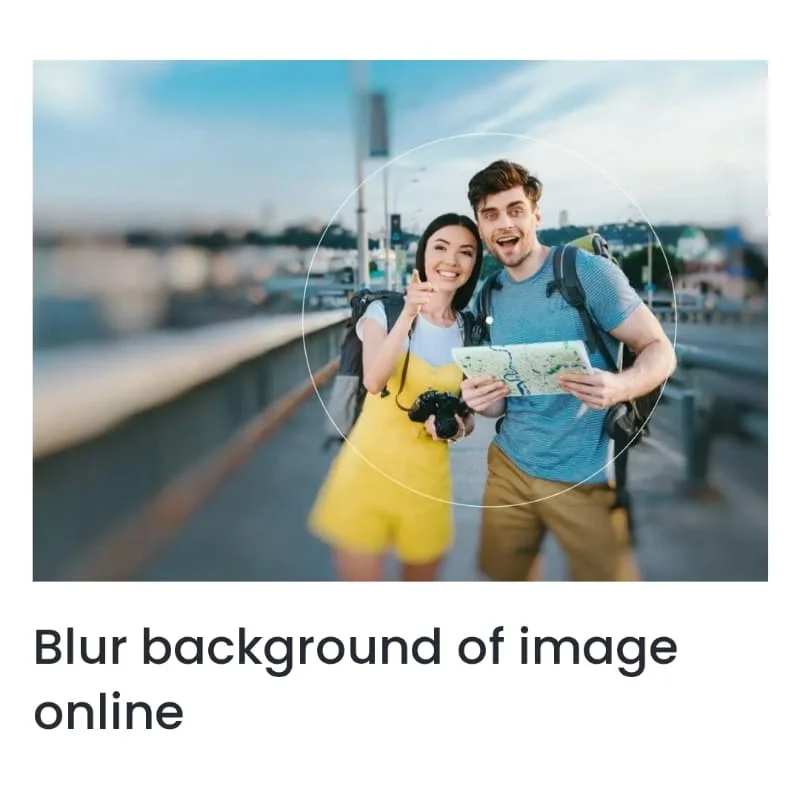
Text and graphic overlays:
Fotor allows users to add text,icons,shapes and other graphics elements to their images to make visually appealing designs and personalized messages.
C. Collage and design options:
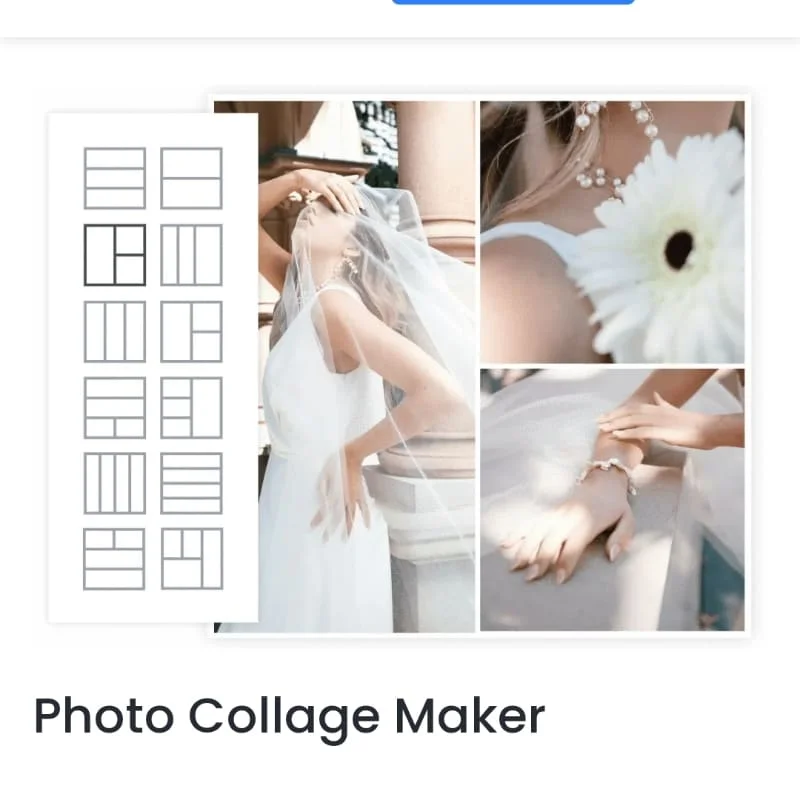
Templates and layouts:
Fotor has a selection of pre-designed templates and layouts for creating photo collages, posters, cards, social media banners, and other items.
Customization and creative elements:
Users are free to add their own photographs,text captions, backgrounds and other creative elements in order to create uniquely designed layouts.
Social media graphics and banners:
Fotor has specific templates and sizes optimized for major social media sites,making it simple to create eye catching graphics and banners for social media posts.
Fotor’s vast set of features and capabilities allows users to change their photographs and unleash their creativity .From basic adjustments to advanced editing tools,as well as collage making and graphic design choices,Fotor offers a flexible platform for enhancing ,retouching and producing visually appealing photographs.
Is Fotor an online graphics software?
Yes ,Fotor is available as an online graphics programme .Fotor provides a web based version that can be accessed directly through a web browser.Users do not need to download or install any software in their devices to edit images ,produce graphic designs or make collages using this online software platform .
Users can visit the Fotor website and log into their account.Users of the online version of the Fotor can use its features and functions.They can then use the web interface to upload ,photographs apply edits,add filters,create designs,and save or share their work directly from the web interface.This makes Fotor a practical option for users to who want to work with a web based application tool or need flexibility and accessibility on many software platforms.
Fotor’s online platform provides a streamlined and user friendly experience for numerous creative needs,weather it’s editing photos,designing graphics,or creating collages,all accessible through a web browser.
IV. User-Friendly Interface and Accessibility:
A. Cross-platform availability (desktop and mobile):
Desktop version:
For windows and macOS ,Fotor offers a desktop application program ,providing a vast editing and design experience with a wider workspace and advanced functionality.
Mobile version:
Fotor’s mobile apps for iOS and Android will allow users to edit and design on the move ,directly from their smartphones or tablets.
B. Intuitive and user-friendly design:
Clean and organized interface:
The menus and toolbars in Fotor’s interface are arranged in a clear, user-friendly manner to help accessibility and navigation.
User-friendly controls:
Fotor’s editing and design tools are made with the end user in mind,with simple buttons and sliders that make it simple for users to change settings and apply effects.
Drag-and-drop functionality:
The drag and drop feature in Fotor will help users to quickly add images ,graphics, and other objects to their projects or editing workspaces.
C. Integration with popular platforms (social media, cloud storage):
Social media integration:
Users of Fotor can share their edited images and designs with only a few clicks on popular social media platforms,such as Instagram, Facebook and Twitter.
Cloud storage integration:
Users of Fotor can access their photos and designs without any difficulty on a variety of devices and platforms thanks to connection with the cloud storage support services like Google Drive and Dropbox.
Fotor’s user friendly interface and accessibility makes it a convenient and practical tool for users of all levels expertise .Weather you are using the desktop version or the mobile apps the user friendly interface and smooth integration with social media and cloud storage services enhance the overall user experience,ensuring that uses can easily edit , design and share their creation with ease.
V. Fotor for Different User Groups:
A. Amateur photographers and hobbyists:
Basic editing and enhancement needs:

Offering a user friendly interface and a variety of editing tools for basic edits,filters and effects,Fotor attracts amature photographers and hobbyists.
Learning and experimenting with photography:
Using Fotor as a useful tool , beginners can explore and experiment with various editing techniques to develop their abilities and understanding of photography.
B. Social media influencers and content creators:
Creating eye-catching visuals for social platforms:
Fotor’s social media templates ,design tools and filters will enable influencers and content creators to create visually appealing images for their social media posts.
Enhancing personal branding and aesthetics:
Influencers may use For to maintain a consistent visual style,add logos or add unique watermarks ,and create graphics that match with their individual brands.
C. Professional photographers and designers:
Supplementing professional editing software:
Use of Fotor as an additional tool by professional photographers and designers will allow them to streamline their workflow because it provides quick and effective editing options for certain tasks.
Quick and efficient editing for client deliverables:
When time is of high importance, Professionals may rely on Fotor’s user-friendly interface and preset choices to quickly enhance photographs and deliver results to the clients.
Fotor’s adaptability and user friendly nature makes it good choice for a variety of user groups.it meets the requirements of both amateur photographers and hobbyists by giving them easy to use editing tools and an opportunity to enhance their skills. For influencers and content creators ,fotor provides a variety of design tools to produce visually appealing content for their online presence. Even professionals can benifit from Fotor by including it into their workflow and utilising its effectiveness for quick edits and tasks,thus increasing their overall productivity and client deliverables.
Can you batch edit on Fotor?
Yes,Fotor supports basic batch editing like crop,text,adjust,format.Users can save time and avoid extra methods by using batch editing.

While Fotor may not have a built in batch editing features,there are still other ways to achieve a similar result.
Use Fotor’s Copy and Paste Edits: User can apply preferred edits to one image using using Fotor’s editing tools and then use the copy and paste option within Fotor to apply those edits to other images one by one .This method can still save time compared to seperately editing each image.but it does require manual application to each image.
External Batch Editing Software: If you have a large number of images that need the same edits,you can think about using specialized batch editing software.These programmes are specially created to speed up the process of editing many photos at once.You can use an external batch editing software programme to make the required adjustments to your photos in bulk before or after using Fotor for individual edits or artistic alterations.
VI. Fotor’s Impact on Visual Communication:
A. Role in personal expression and storytelling:
Enhancing visual narratives:
Fotor allows you to enhance and edit photos,allows for creation of social media posts ,blogs and personal projects with stronger emotional effects and more appealing visual storytelling.
Creative expression and individuality:
Users of Fotor can improve their images with unique elements, text, and graphics, promoting individuality and creativity in visual communication.
B. Influence on social media aesthetics and trends:
Creating visually appealing content:
Users can create visually appealing content using Fotor’s filters, presets, and design options, which improves the overall aesthetics and attractiveness of social media networks.
Establishing trends and inspiring others:
Users of Fotor who create visually amazing content have the ability to inspire others and influence the adoption of certain visual styles and trends.
C. Facilitating visual communication in various industries:
Marketing and advertising:
The design abilities of Fotor let advertisers and marketers create eye-catching graphics for branding, ads, and promotional materials.
E-commerce photography and product presentation:
With the help of Fotor’s tools and templates, businesses can showcase their goods and produce eye-catching pictures for e-commerce platforms, which increases user engagement and revenue.
Fotor has had a tremendous impact on visual communication by allowing both individuals and companies to produce visually appealing content. Fotor contributes to the aesthetics of social media, encourages personal expression, and offers tools to improve storytelling, all of which help to shape how visual communications are communicated and received.
Furthermore, Fotor contributes to a variety of industries where strong visuals are essential for marketing, advertising, and product presentation, ultimately enhancing engagement and efficacy of communication.
How do I add a watermark in Fotor?
To add a watermark in Fotor, you can follow these steps:
Launch Fotor: Use your preferred browser to launch the Fotor application or visit the Fotor website.
Open the Image: Depending on your particular use case, select either the “Edit” or the “Design” option. Open the picture you wish to add a watermark to next.
Add Text Element: In the editing or design interface, find the text tool. Usually, a T icon or text box is used to indicate it.
Customize Text: Place the text tool where you want the watermark to appear on your photograph by clicking on it. To suit your tastes, change the text’s font, size, colour, and other attributes.
Enter Watermark Text: To enter the desired text for your watermark, double-click on the text element.write the text you want, such as your name or the address of your website.
Adjust Watermark Position and Transparency: To resize and reposition the text element on your image, use the handles or options offered by Fotor. If necessary, you can also change the text’s transparency or opacity to make it appear a bit quieter
Save or Export the Image: Save or export the image with the watermark applied whenever you are happy with its positioning and appearance. Usually, Fotor gives users the option to save the image in JPG, PNG, or TIFF format.
You should be able to use Fotor’s text tool to add a watermark to your image by following these instructions. Remember that depending on the version of Fotor you are using, the exact processes or interface may differ significantly. As a result, it is always a good idea to consult Fotor’s documentation or support resources for detailed instructions created for your version of the software.
What are the benefits of Fotor Pro?
Fotor Pro subscription, allows you access to cutting-edge features and premium resources. Some of the advantages of joining Fotor Pro are as follows:

Advanced features and AI tools like high dynamic range (HDR) technology, background remover, AI enlarger, object remover, auto-resized designs, etc.
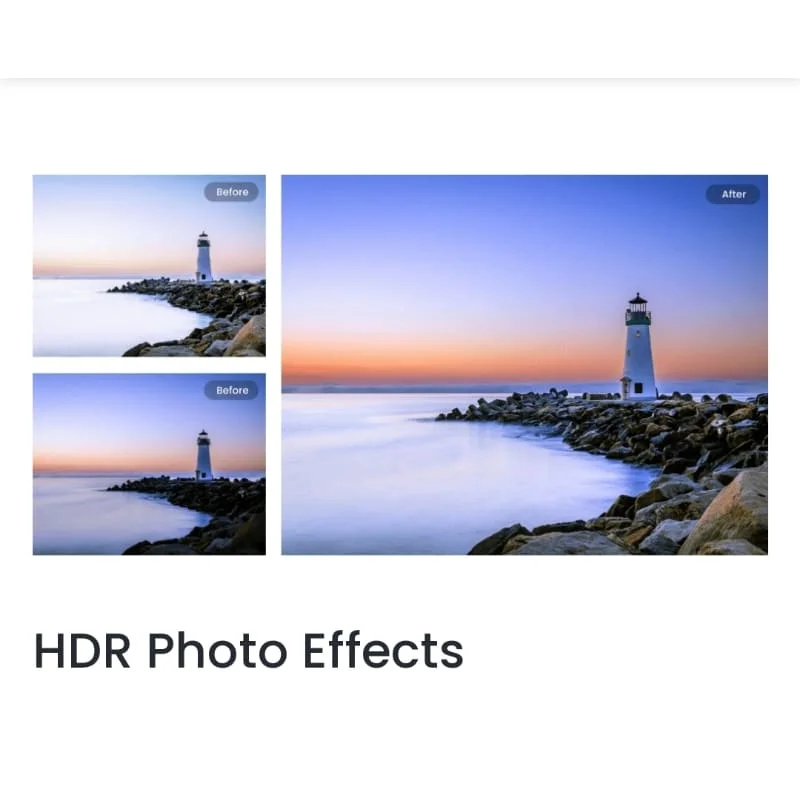
More than 100,000 templates and design tools
1000 HD stock images for both private and professional use
300+ High-Quality Photo Effects
300+ Stylish fonts
Sync photos and media online for access from anywhere
supports downloading and printing of HD files (JPG, PNG, PDF)
massive storage in the cloud of Fotor
Management of Files
Ad-free
Applicable for multiple platforms including Fotor website, Fotor app (iOS/Android), and Fotor Mac/Windows
monthly 100 free credits
VII. Conclusion Fotor Photo Editor
Fotor ,a robust photo editing and design platform has developed into a flexible tool that meets the demands of various user groups.Fotor provides a user friendly interface and a number of tools and functionalities that enhance the editing ,design and visual communication process for both amateurs photographers to hobbyists and social media influencers,content creators and even profesionals.
Through its development,Fotor has introduced to its product line by offering advanced editing tools ,preset filters,graphic design abilities and integration with popular platforms .These capabilities have improved professional workflows and democratised photo editing .making it available to larger audience.providing quick and effective solutions for editing tasks.Fotors impact on photography business is evident ,as it has become a well liked and significant tool for enhancing , retouching, and transforming images.
Additionally,Fotor’s user friendly interface and availability on both desktop and mobile platforms add to its appeal .A easy design ,drag and drop functions ,and integration with social media and cloud storage platforms ensure a seamless and practicle user experience.
Since Fotor has made numerous contributions to visual communication in various ways,it’s influence goes beyond specific users.Fotor has become a key player in the visual communication landscape improving individual expression ,enabling storytelling ,shaping social media aesthetics and simplifying communication in the fields like marketing and e-commerce.
As Fotor continues to develope and innovate ,it has the ability to further impact the way we edit ,design and communicate visually.Fotor continue to be a useful tool for both consumers and professionals ,meeting their needs for visual expression and communication with a focus on user friendly features creating possibilities and accessibility.
Frequently Asked Questions FAQs Fotor Photo Editor.
How long is the free trial of Fotor?
Can Fotor edit raw photos?
Is fotor AI good?
Is Fotor AI safe?
Does Fotor cost money?
Can I use Fotor offline?
Can you upload fonts to Fotor?

Magnificent site. A lot of useful info here. I’m sending it to a few pals ans
additionally sharing in delicious. And obviously,
thank you on your effort!